Hsc x.25 line options, Line options/scc, Hsc x.25 line options line options/scc – Visara LINCS Configuration User Manual
Page 66
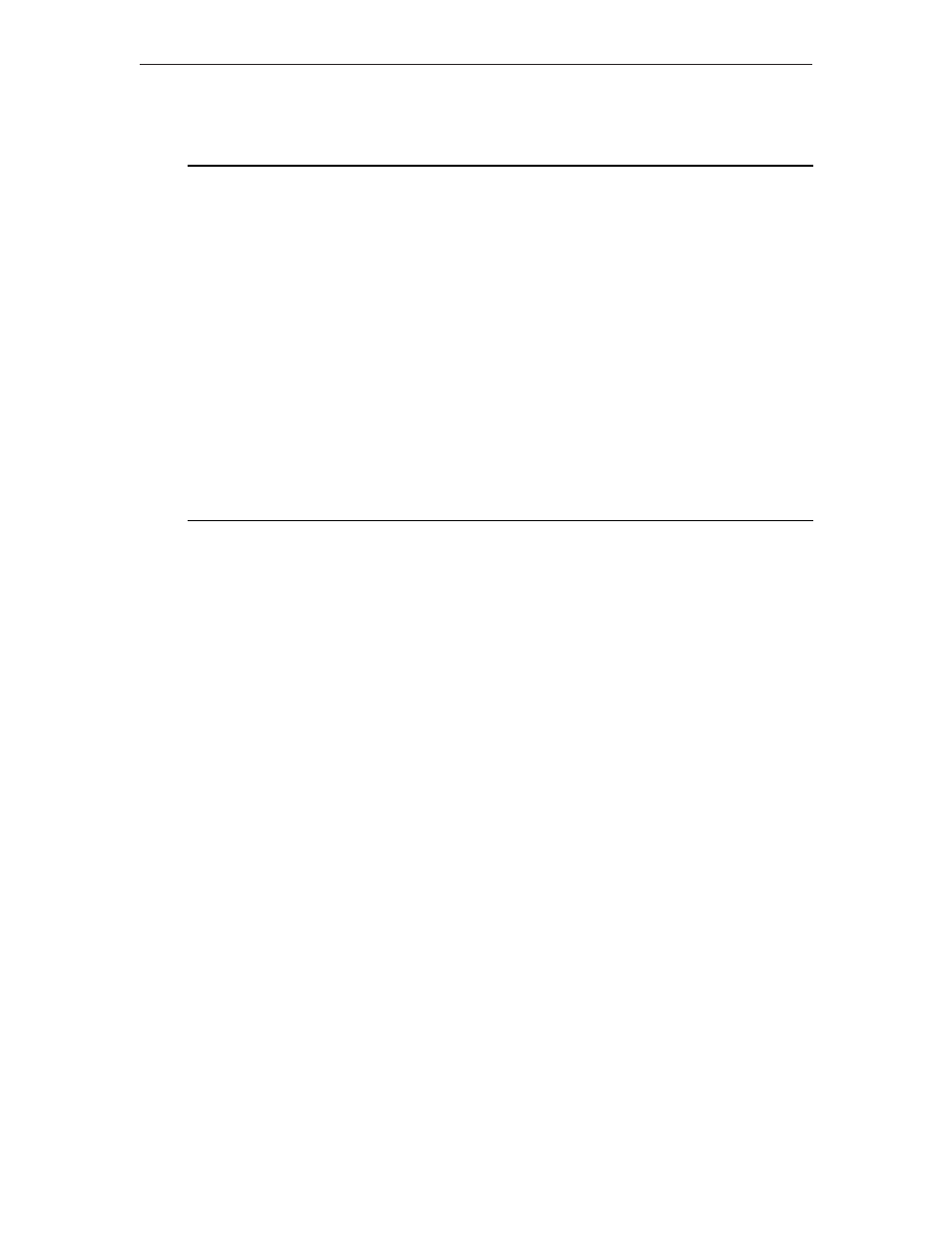
48
LINCS Configuration
707023-003
HSC X.25 Line Options
Line Options/HSC2.1
LINCS C8.2 Central Control
Line Protocol:
X.25
Local DTE Address:
_______________
X.25 Network Type:
CCITT/NET 2
Transmit Clock:
External
Link Layer Cmd/Rsp Role:
DTE
Link Layer Window Size:
2
Response Timer - T1 (.1 sec):
0100
Retry Count - N2:
10
Receive Timer - T2 (.1 sec):
1
Lowest PVC:
____
Highest PVC:
____
Lowest Incoming SVC:
____
Highest Incoming SVC:
____
Lowest Two-Way SVC:
____
Highest Two-Way SVC:
____
Lowest Outgoing SVC:
____
Highest Outgoing SVC:
____
PF: 1-Menu
7-Back
8-Forw
9-Default 10-Done
Line Options/SCC
Valid protocol selections for SCC lines are:
• None (default), which disables that line.
• SDLC - half- and full-duplex
• SDLC/DAP - half- and full-duplex
• BSC
• X.25
A maximum of 2 lines may be configured for each SCC board, based on the selected line
protocol of the first line. Full-duplex SDLC, full-duplex SDLC/DAP, and X.25 are only
supported on the first line. If you select one of these protocols for the first line, the other line
cannot be used. If you configure half-duplex SDLC (or SDLC/DAP) and BSC on the same
SCC board, half-duplex SDLC must be selected for the first line and BSC for other line. If
you do not configure the first line, you will not be able to use the second line.
When the line protocol is toggled, different fields may be displayed on the current panel
based on the selected line protocol.