Ascii host options, Ascii concurrent print (acp), Ascii session profile assignment – Visara LINCS Configuration User Manual
Page 159: Acp inactivity timer
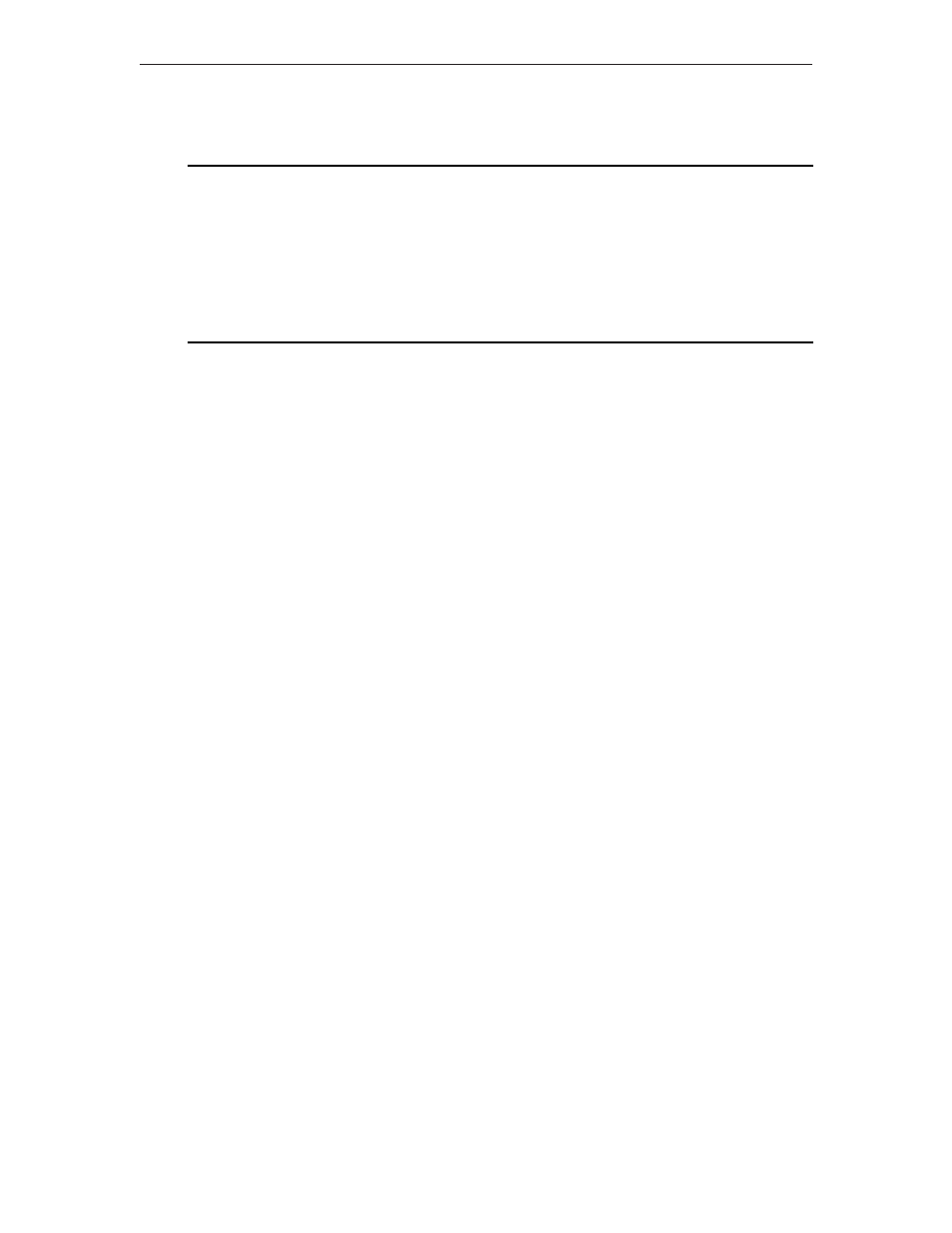
141
Chapter 8. ASCII Port Options
707023-003
ASCII Host Options
ASCII Host Options
LINCS C8.2 Central Control
ASCII Concurrent Print (ACP):
Disable
ACP Inactivity Timer (seconds):
00
ASCII Session Profile Assignment:
Last Used
Setup Mode Access:
Any Session
ASYNCHRONOUS HOST OPTIONS
Disconnect Security Timer:
Disable
PF: 1-Menu
7-Back 8-Forw 9-Default 10-Done
This panel displays options which apply to all ASCII Hosts (Hosts with Asynchronous,
TELNET or LAT connections).
ASCII Concurrent Print (ACP)
Use this field to enable the ASCII Concurrent Print (ACP) feature that allows the transmission
of data from an ASCII host to a display station and printer simultaneously. The display station
may be a coax Control Unit Terminal (CUT) or ASCII display station. The printer must be a
coax printer that supports SNA Character String (SCS) printing, or any ASCII printer.
Press the Enter key to toggle between ENABLED or DISABLED (default).
These additional steps should be performed before you use ASCII Concurrent Print:
• For CUT keyboards, define a hot key (mnemonic TCP [Toggle ASCII Concurrent Print])
that turns the feature on and off.
• For ASCII keyboards, set emulation on (EML ON) on the ASCII Host Setup panel. In
this case, ASCII Concurrent Print must be initiated by the host because no hot key can
be defined for ASCII keyboards during passthrough mode.
ASCII Session Profile Assignment
Options are:
• Last Used - If Last Used is selected, then after a disconnect of any ASCII type session,
the previously used profile number will appear in the profile field on the connect screen.
A subsequent connect will use the last used profile, unless the Profile field is overwritten.
• Default - After a disconnect of any ASCII type session, the profile field will be blank. A
subsequent connect to a class will use the profile assigned to that class in configuration.
In either case, subsequent class connects will always use the profile shown in the profile field
on the connect panel. This configuration item determines the default value for this profile
field, which may be overwritten as desired.
ACP Inactivity Timer
Use this field to specify the length of time you wish to wait when no data comes from the host
before deactivating the ASCII Concurrent Print feature. The default value is 0, the maximum
is 95. If no timer interval is configured, the user or an escape sequence must deactivate the
ACP before the print is terminated and the printer freed for other users.