Using central control mode – Visara LINCS Configuration User Manual
Page 20
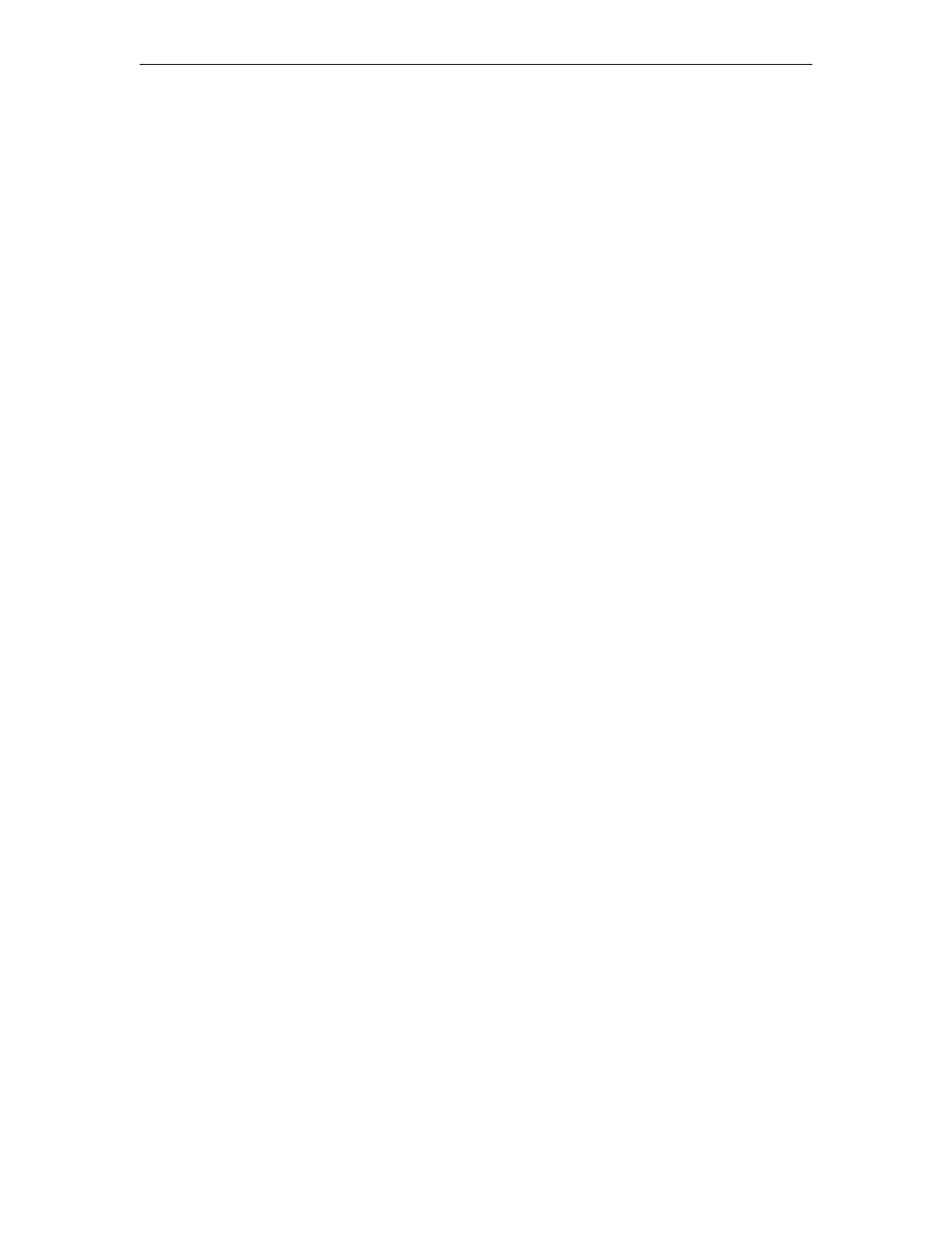
2
LINCS Configuration
707023-003
is contained in the file in the form of parameter equates. An example of the contents of such
a file is shown below.
Lineid=fet1
Ip=198.14.23.192
Tcp=1083
Router=198.14.23.100
Subnet=255.255.255.0
Mac=0200268bce19
Not all parameters are required. You must however, include the LINEID, IP, and TCP parameters
as a minimum. The LINEID parameter refers to the name of the network interface card used
on the LINCS platform, and is typically ‘FET1’ unless more than one FET card is installed,
and one of the FETs other than the first one is to provide the network access for Telnet. Refer
to the appropriate Hardware Reference manual for the numbering of the interfaces if more
than one FET card is installed. The IP parameter of course refers to the IP address that is
being assigned to the network interface card. LINCS does not make use of DHCP, and must
therefore be assigned a real IP address. The TCP parameter refers to the TCP port to be used
for Telnet. Although you can use the default TCP port for Telnet (not recommended for security
reasons), you must define which port you intend to use (port 23 is not assumed).
The router parameter is not needed if your client is to be located on the same subnet as the
LINCS platform. You do not need the subnet parameter if subnet masking is not being used.
You can omit the ‘mac’ parameter if the default (burned in hardware) MAC address is being
used (recommended).
Furthermore, the order of the parameters is not important in the file. The file is not case
sensitive. Parameters that are not used can be omitted. Do not leave any white space in the
file (spaces or blank lines). White space will be interpreted as the end of the file.
The file should be placed on a floppy and inserted into the floppy drive, prior to booting
LINCS.
Because the keys on a Telnet client are not the same as those on a 3270 terminal, some
keyboard mapping is used by LINCS to provide the 3270 key functionality. Among the more
commonly used key definitions supported by most Telnet terminal emulations are:
PF1-PF9 = <ESC><1> - <ESC><9>
PF10 = <ESC><0>
PF11 = <ESC> <->
PF12 = <ESC> <=>
Keyboard Reset = <CTRL><R>
Test Mode Toggle = <ESC> <t>
Toggle between status row and 24
th
row (for most Telnet emulations) = <ESC><?>
Using Central Control Mode
There are three types of panels you will see throughout Central Control. They are:
• Menu Panels - The menu and submenu panels allow you to select which options to
customize, either by menu selection or direct path selection. Some menu selections may
also accept an optional update parameter.