Visara LINCS Configuration User Manual
Page 231
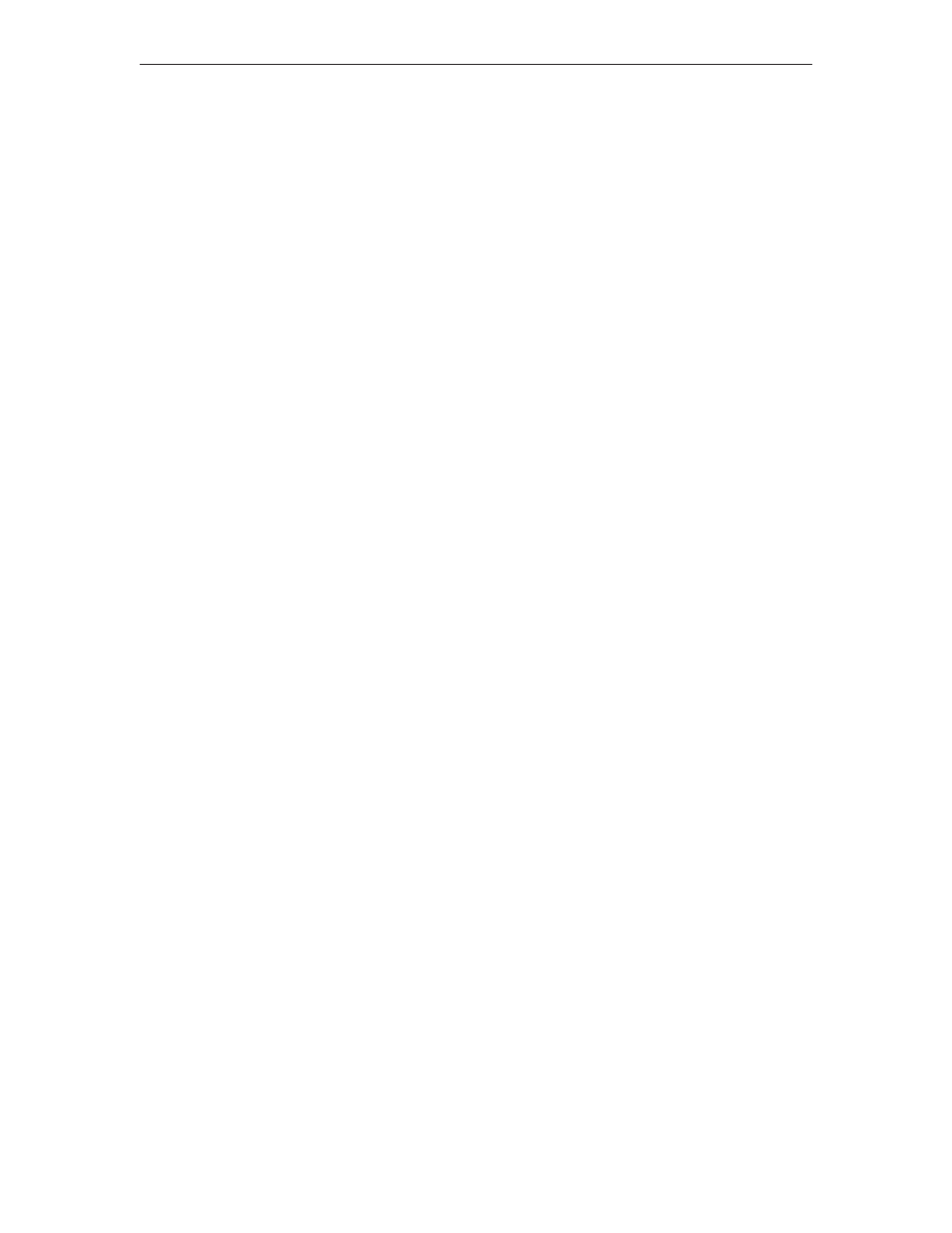
213
Chapter 14. RPQs
707023-003
Send BELL char (07) when ASCII display Input Inhibited – This RPQ causes a BELL
character (hex 07) to be sent whenever the ASCII display experiences an Input Inhibited to
alert the operator that the Input Inhibit has occurred. Many ASCII emulations do not support
the necessary 25
th
line to allow viewing of all of the session data and the status line at the
same time.
ESCON Loopback Mode - The use of this option is for diagnostic purposes only and requires
the use of an ESCON loopback plug. With the plug in place, and the option enabled, a loopback
test of the hardware will occur, and a failure of the hardware will result in an error event being
logged.
Discard UDP Packets to ports 2xxx for CEB – Turning this RPQ on will cause UDP packets
that are destined to Coax/Ethernet Bridge clients to be discarded if they are directed to ports
in the 2xxx range.
Convert Warm ACTPU to Cold ACTPU – This RPQ will cause LINCS to convert any
Warm ACTPU into a Cold ACTPU before responding.
Enhanced Supervisor Password Protection - If this option has been enabled, the Supervisor
Password will not be displayed during the configuration of the unit. Normally, the Supervisor
Password is displayed during the configuration process, when viewing the General Options
panel.
Prevent print of LPD Banner Page – When enabled, this RPQ will ignore requests from
LPR clients to print an LPD Banner Page, and none will be printed.
Update Display While Security Keylock is Locked - Enabling this option, will result in
LINCS accepting writes to a coax display terminal that has the security keylock enabled.
When disabled, the status presented to the host will prevent the host writing to the screen.
When used as a console, this option determines whether the console messages will be accepted
by the display, or kept by the host (which may result in a large number of queued up console
messages).
STK 4430 LMU Support - Enabling this option eliminates the logging of certain coax protocol
violations that might otherwise flood the even log. The protocol violations have no real affect
on the operation of the STK 4430 LMU itself.
Auto Jump Session on 5xx Reminder (dec,disable=0) – This RPQ will cause attached CUT
devices to swap to their next configured session automatically when a 5xx communications
reminder is posted for the amount of time indicated by the value configured. A value of 00
means that the RPQ is disabled, while any other value represents the amount of time that the
communications reminder must be posted before the swap action is taken. If the
communications reminder goes away before the time interval expires, no swap action is taken.
Only devices that are configured in their Device Profile to do the Auto Swap are affected by
this RPQ.
Auto Jump Session on 5xx Reminder (dec, disable = 0) - Setting a value greater than zero
for this option will cause a ‘Swap Session’ function to be generated for each CUT display
device automatically whenever a Communication Reminder is posted for the specified number
of seconds. For CUT devices configured for more than one session, this will result in the
terminal being swapped to the next session (for example the session will be swapped from
Session A to Session B).