Configuring the cameras, 6 configuring the cameras, E 102) – ACTi ECD-1000 User Manual
Page 102
Advertising
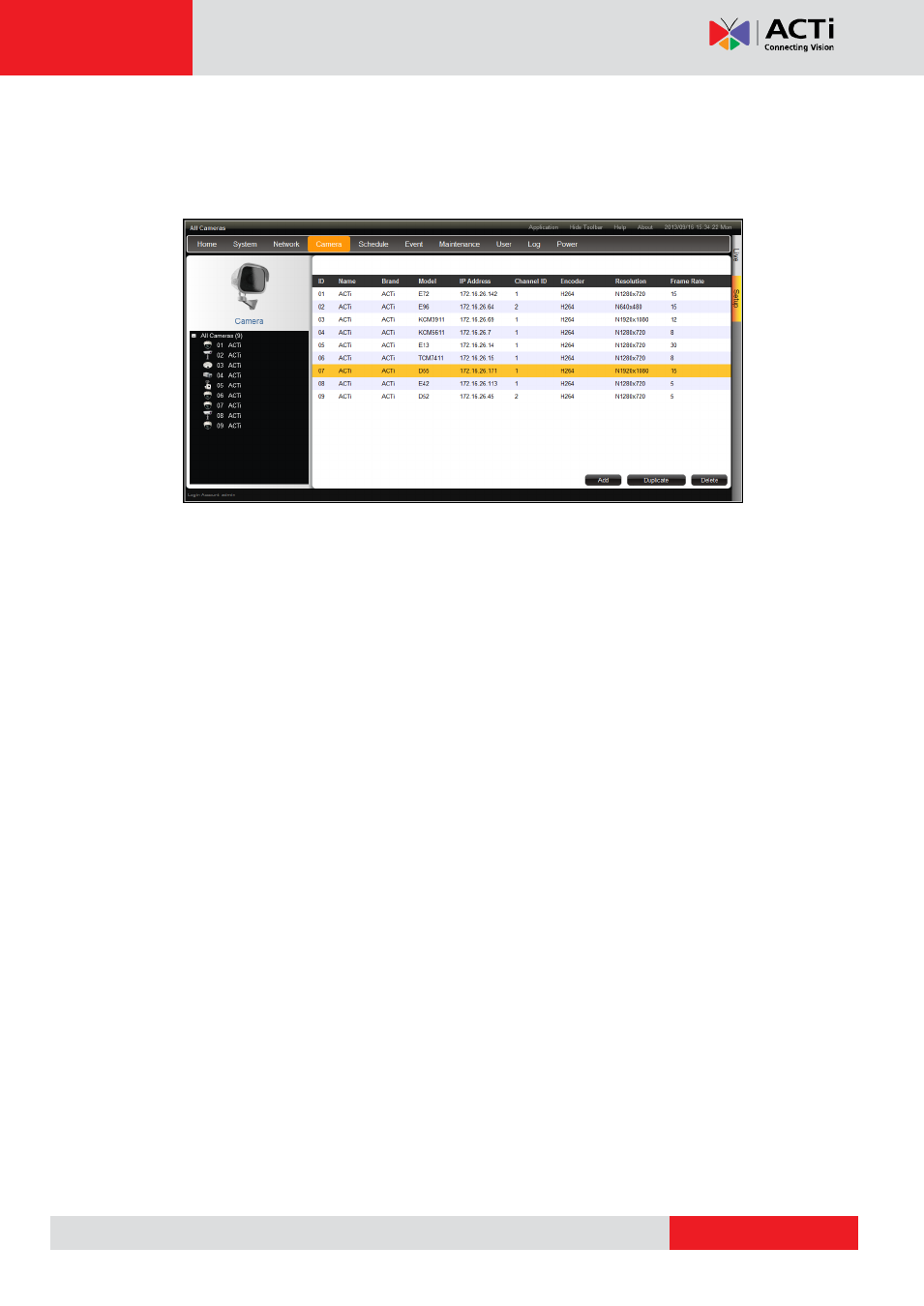
ECD-1000 User Manual
3.6 Configuring the Cameras
On the Setup screen, click Camera. The camera list table is displayed.
To add cameras, click Add. See
on page 103.
To add cameras with almost the same setting as an existing channel, see
Advertising
This manual is related to the following products: