Viewing by preset point and tour, Ecd-1000 user manual – ACTi ECD-1000 User Manual
Page 89
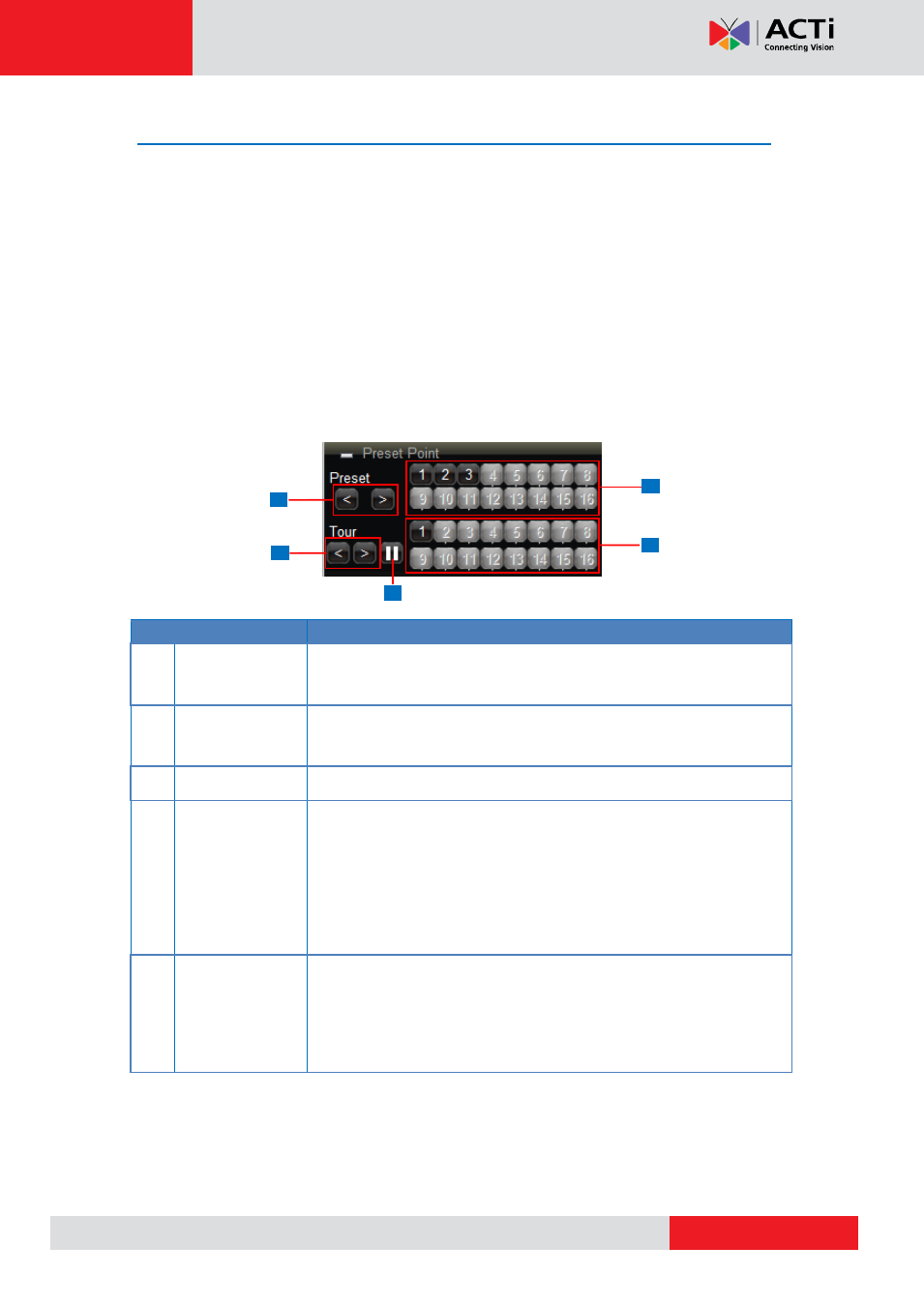
ECD-1000 User Manual
Viewing by Preset Point and Tour
NOTE:
The Preset Point Panel is available only when PTZ and zoom cameras are selected.
For other cameras, the Preset Point Panel appears blank.
PTZ and zoom cameras can have up to 32 preset points and 32 tours configured on the
Decoder. A preset point is a user-defined area on the image where the camera is directed at or
zoomed in. A tour is a group of preset points that the camera cycles through at specific interval
time.
The Preset Point Panel on the Live View screen allows users to view preset points and start
or stop tours. Preset points and tours must be configured first in the Camera Setup screen
on page 102).
1
4
2
3
5
Item
Description
1
Preset Point
Back / Next
Click < to view preset point 1 ~ 16 buttons or > to view preset point
17 ~ 32 buttons.
2
Tour
Back / Next
Click < to view tour 1 ~ 16 buttons or > to view tour 17 ~ 32 buttons.
3
Stop Tour
When the camera is on tour, click this icon to stop the tour.
4
Preset Point
Number
The numbers indicate the preset point number. If the button has a:
Black background: The preset point is configured.
Gray background: The preset point is not configured.
Click a number button to display that preset point on the Live View
screen.
5
Tour ID
Number
The numbers indicate the tour ID. If the button has a:
Black background: The tour is configured.
Gray background: The tour is not configured.
Click a tour ID number to start the tour.