Accessing the decoder remotely, How to access the decoder, Accessing from a network with dhcp server – ACTi ECD-1000 User Manual
Page 72: 1 accessing the decoder remotely
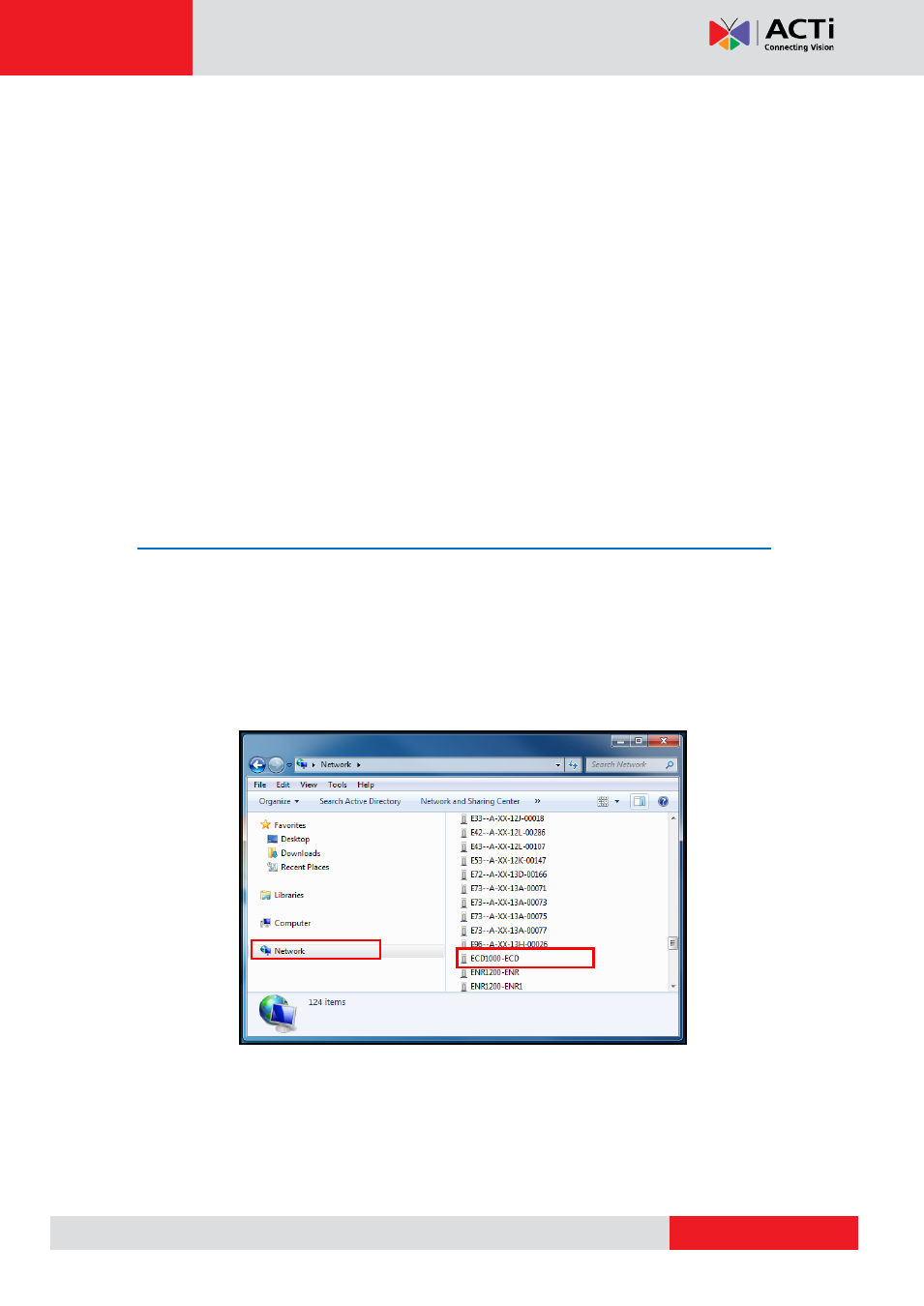
ECD-1000 User Manual
3.1 Accessing the Decoder Remotely
In most cases, it is recommended to perform the initial configurations, before the Decoder is
even mounted to its location, using local access. This is because of the limitation of the
Decoder to decode some video resolution and compression. If monitoring will be mainly done
on a local display, it is recommended to directly test and view the camera live view on the local
display to ensure the video stream properties are supported for local display. Note that streams
higher than 2 megapixels (MP) or encoder other than H.264 can be properly viewed on a
remote client (i.e. Web Client) but cannot be viewed on the local display. After the initial
configurations and installation, further management or advanced security settings may be
done through remote access by a client computer with web browser (supports Internet
Explorer only).
How to Access the Decoder?
Accessing From a Network with DHCP Server
If the network has a DHCP server, the DHCP server automatically assigns the IP address to
the Decoder. There are several ways to access the Decoder, options are:
From Windows, click Start > Computer > Network. Double-click on the Decoder model
to open the user interface on the web browser.
NOTE:
Set the computer default web browser to Internet Explorer to use this feature.