Taking snapshots, How to, Use digital ptz – ACTi ECD-1000 User Manual
Page 87: E 87
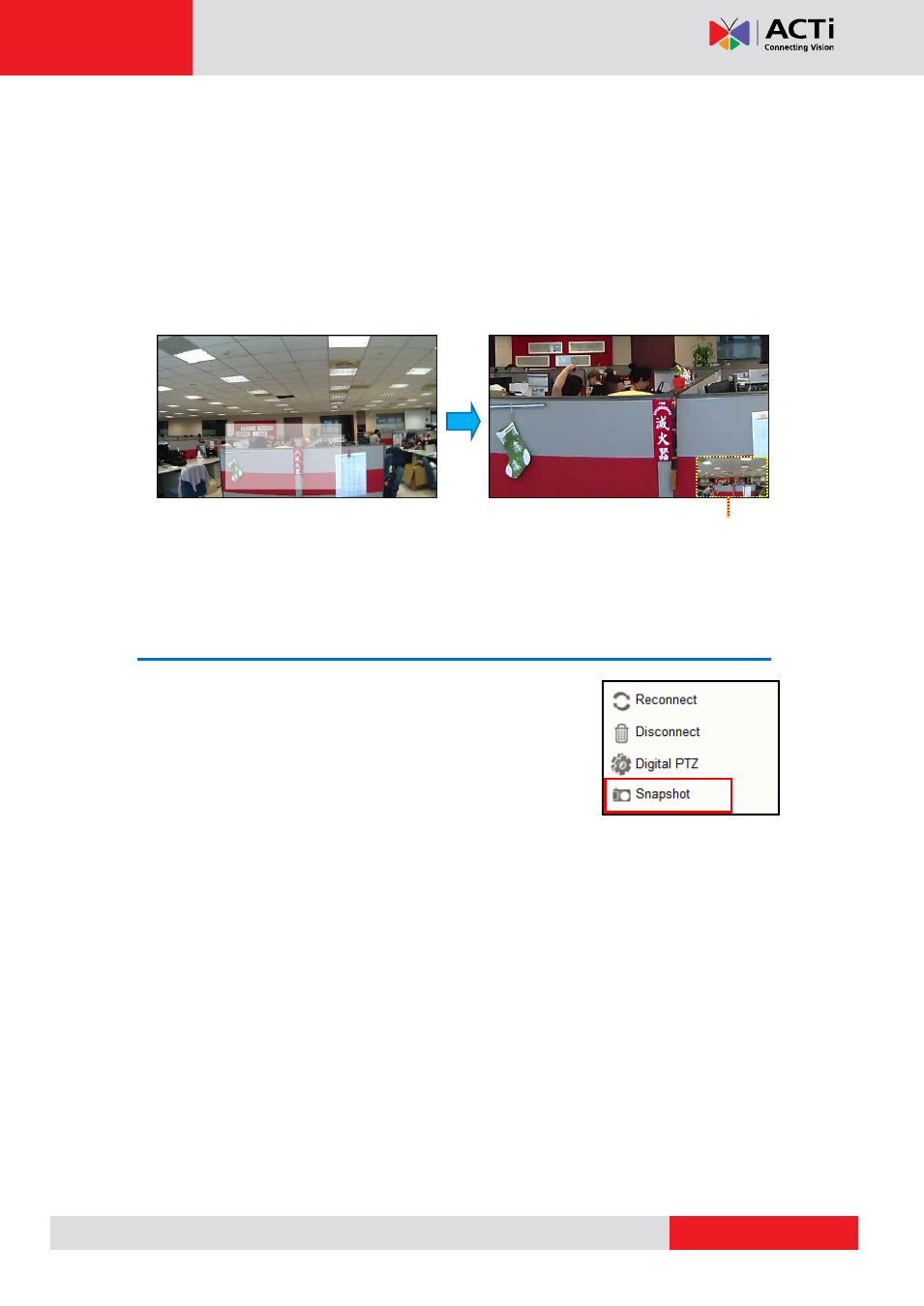
ECD-1000 User Manual
How to Use Digital PTZ
Digital PTZ can be done on the channel window and on full-screen view. For PTZ and zoom
cameras, right-click the mouse button and toggle to Digital PTZ first.
1. On the Live View, select the camera to highlight the channel window.
2. Scroll the mouse wheel up or click and drag the mouse on an area to zoom in the image.
3. The whole camera view is shown on the lower right corner and the zoomed area is
indicated by a red box.
4. Drag the red box over the image to pan and tilt the view in that direction.
Taking Snapshots
To take snapshots from the live video stream, perform the
following:
1. Right-click on the channel window of the camera, and click
Snapshot. The snapshot is saved on the clipboard.
2. Open a graphics utility software (i.e. Paint).
3. Press [Ctrl] + V to paste the snapshot.
4. Save the snapshot as a new file.
The red box indicates the
area that is zoomed in.