System requirements, Supported video format, Decoding limitation – ACTi ECD-1000 User Manual
Page 13
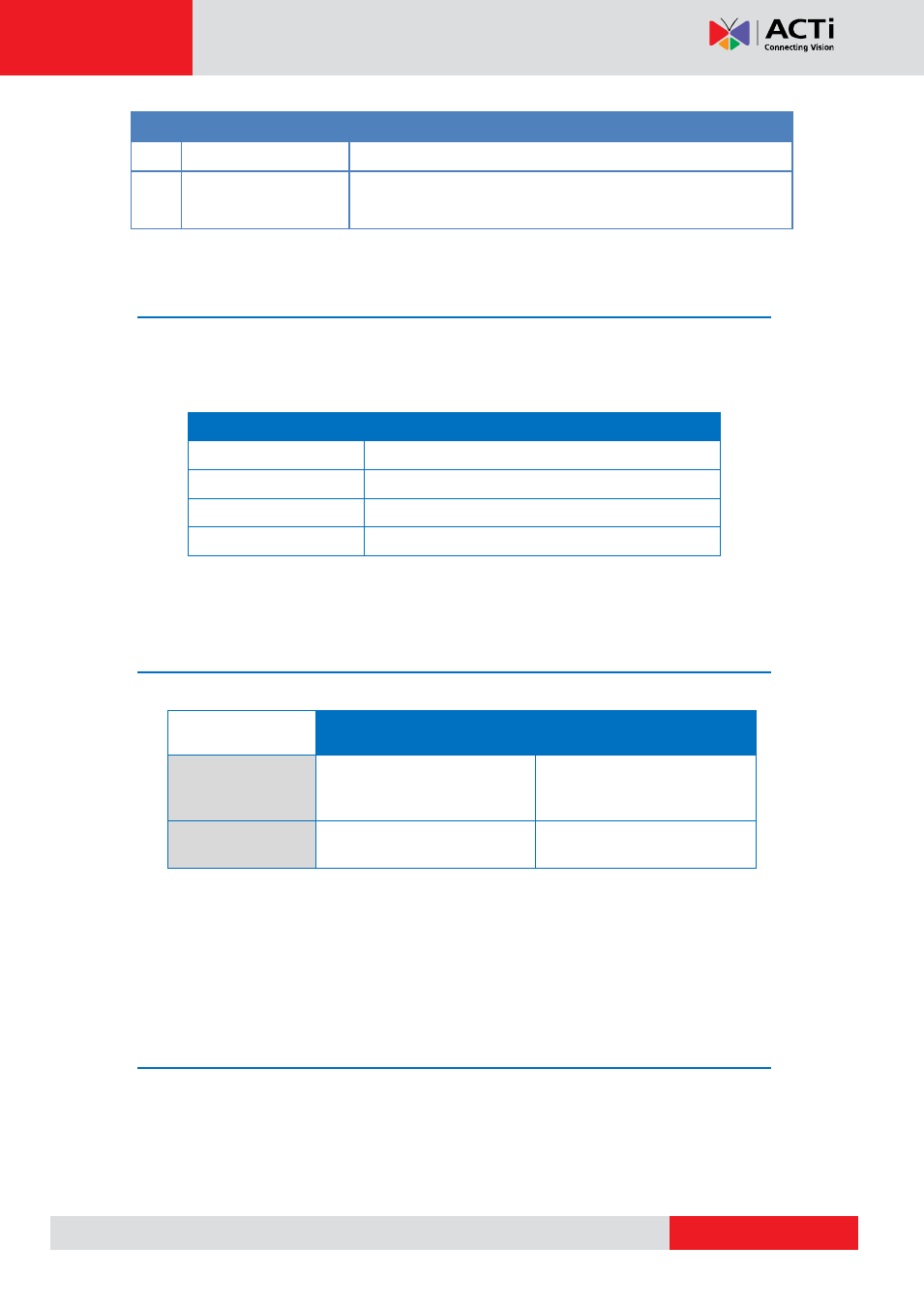
ECD-1000 User Manual
Item
Description
7
HDMI Port
Connects to an HDMI monitor (1080p) using an HDMI cable.
8
Composite Port
Connects to a composite monitor using a video cable with
BNC connector.
System Requirements
For remote computer access, the following system requirements must be met to ensure
compatibility with the Decoder:
PC Spec
Minimum Requirement
CPU Processor
Intel Core 2 Quad 2.66 GHz or newer
RAM
At least 4GB
Operating System
Windows 7 (32/64-bit), Windows 8 (All versions)
Browser
Internet Explorer 9.0 or 10.0
Supported Video Format
Local
Live View
Remote
Live View
Codec
H.264
MPEG4
MJPEG
H.264
Resolution
Up to 2 megapixels
Up to 10 megapixels
The Decoder conforms to the display standard of composite and 1080p HDMI monitors.
Therefore, to reserve as much computing power for the Decoder as possible, only up to 2
megapixels H.264 video stream can be displayed on the Local Live View. A black screen with
a message will appear for channels using other codecs or those with higher resolution.
Decoding Limitation
Depending on the video stream resolution, the Decoder automatically adjusts the frame rate of
the stream in order to achieve smooth video performance as well as support the most number
of channels as possible. For example, when viewing 9 channels with 1920 x 1080 resolution in
a 9-channel mode, the Decoder automatically switches the frame rate to 12 fps on each