How to use vesa mount, 2 how to use vesa mount – ACTi ECD-1000 User Manual
Page 132
Advertising
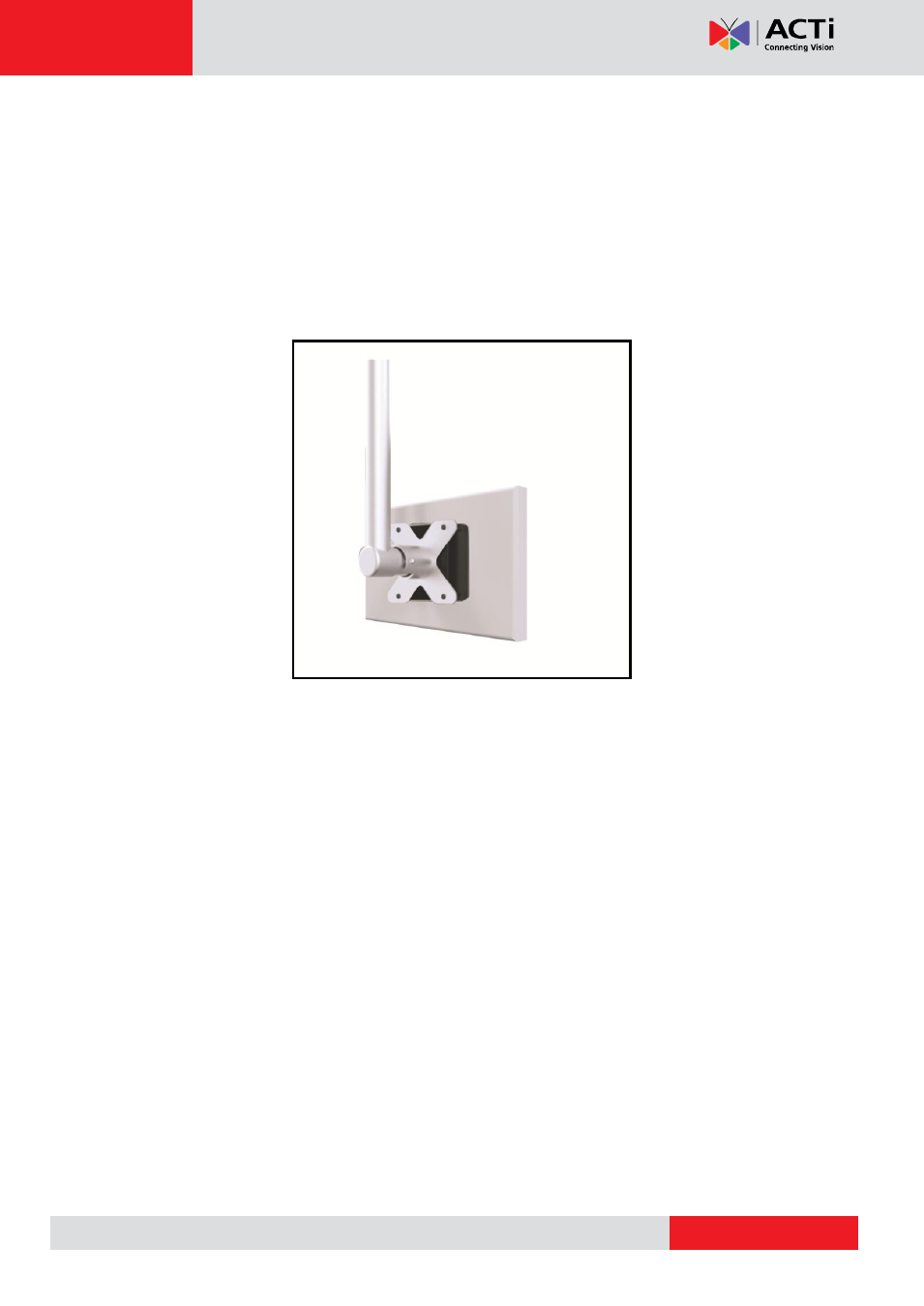
ECD-1000 User Manual
4.2 How to Use VESA Mount?
The Decoder is designed to be directly installed between a VESA mount and a monitor.
1. Place the device in between a VESA mount (10 x 10) and the monitor, with the top side of
the device facing the monitor while the bottom side facing the VESA mount.
2. Attach the 4 supplied long screws to secure the Decoder.
Advertising
This manual is related to the following products: