Enabling beep sound trigger, Deleting beep trigger – ACTi ECD-1000 User Manual
Page 124
Advertising
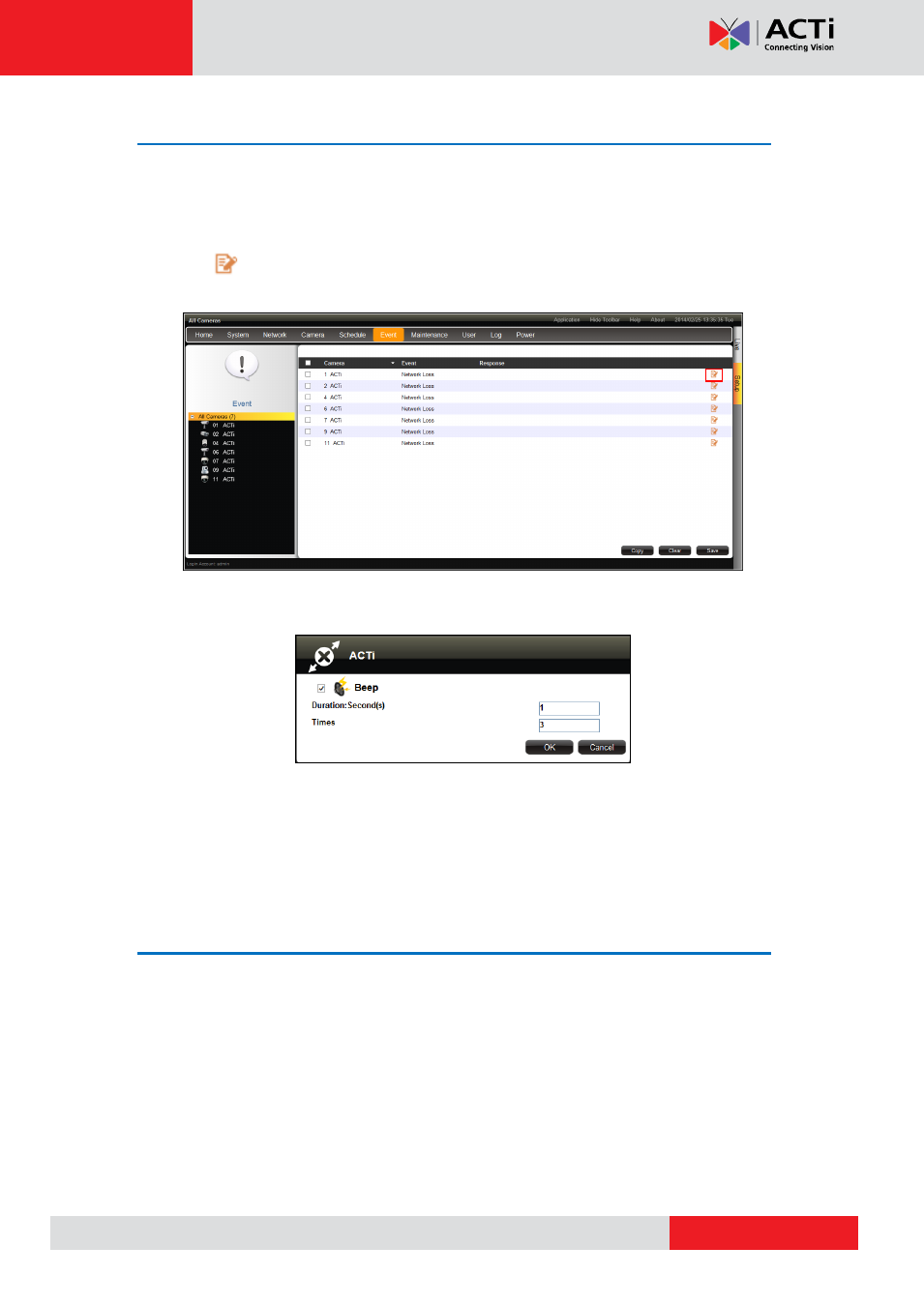
ECD-1000 User Manual
Enabling Beep Sound Trigger
To enable the beep sound when a camera or video server is disconnected from the network,
do the following:
1. On the Setup screen, click Event.
2. Click
on Network Loss or Video Loss.
3. Check Beep to enable the beep sound.
4. Set the beep duration and the number of beeps to sound when the event is triggered.
5. Click OK.
6. Click Save to save the configurations.
Deleting Beep Trigger
Check the box of the camera and then click Clear to delete the event trigger. More than one
camera can be selected at one time.
Advertising
This manual is related to the following products: