Using the ptz control panel, 4 using the, Ptz control panel – ACTi ECD-1000 User Manual
Page 35: E 35, 4 using the ptz control panel, Ecd-1000 user manual
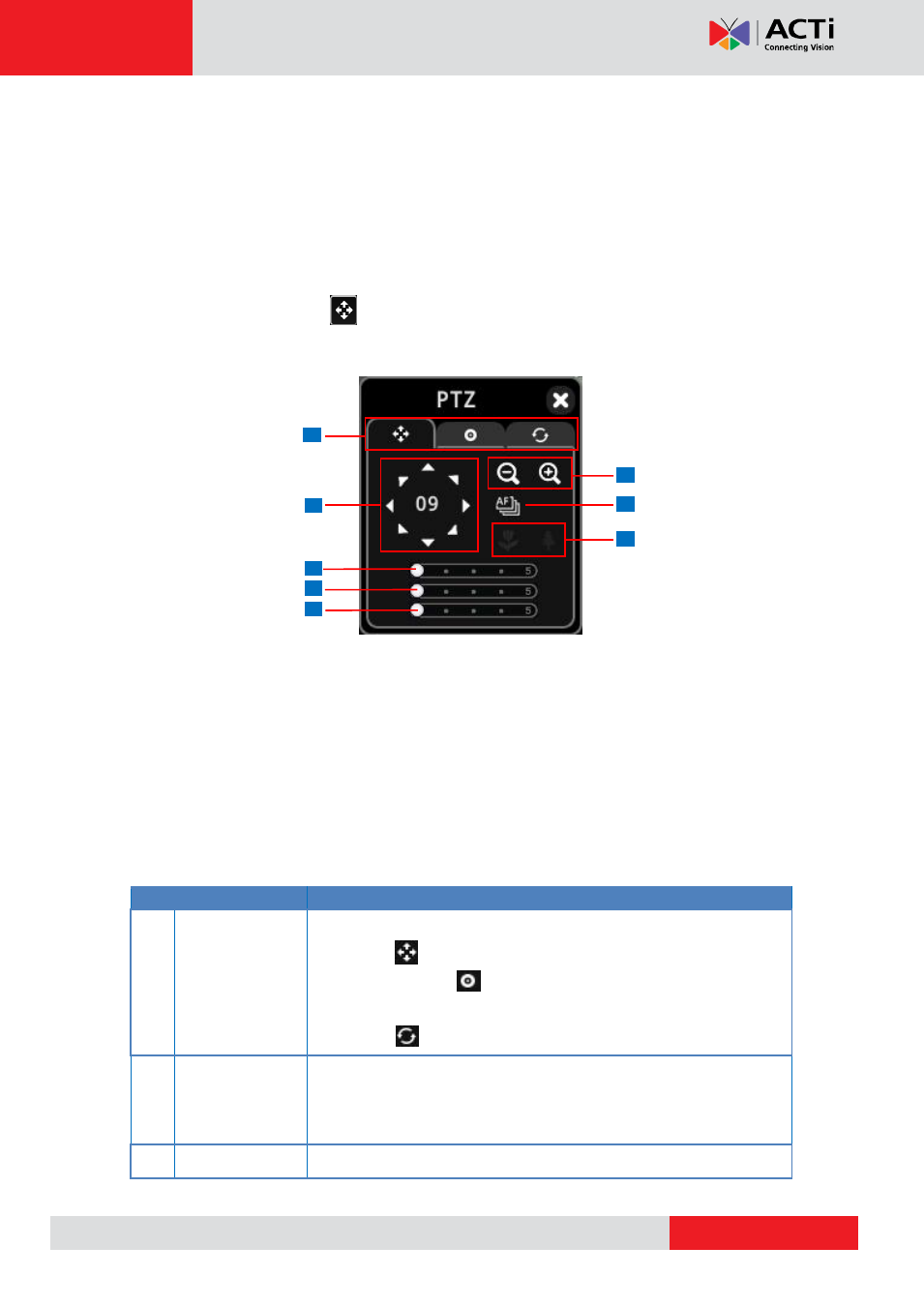
ECD-1000 User Manual
2.4 Using the PTZ Control Panel
You can pan, tilt and zoom PTZ cameras locally using the PTZ Control Panel, as well as
create preset points and start tour.
To display the PTZ Control Panel, move the mouse over the bottom of the screen to display
the Menu Panel, then click
. You must login as an administrator to have PTZ control
on page 33 for details).
1
2
3
4
5
7
6
8
TIP:
Move the mouse over the icon to display the function name.
NOTE:
The PTZ control panel is enabled only when a PTZ or zoom camera is selected.
Although the panel appears when a non-PTZ/zoom camera is selected, all the
controls are disabled.
Digital PTZ is available on all cameras when using a remote client. See
on page 87.
Item
Description
1
PTZ Control
Tab
Click the tab to display the page:
PTZ
Preset Points
(see
Tour
on page 39)
2
Pan / Tilt
Controls
Click the arrows to pan / tilt the camera according to the configured
speed on the sliders. The enclosed number indicates the currently
selected channel.
3
Pan Speed
Drag the slider to adjust the pan speed; 1 (slowest) to 5 (fastest).