2 the live view page, Live view display area, Ecd-1000 user manual – ACTi ECD-1000 User Manual
Page 79
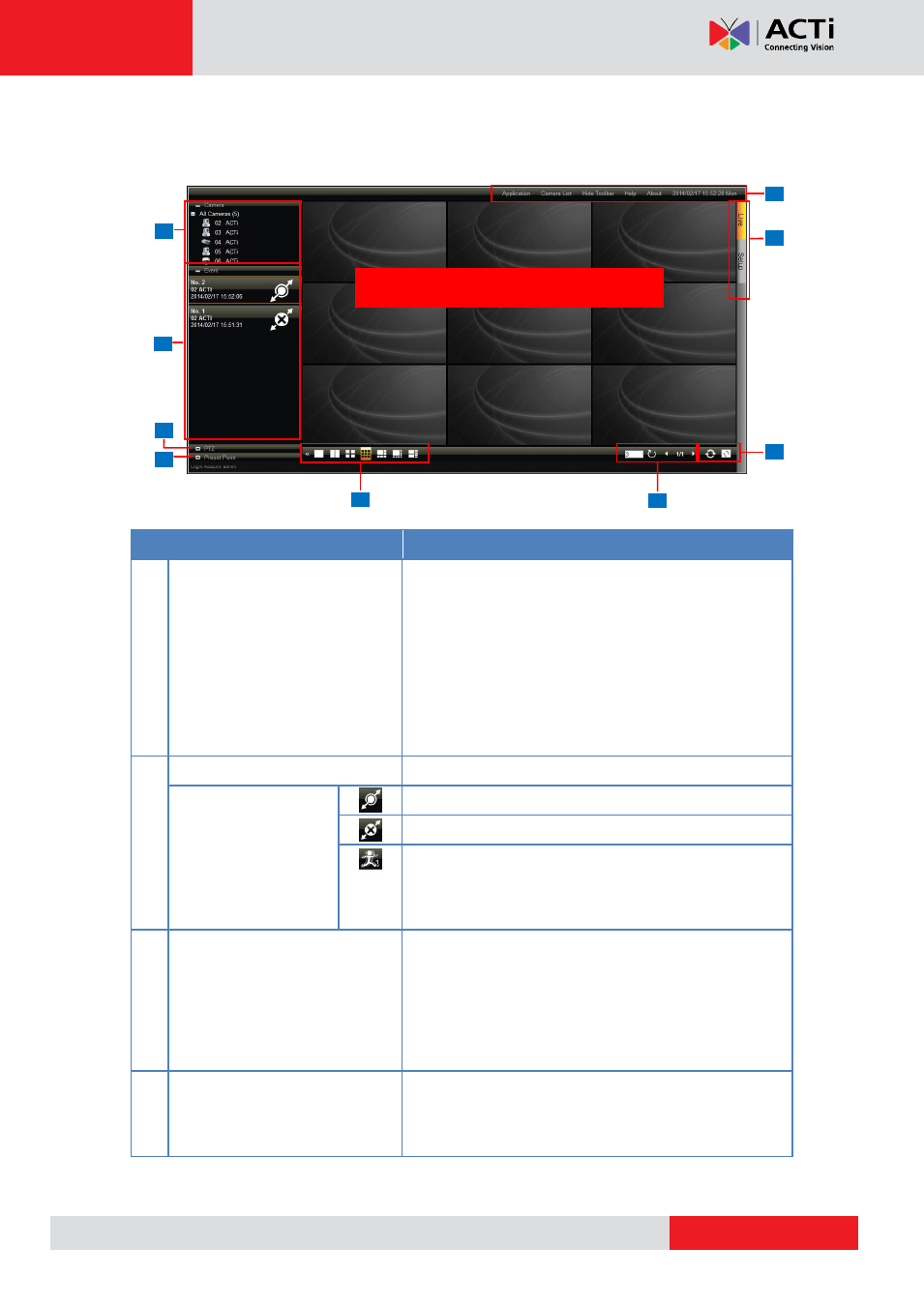
ECD-1000 User Manual
7
5
8
9
6
3.2 The Live View Page
Item
Description
1
Camera List
Displays the channel number and camera name of the
cameras connected to the Decoder. Drag a channel to
a window on the Live View display area to view the
video stream. Or, double-click All Cameras to
automatically view all cameras on the list to the Live
page 81.
2
Event List
Displays connection and event notifications.
Indicates the camera has been connected.
Indicates the camera is disconnected.
Indicates motion is detected. The number indicates the
area where motion is detected. Motion detection
settings are done on the camera side.
3
PTZ Control
Displays the PTZ control panel and allows users to
pan, tilt, and zoom on the channel using the PTZ
control buttons, as well as adjust the PTZ settings and
on page 35.
4
Preset Point
Allows users to define preset points and set the tour of
PTZ camera models. See
page 37.
Live view display area
2
1
3
4