Quick setup, Step 1: login, Step 2: change the ip address (if necessary) – ACTi ECD-1000 User Manual
Page 23: E 23)
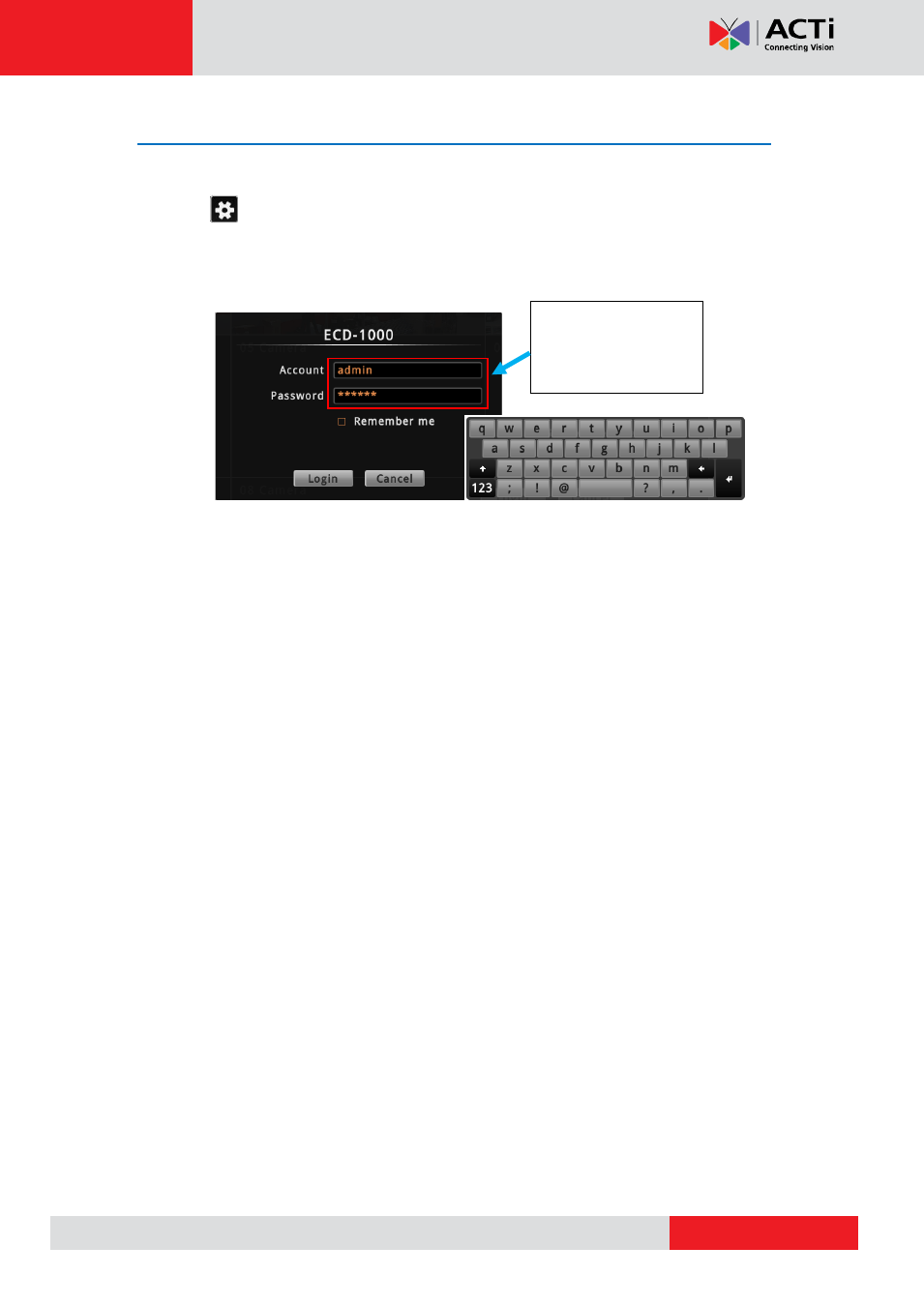
ECD-1000 User Manual
Quick Setup
Step 1: Login
1. Click
to access the Setup screen.
2. When prompted to login, enter the default Account and Password using the on-screen
keyboard.
NOTE:
For more information on using the on-screen keyboard, see
on page 34.
Step 2: Change the IP Address (If necessary)
If the network has a DHCP server, the Decoder is automatically assigned an IP address so
users do not need to change anything. If the network does not have a DHCP server, the
Decoder uses its default IP address of 192.168.0.200.
Change the IP Address on Network without DHCP Server
Remember that the Decoder must be on the same network segment as the cameras. In case
you need to change the IP address of the Decoder, follow the procedures below on how to do
this.
1. Click Network > Network Connection.
2. Make sure Connection Type is Manual.
3. Change the IP address using the on-screen keyboard (see
on page 34 for information on using the on-screen keyboard).
Default
Account:
admin
Password:
123456