Using the ptz control panel, Ecd-1000 user manual – ACTi ECD-1000 User Manual
Page 88
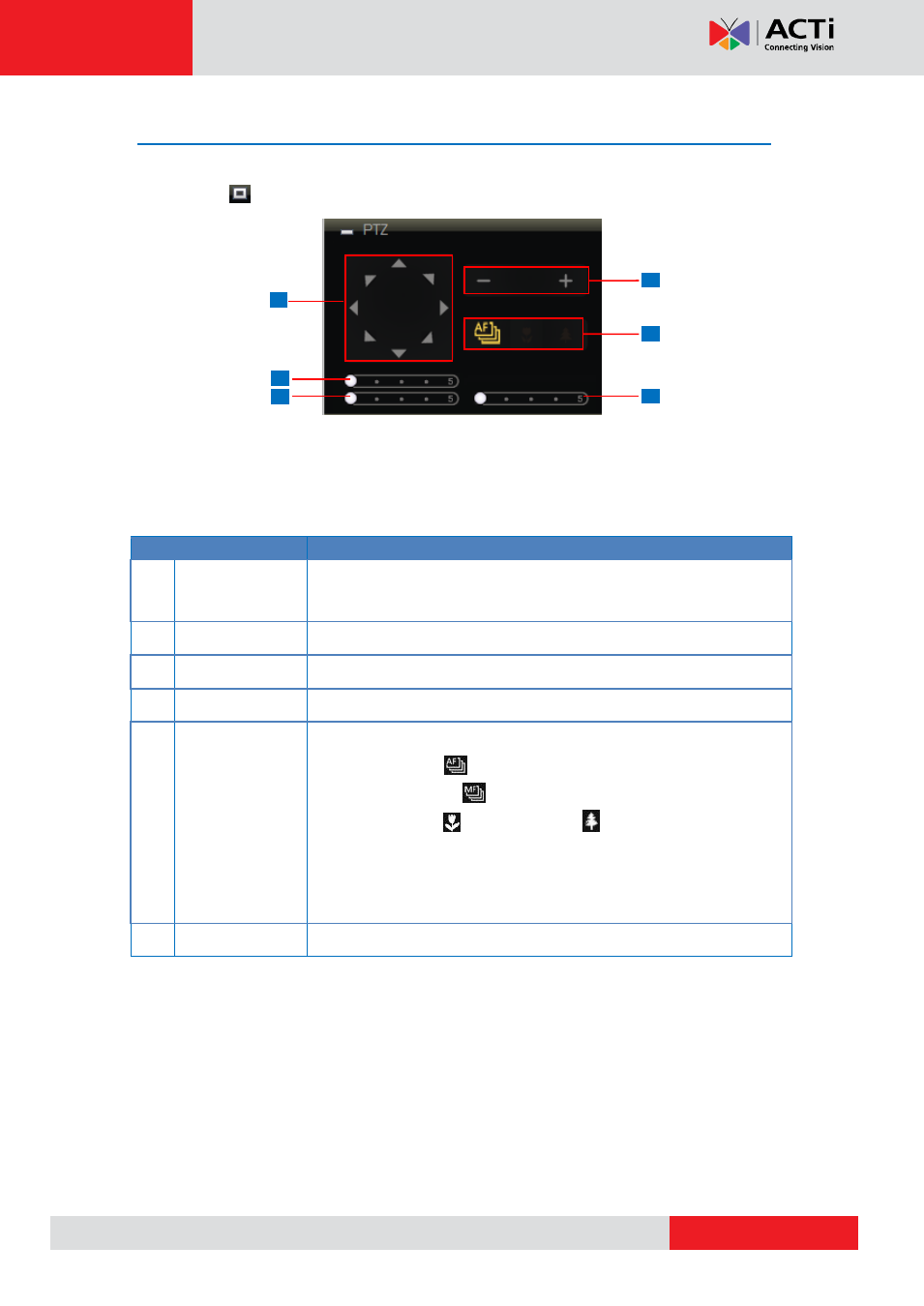
ECD-1000 User Manual
Using the PTZ Control Panel
Use the PTZ Control Panel to pan, tilt, and zoom the camera. To display the PTZ Control
Panel, click
PTZ from the left panel menu.
1
4
2
3
5
6
TIP:
Move the mouse over the icon to display the function name.
NOTE:
For non-PTZ/zoom cameras, PTZ functions are done using digital PTZ.
Item
Description
1
Pan / Tilt
Controls
Click the arrows to pan / tilt the camera according to the configured
speed on the sliders.
2
Pan Speed
Drag the slider to adjust the pan speed; 1 (slowest) to 5 (fastest).
3
Tilt Speed
Drag the slider to adjust the tilt speed; 1 (slowest) to 5 (fastest).
4
Zoom Control
Click the icons to zoom in or zoom out the camera view.
5
Focus Mode
Click the icon to toggle between modes:
Auto Focus
Manual Focus
: When Manual Focus is selected, the
Near Focus
and Far Focus
icons become enabled.
Click one of the focus icons to adjust the focus manually; you
may also need to adjust zoom (6) to achieve the best focus and
viewing angle.
6
Zoom Speed
Drag the slider to adjust the zoom speed; 1 (slowest) to 5 (fastest).