Reconnecting cameras, Deleting cameras – ACTi ECD-1000 User Manual
Page 65
Advertising
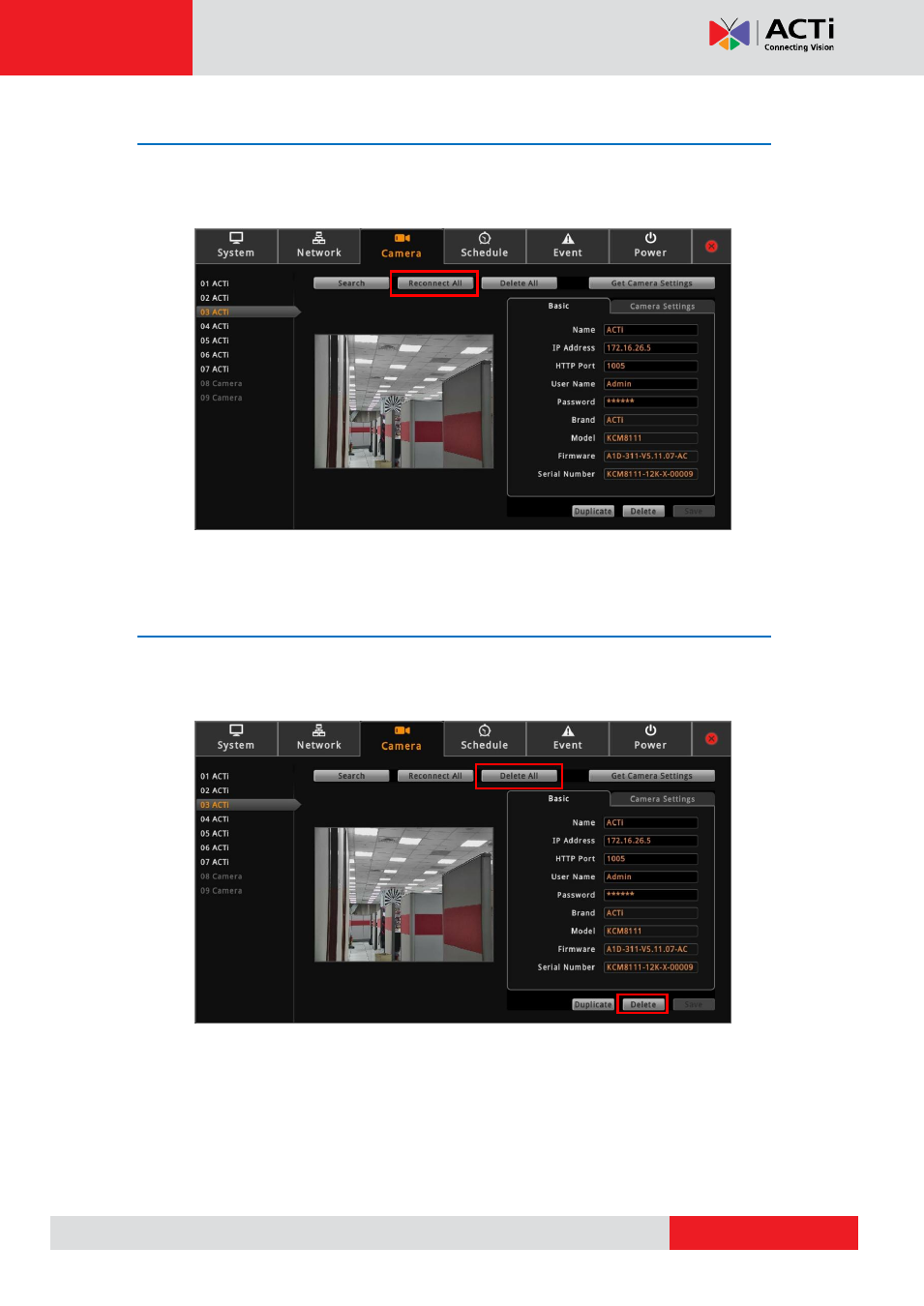
ECD-1000 User Manual
Reconnecting Cameras
If there is a need to refresh the camera connection, click Reconnect All. All the cameras will
be reconnected.
NOTE:
All video streams will be lost for a few seconds until the reconnection is finished.
Deleting Cameras
Cameras can be removed one at a time or all cameras at the same time.
On the Setup screen, click Camera.
To remove a camera, click the camera from the Camera List panel, and then click
Delete.
To remove all the cameras at the same time, click Delete All.
Advertising
This manual is related to the following products: