Accessing the setup screen, The setup screen, 5 accessing the – ACTi ECD-1000 User Manual
Page 42: Setup screen, 5 accessing the setup screen
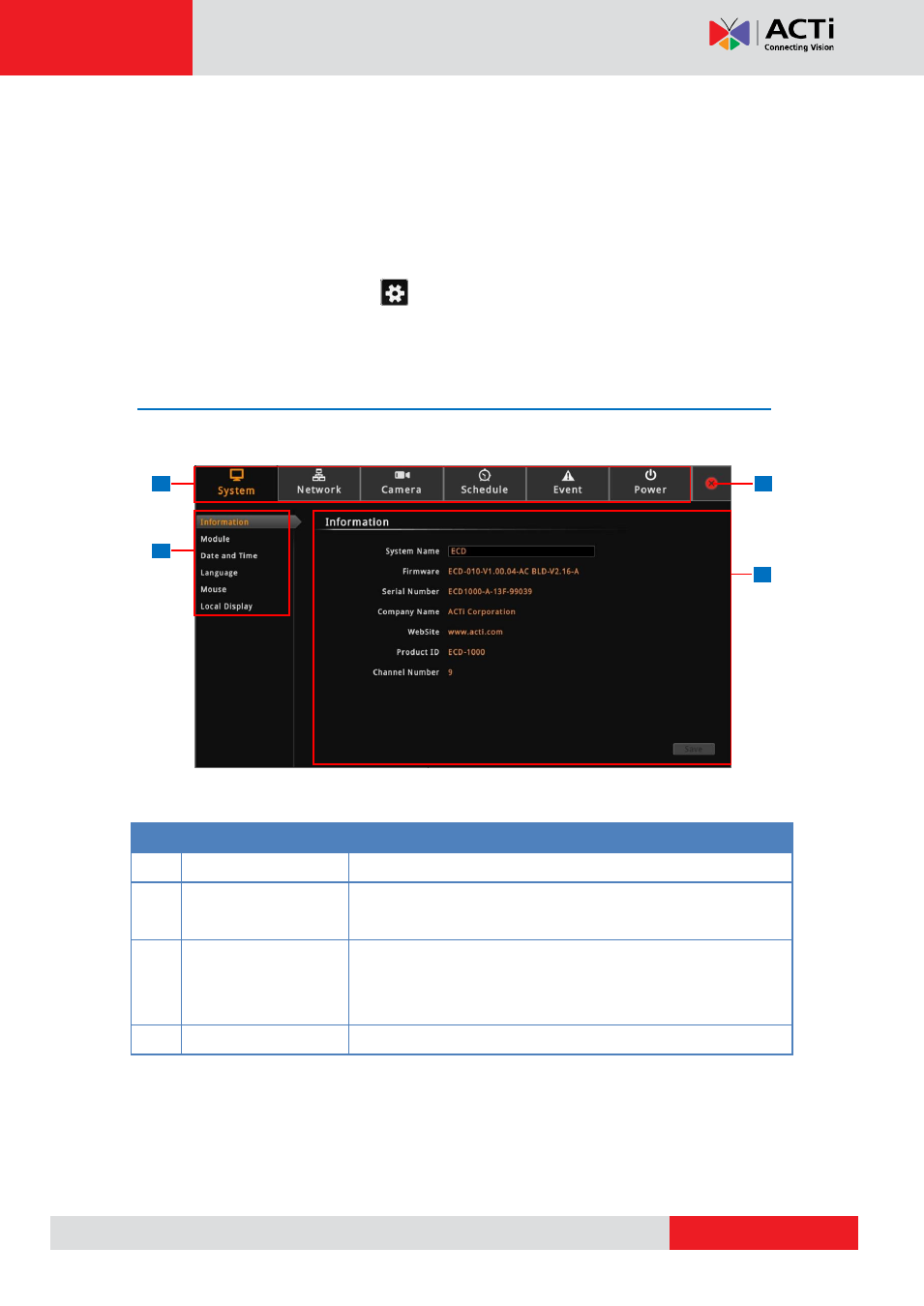
ECD-1000 User Manual
1
2
4
3
2.5 Accessing the Setup Screen
The Setup screen allows users to configure the system and network settings and add or delete
cameras for viewing. Users must login with an administrator account first to access the Setup
screen.
To access the Setup screen, click
on the menu panel. The Login screen appears (see
on page 33).
The Setup Screen
After a successful login, the Setup screen appears.
Item
Description
1
Setup Menu
Click a tab to display the submenu.
2
Submenu Panel
Displays the submenu options. Click a submenu to view the
settings page.
3
Exit
Click to close the Setup screen. Once closed, the system
automatically logs out the account and the Live View screen is
displayed.
4
Settings page
Displays the settings and information of a selected submenu.