How to create, Modify tours – ACTi ECD-1000 User Manual
Page 40
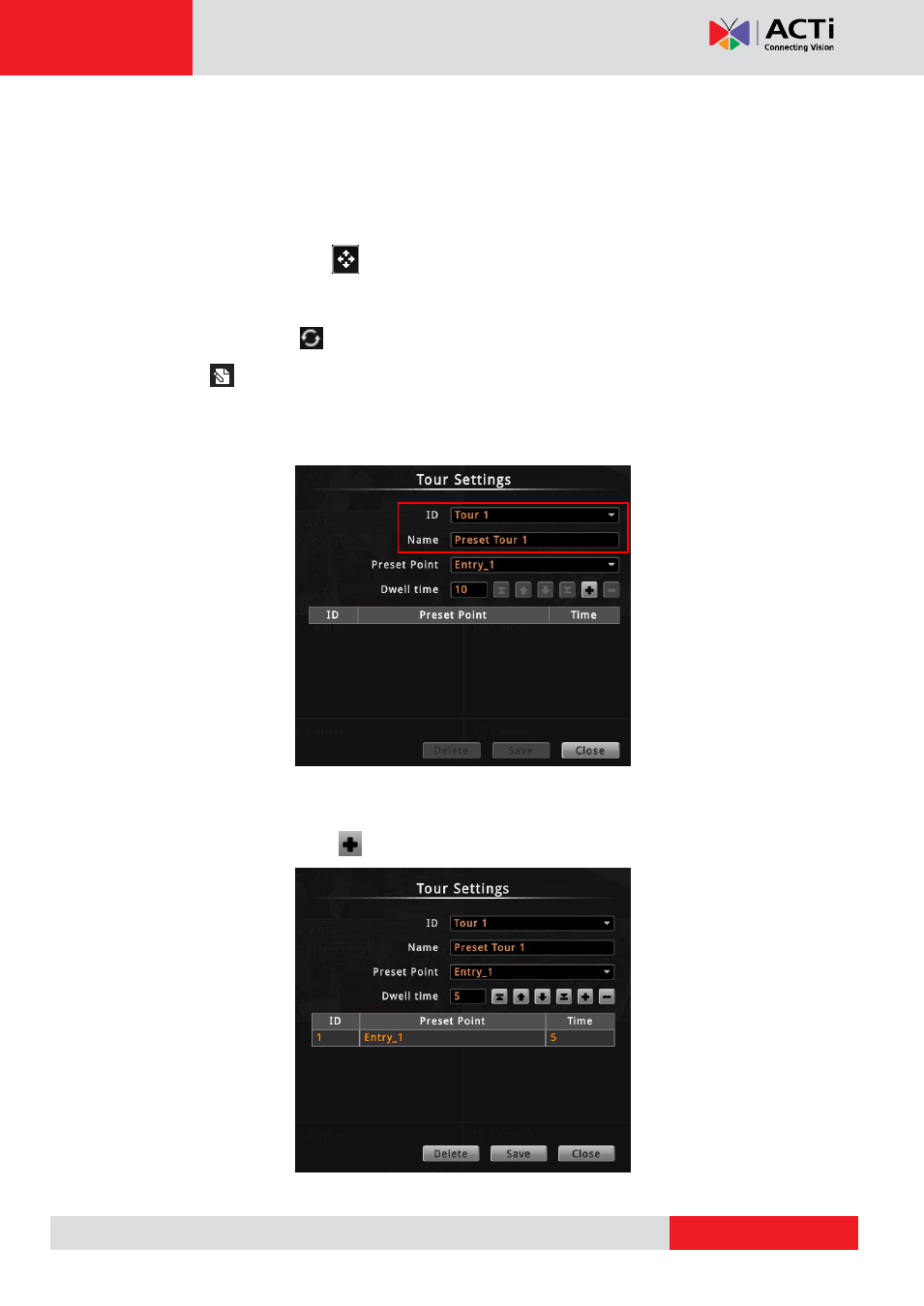
ECD-1000 User Manual
How to Create / Modify Tours
To create tours, make sure one or more preset points have already been created. The tour
configuration on the Decoder is not synced with the tour configuration on the camera side.
1. On the Live View screen, move the mouse over the bottom of the screen to display the
Menu Panel, then click
. You must login as an administrator to have PTZ control
on page 33 for details).
2. Click the Tour tab
.
3. Click
.
4. Select the tour ID and type the desired tour Name (see
on page 34).
5. On Preset Point, select the preset point that you want to include in the tour and set the
Dwell time. Dwell time is the amount of time (in seconds) where the camera stays in that
preset point. Then, click
. The selected preset point is added to the table below.