Modifying camera settings – ACTi ECD-1000 User Manual
Page 110
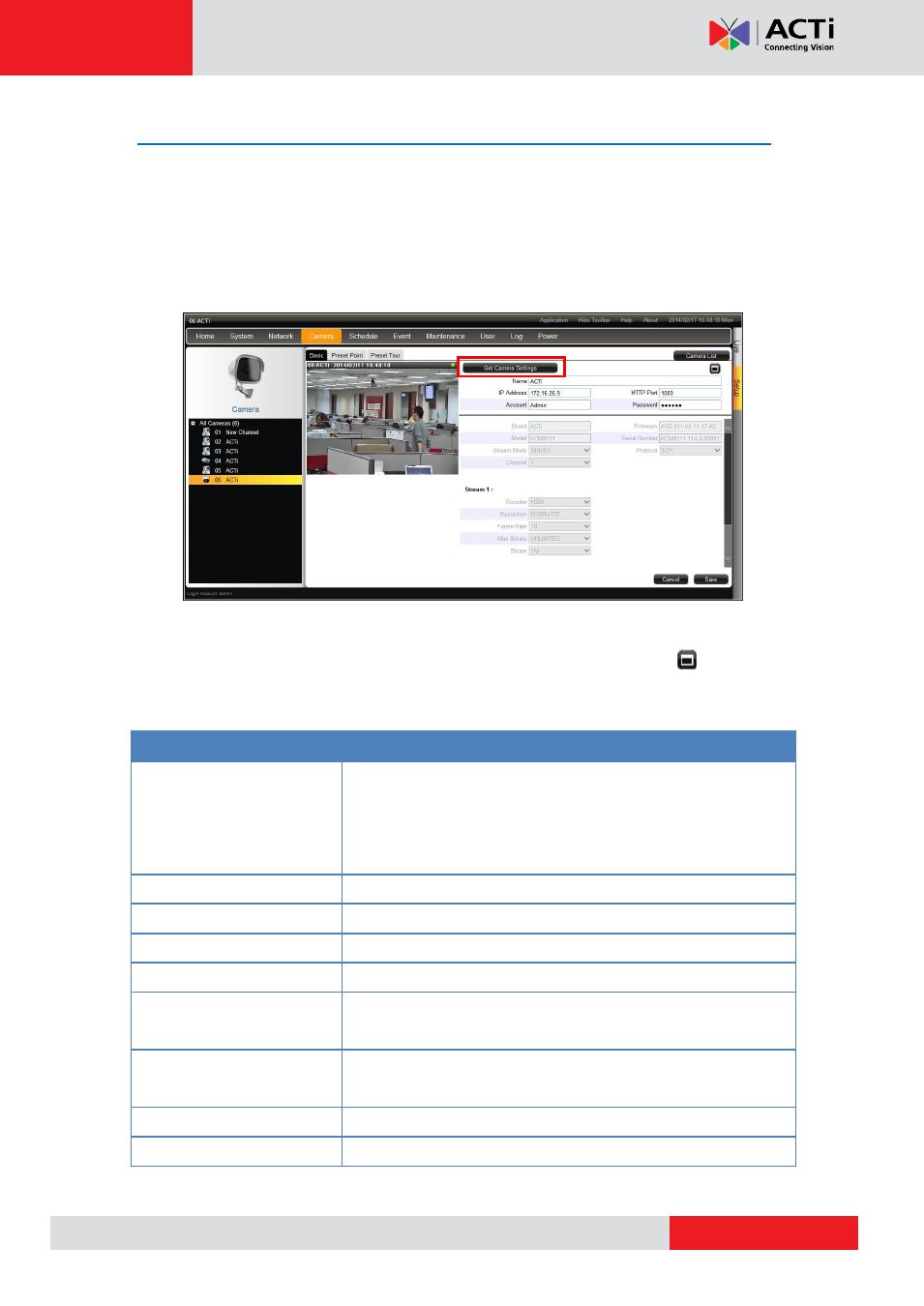
ECD-1000 User Manual
Modifying Camera Settings
In some cases, you may need to modify the camera connection and streaming properties. To
do this, follow the procedures below:
1. On the Setup screen, click Camera.
2. Select the camera from the camera list panel.
3. Click Get Camera Settings.
4. Modify the camera connection and streaming properties, as needed. Other properties can
only be modified on the camera configuration webpage, in this case, click
to access
Web Configurator.
Item
Description
Name
Enter a descriptive name to assign to the Decoder, e.g. location
of camera, etc. This name is not saved or shown on the camera
side. The maximum length is 32 alphanumeric characters,
symbols and spaces are not allowed.
IP Address
Enter the camera IP address.
HTTP Port
Enter the HTTP port. Default port is 80.
User Name
Enter the user name to log
in to the camera. Default is “admin”.
Password
Enter the password to log in to the camera. Default is “123456”.
Brand
Displays the camera manufacturer name. This field cannot be
modified.
Firmware
Displays the camera firmware version. This field cannot be
modified.
Model
Displays the camera model. This field cannot be modified.
Serial Number
Displays the camera serial number. This field cannot be