How to use the pole mount, 3 how to use the pole mount – ACTi ECD-1000 User Manual
Page 133
Advertising
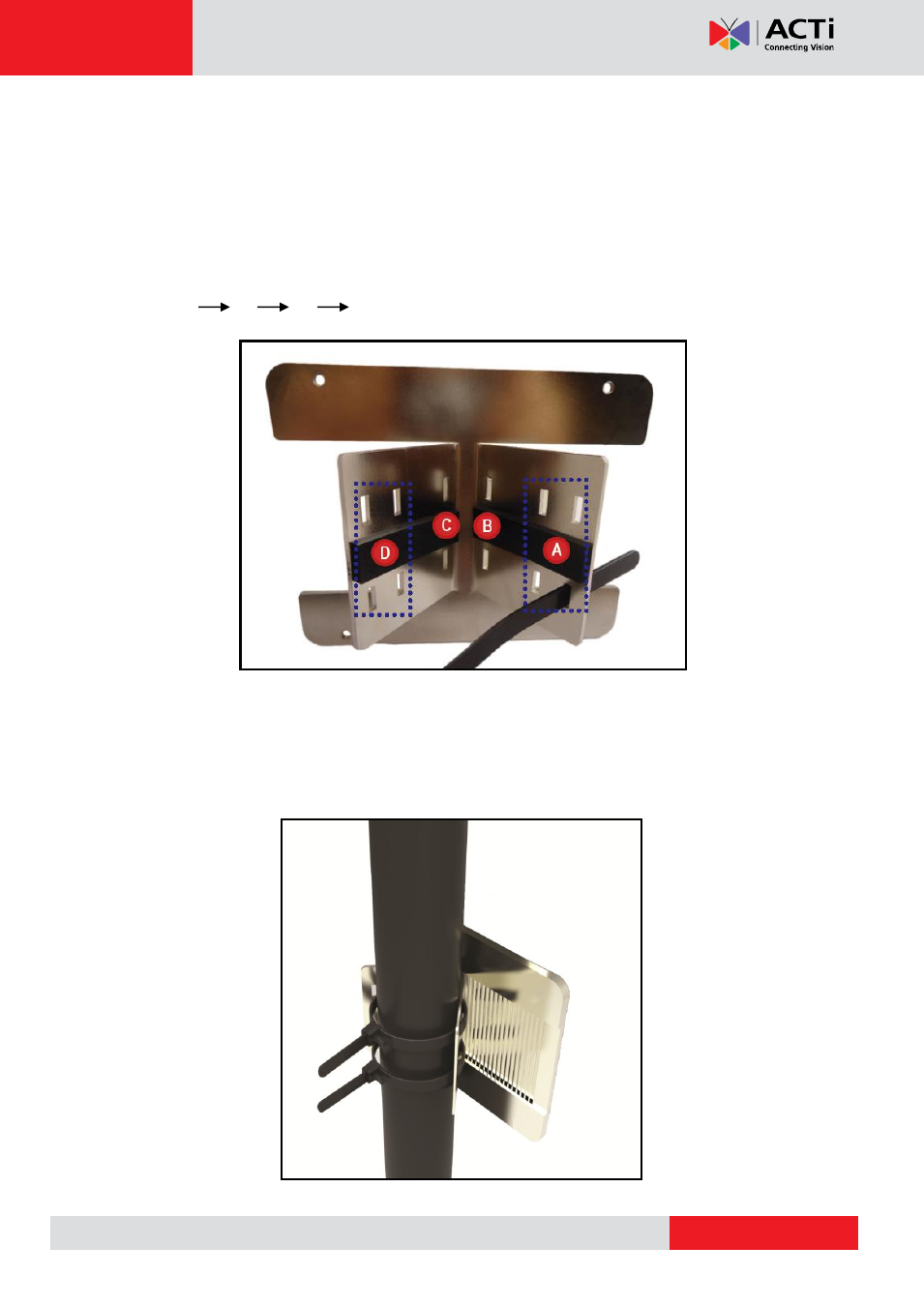
ECD-1000 User Manual
4.3 How to Use the Pole Mount?
The Decoder comes bundled with pole mount accessories, like the cable straps and the
bracket. The cable straps can hold poles with 1” to 2” diameter.
1. With the smooth side outwards, insert the supplied cable straps through the holes
(A
B
C
D).
NOTE:
Use the inner A and D holes if mounting on a pole with 1” diameter or the outer A
and D holes for a 2” diameter pole.
2. Align the pole mount to the pole.
3. Insert the cables through the latches and push all the way until they fit snugly to the pole.
Advertising
This manual is related to the following products: