Configuring the cameras, 8 configuring the cameras, The camera setup page – ACTi ECD-1000 User Manual
Page 52
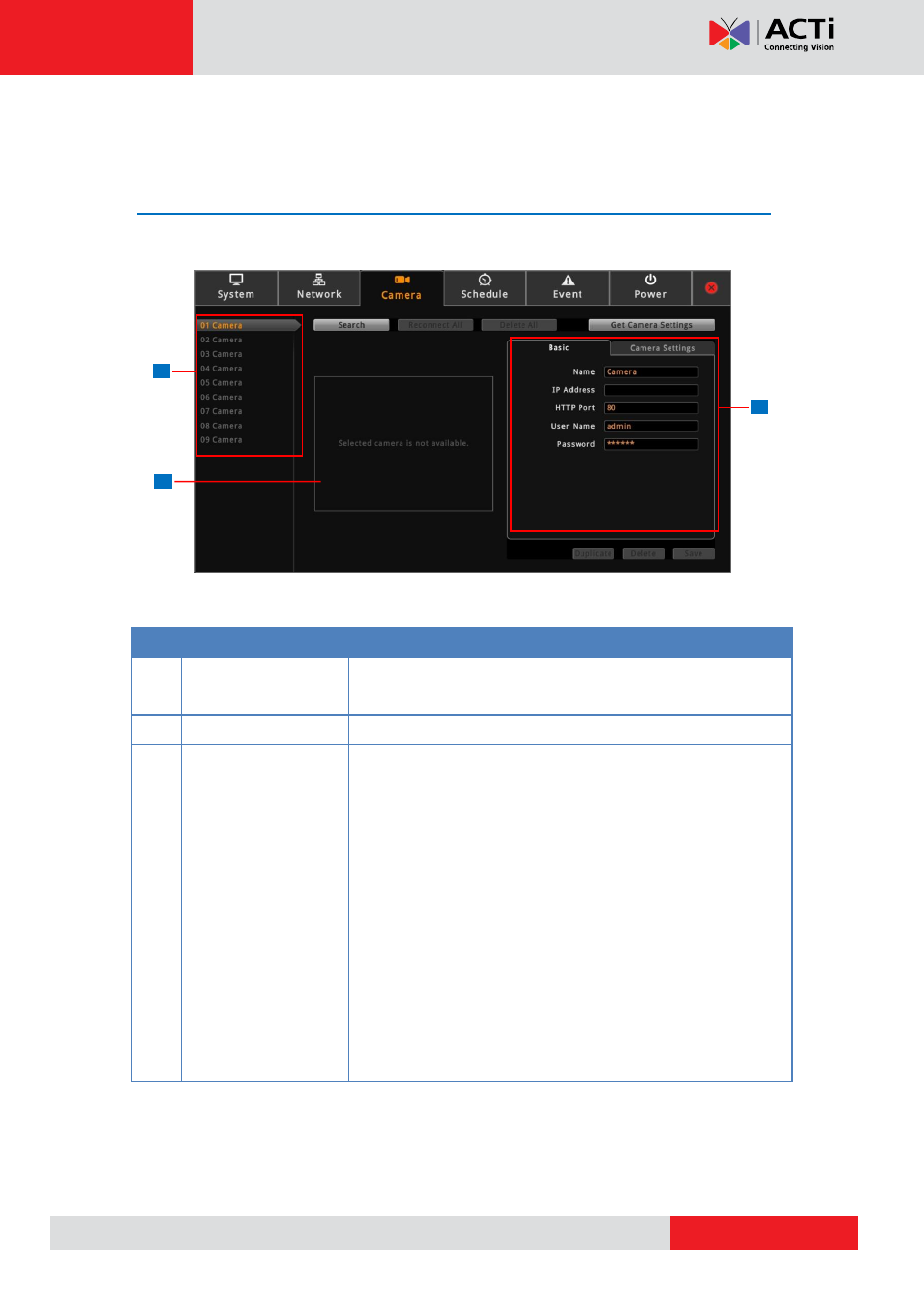
ECD-1000 User Manual
1
2
3
2.8 Configuring the Cameras
The Camera Setup Page
On the Setup screen, click Camera.
Item
Description
1
Camera List Panel
Displays the camera name. Click a channel to view its display
and settings.
2
Display Window
Displays the current live view of the selected camera.
3
Camera Properties
Displays the camera connection and streaming properties. It
has two page tabs:
Basic: Displays the connection properties, such as the IP
address, HTTP port, User Name (account) and Password
used to access the camera. You can also use this page to
manually add a camera by entering these properties. See
on page 53.
Camera Settings: Displays the camera video streaming
properties, such as Channel ID, Resolution, Encoder, etc.
These properties can be modified on the Decoder and will
also take effect on the camera side. See
on page 61.