Setting preset tours on the remote client – ACTi ECD-1000 User Manual
Page 115
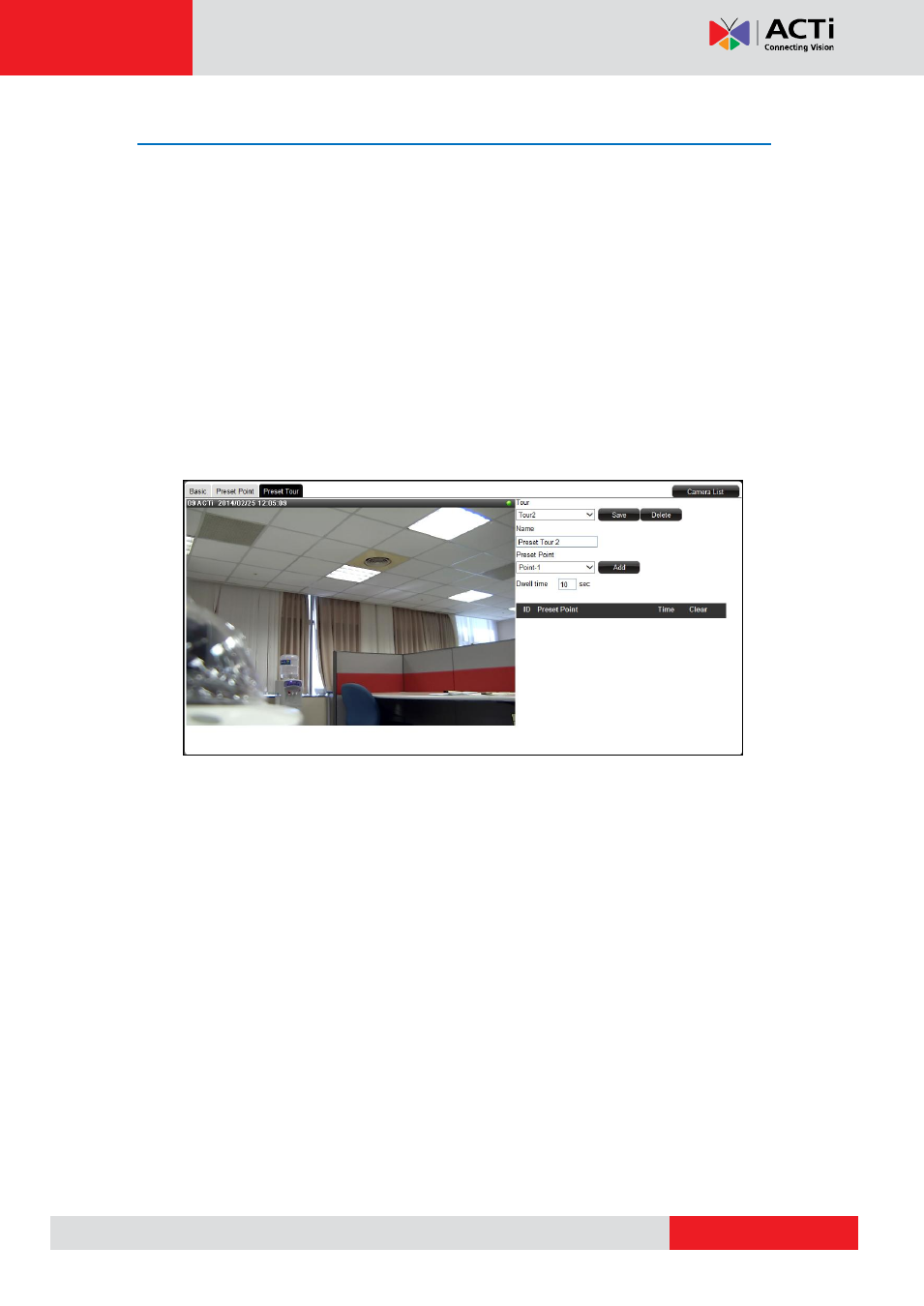
ECD-1000 User Manual
Setting Preset Tours on the Remote Client
Several preset points can be grouped into a “Tour” which directs the camera to cycle through
the series of preset points at specific interval time. Up to 32 tours can be set on the Decoder.
The tour configuration is saved only on the Decoder, not on the camera side.
How to Create / Modify Tours
To create tours, make sure one or more preset points have already been created. The tour
configuration on the Decoder is not synced with the tour configuration on the camera side.
1. On the Setup screen, click Camera.
2. Before creating a tour, the preset points must be created first (see
on page 113).
3. Click the Preset Tour tab.
4. On Tour, select the tour ID from the list. A default name is give to the tour; retain or modify
Name, as preferred.
5. On Preset Point, select the preset point to include on the tour and specify the Dwell time
(in seconds). Dwell time is the amount of time that the camera will remain in the preset
point.
6. Click Add. The preset point is added to the list.