Obtaining the ip address automatically, Configuring port mapping, Obtaining the ip address – ACTi ECD-1000 User Manual
Page 51: Automatically
Advertising
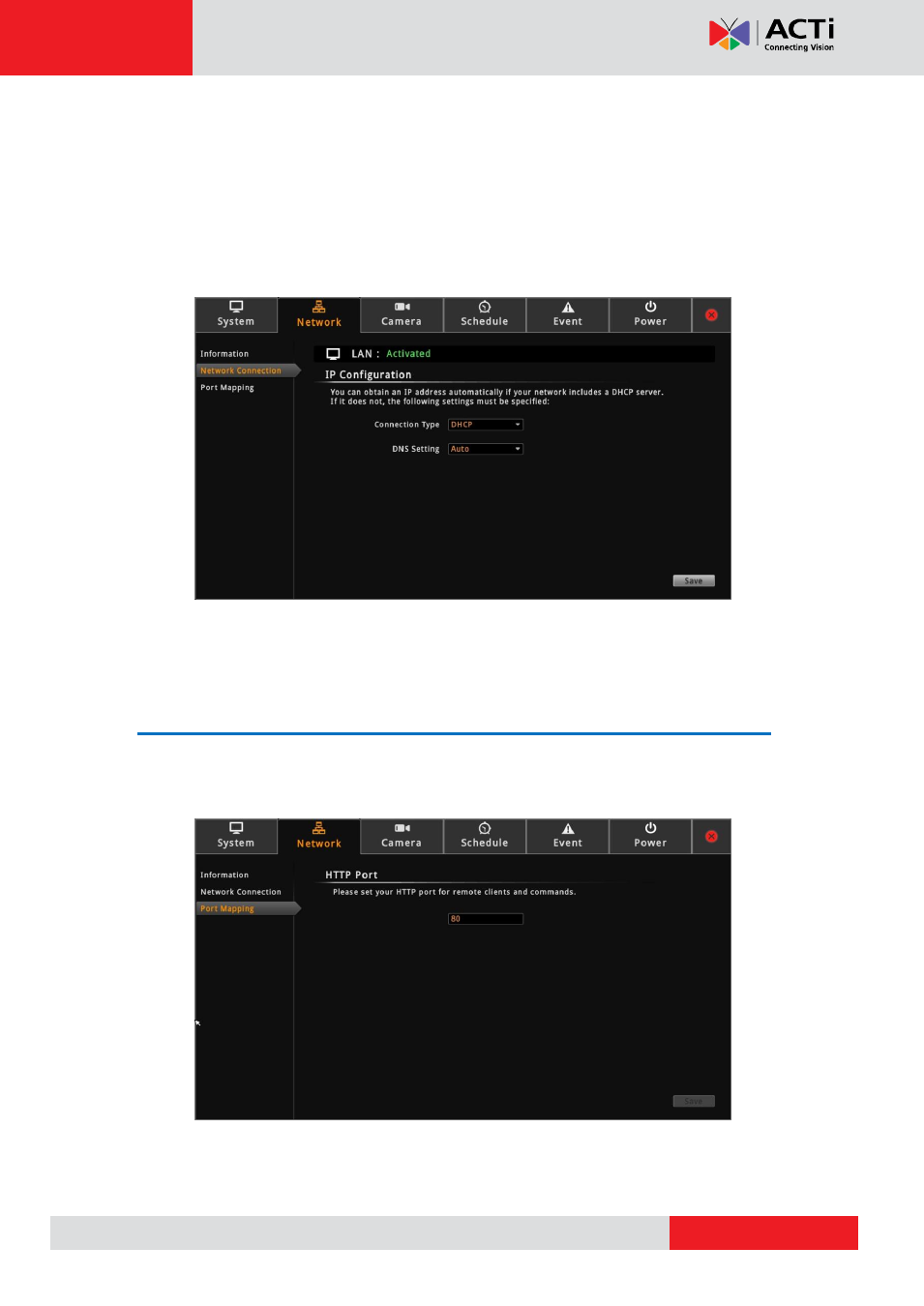
ECD-1000 User Manual
Obtaining the IP Address Automatically
If your network has a DHCP server, the Decoder will automatically be assigned an IP address.
However, in case the Decoder does not detect the DHCP connection, perform the following
procedures to obtain the IP address:
1. On the Setup screen, click Network > Network Connection.
2. On Connection Type, select DHCP.
3. Leave the default DNS Setting
as “Auto”.
4. Click Save. Connection is complete when LAN
shows “
Activated
”.
Configuring Port Mapping
By default, the Decoder port number is 80. To change this value, click Network > Port
Mapping on the Setup screen.
Advertising
This manual is related to the following products: