Interface module, cable, and connection failure, Software upgrade failures, No response from the serial port of the mpu – H3C Technologies H3C SR6600 User Manual
Page 102: Tftp upgrade failure
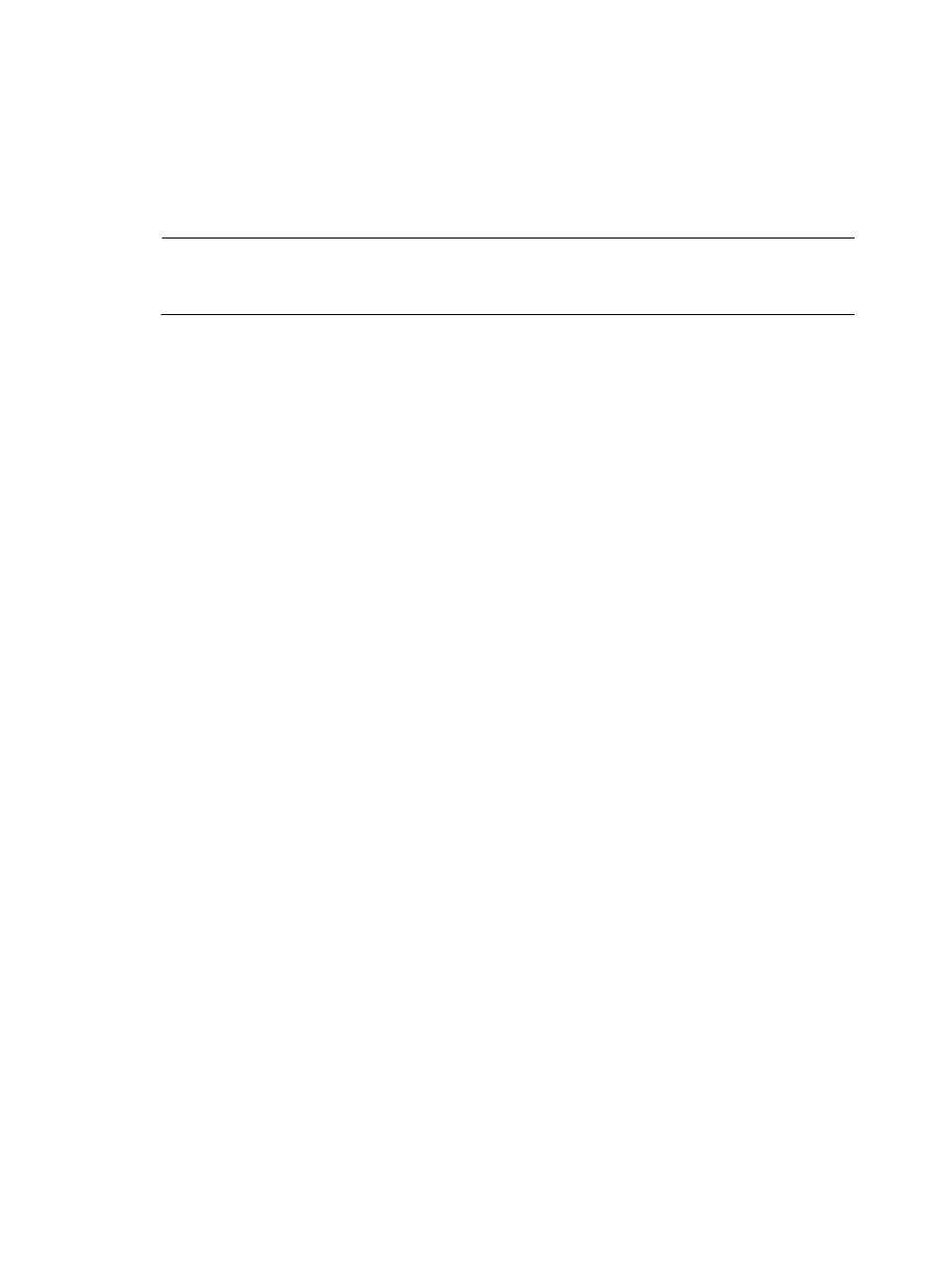
92
1.
Verify that the fans are running correctly.
2.
Verify that the operating environment of the router is well ventilated.
3.
Use the display environment command to check whether the temperature in the router keeps rising.
4.
If the temperature inside the router exceeds 90°C (194°F), power off the router immediately and
contact your local sales agent.
NOTE:
For more information about the display environment command, see
H3C SR6600/SR6600-X Routers
Fundamentals Command Reference.
Interface module, cable, and connection failure
After an HIM/MIM is installed and the router is powered on, the LEDs on the HIM/MIM panel might
indicate abnormal operation.
To solve this problem:
1.
Verify that the HIM/MIM cable is correctly selected.
2.
Verify that the HIM/MIM cable is correctly connected.
3.
Use the display command to check whether the interface of the interface module has been
correctly configured and is operating correctly.
Software upgrade failures
No response from the serial port of the MPU
The serial port of the MPU gives no response.
To solve the problem, check whether the serial port settings are correct (whether the Bits per second field
is set to 9600 kbps).
For more information about the serial port settings, see "
TFTP upgrade failure
Start the router, and upgrade the software through TFTP. The following problems might occur:
1.
The CF card has no enough space.
File will be transferred in binary mode
Downloading file from remote TFTP server, please wait...\
Failed to write data into storage device, maybe no enough space on device
To solve this problem, delete some files in the CF card or use a new CF card so that enough space
is available for the application program.
2.
The file to be downloaded is not found.
File will be transferred in binary mode
Downloading file from remote TFTP server, please wait...
File not found.