Displaying boot information – H3C Technologies H3C SR6600 User Manual
Page 63
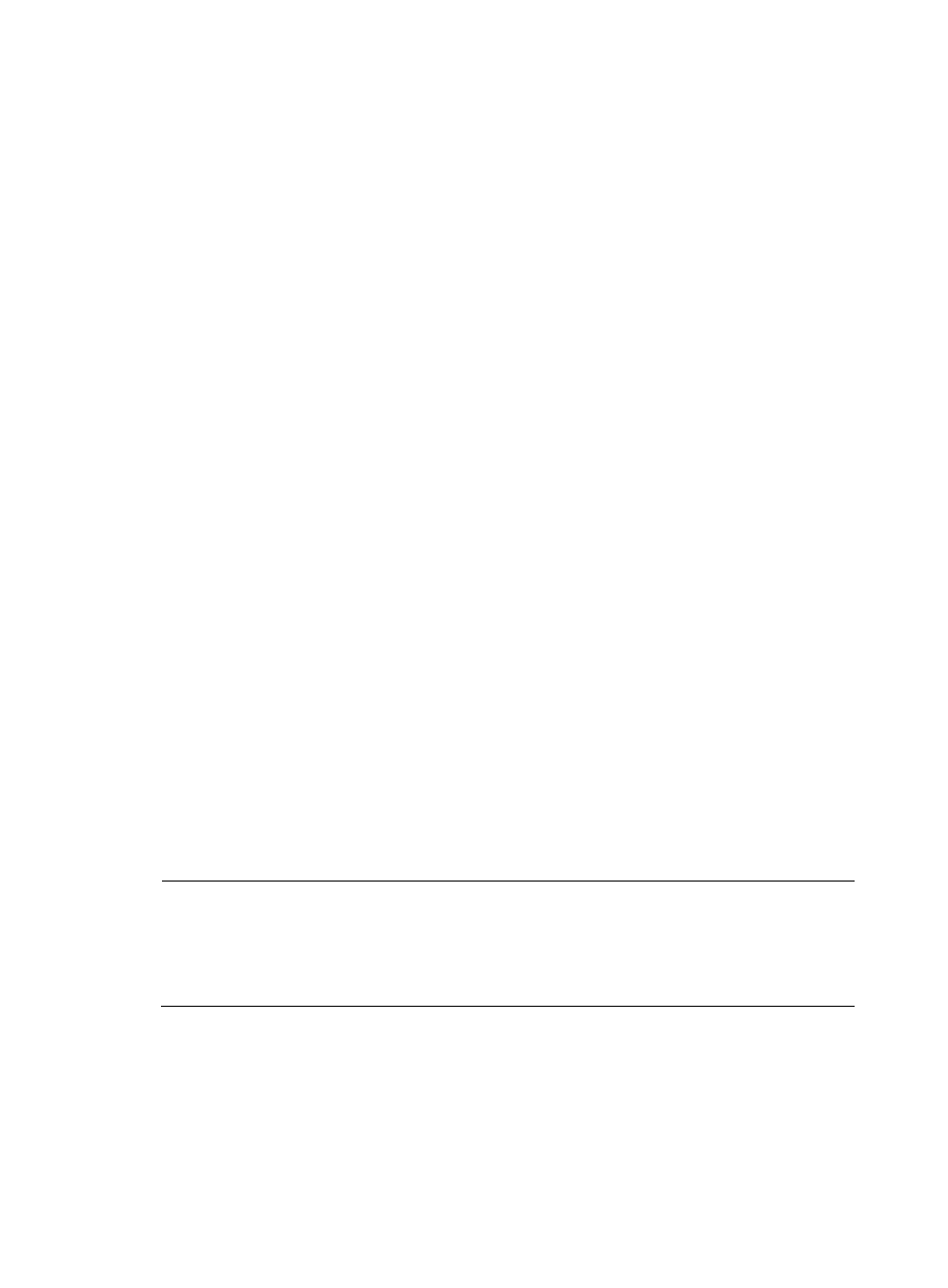
53
•
After the power-on self-test (POST), the system prompts you to press Enter. When the command line
prompt appears, the router is ready for configuration.
Displaying boot information
Power on the router, and you can see the following information:
System start booting...
Booting Normal Extend BootWare....
****************************************************************************
* *
* H3C SR6600 Router BootWare, Version 1.39 *
* *
****************************************************************************
Copyright (c) 2004-2011 Hangzhou H3C Technologies Co., Ltd.
Compiled Date : Jan 13 2011
CPU Type : MPC8548E
CPU L1 Cache : 32KB
CPU Clock Speed : 1000MHz
Memory Type : DDR2 SDRAM
Memory Size : 1024MB
Memory Speed : 400MHz
BootWare Size : 1024KB
Flash Size : 4MB
cfa0 Size : 495MB
NVRAM Size : 128KB
BASIC CPLD Version : 134.0
EXTEND CPLD Version : 133.0
PCB Version : Ver.B
BootWare Validating...
Press Ctrl+B to enter extended boot menu...
NOTE:
•
If the router has two RPE-X1 MPUs in slot 0 and slot 1, the router by default boots with the system
software image in the RPE-X1 MPU in slot 0.
•
If the router has two RSE-X1 MPUs in slot 0 and slot 1, the router by default boots with the system
software image in RSE-X1 MPU in slot 1.
Starting to get the main application file--cfa0:/main.bin!..................
......................................................
The main application file is self-decompressing
..........................................................................
..........................................................................
.......
.......