Installing a fan tray – H3C Technologies H3C SR6600 User Manual
Page 31
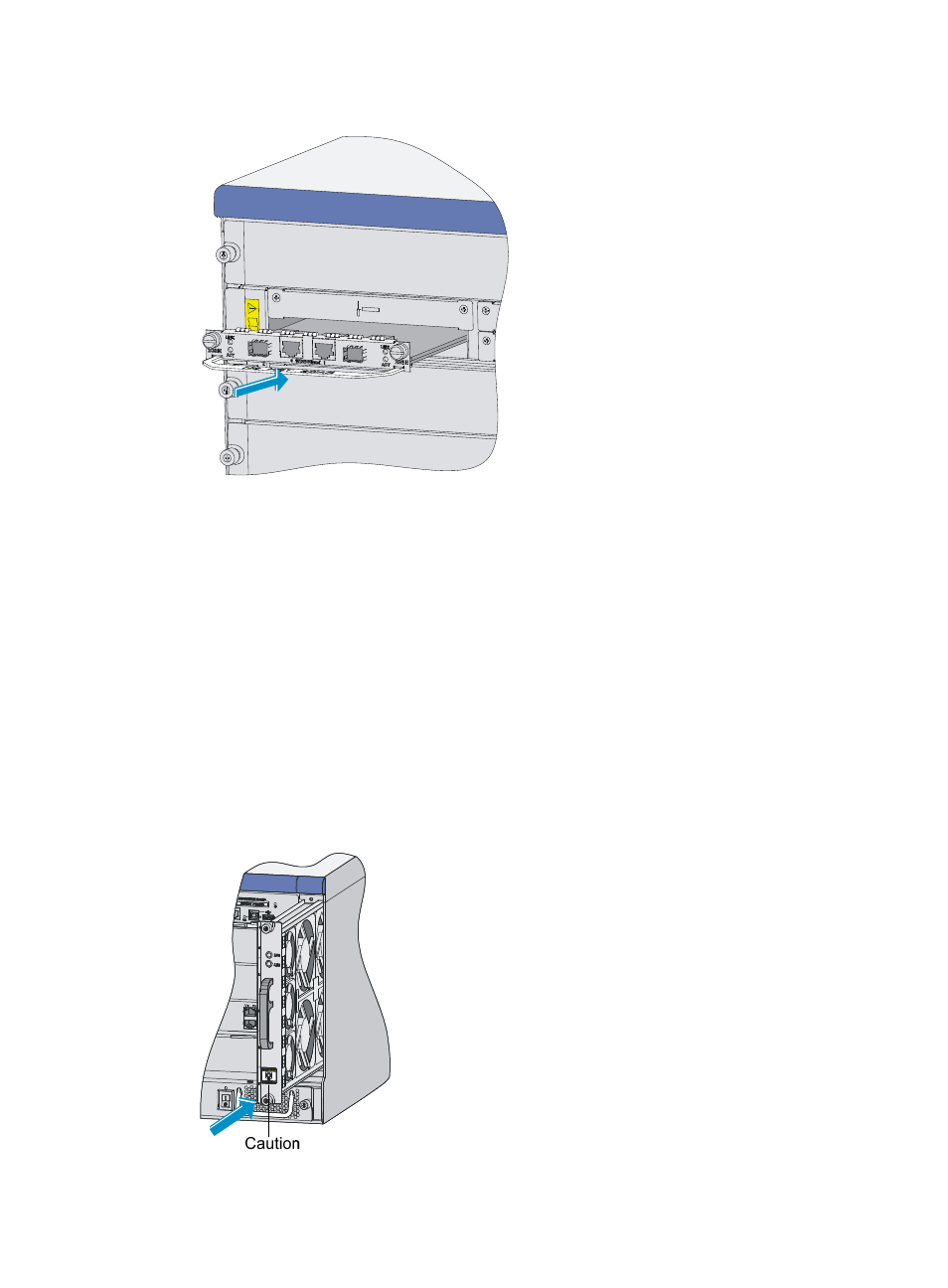
21
Figure 18 Pushing the MIM into the slot
4.
Use a flat-blade screwdriver to fasten the captive screws on the MIM.
5.
Power on the router and check the status LED on the front panel. On means the MIM is installed
correctly and running correctly. Off means the MIM has failed the POST.
Installing a fan tray
The fan tray is hot swappable and the fans can automatically adjust the speed.
To install a fan tray:
1.
Examine the warning sign on the fan tray to ensure the correct direction of the fan tray. Otherwise,
the fan tray cannot be inserted into the slot.
2.
Gently push the fan tray slowly along the slide rails into the slot. And use a Phillips screwdriver to
fasten the captive screws on the fan tray.
Figure 19 Pushing the fan tray into the slot