Fip module failures, Run led is off, Run led fast flashes – H3C Technologies H3C SR6600 User Manual
Page 93
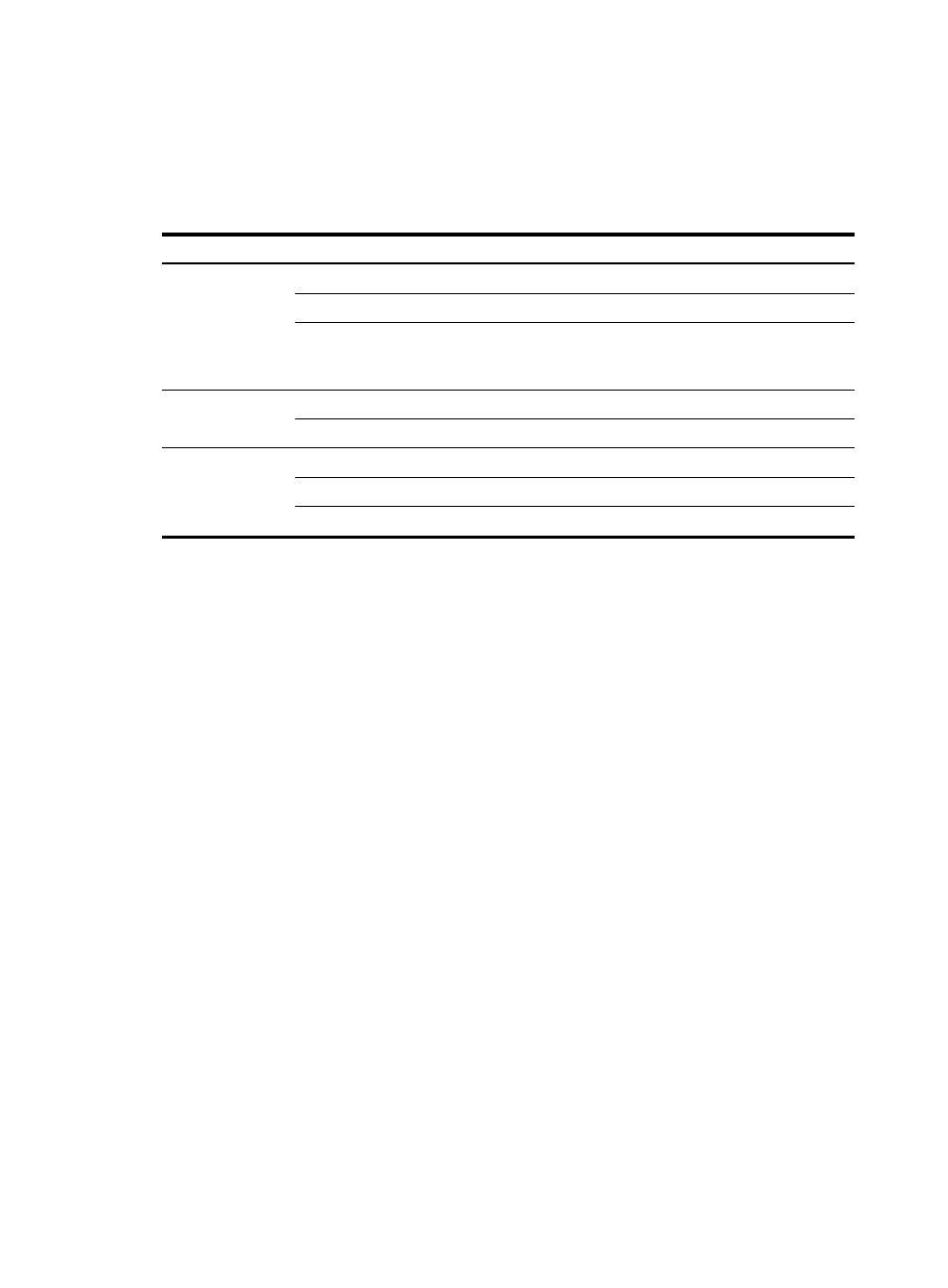
83
To solve the problem, check the output (such as the system temperature and PCB voltage alarms) on the
serial terminal and the software management tool.
If the cause cannot be located in the steps above and the problem persists, record the above information,
and contact your local sales agent.
Table 19 MPU LEDs
LED Status Description
RUN (green)
Off
No power is provided or the MPU is faulty.
Flashing slowly at 1 Hz The MPU is operating correctly.
Flashing fast at 8 Hz
The MPU is loading application programs (in this case, do not
power off the router or hot-swap the MPU; otherwise, the MPU
might be damaged) or the MPU is not operating.
ACT (green)
Off
The MPU is in the standby state.
Steady on
The MPU is in the active state.
ALM (red)
Off
The system operates correctly without any alarm.
Steady on
The system is faulty. You must view the system logs.
Flashing fast at 8 Hz
The system is seriously faulty. An immediate action is needed.
FIP module failures
RUN LED is off
If the RUN LED of the FIP module is off, it indicates that the FIP module is powered off or faulty.
To troubleshoot the FIP module failure:
1.
Check whether the router is powered on.
2.
If the router is powered on, check whether the FIP module is plugged in a right slot.
3.
If the FIP module is plugged in a right slot, you can be sure that the FIP module is faulty. Execute the
display version command. The following output appears.
Slot3:
The Board is present, state is unknown
4.
Contact your local sales agent.
RUN LED fast flashes
20 minutes after the router is powered on or the FIP module is plugged into the router, if the RUN LED of
the FIP module still fast flashes at 8 Hz, it indicates that the FIP module application program fails to start
or the FIP module is faulty. In this case, the FIP module is in position, and if you enter the display version
command, the system displays the following output:
Slot3:
The Board is present, state is unknown
To solve this problem, contact your local sales agent.