Flexible interface platform modules, Fip-10 – H3C Technologies H3C SR6600 User Manual
Page 124
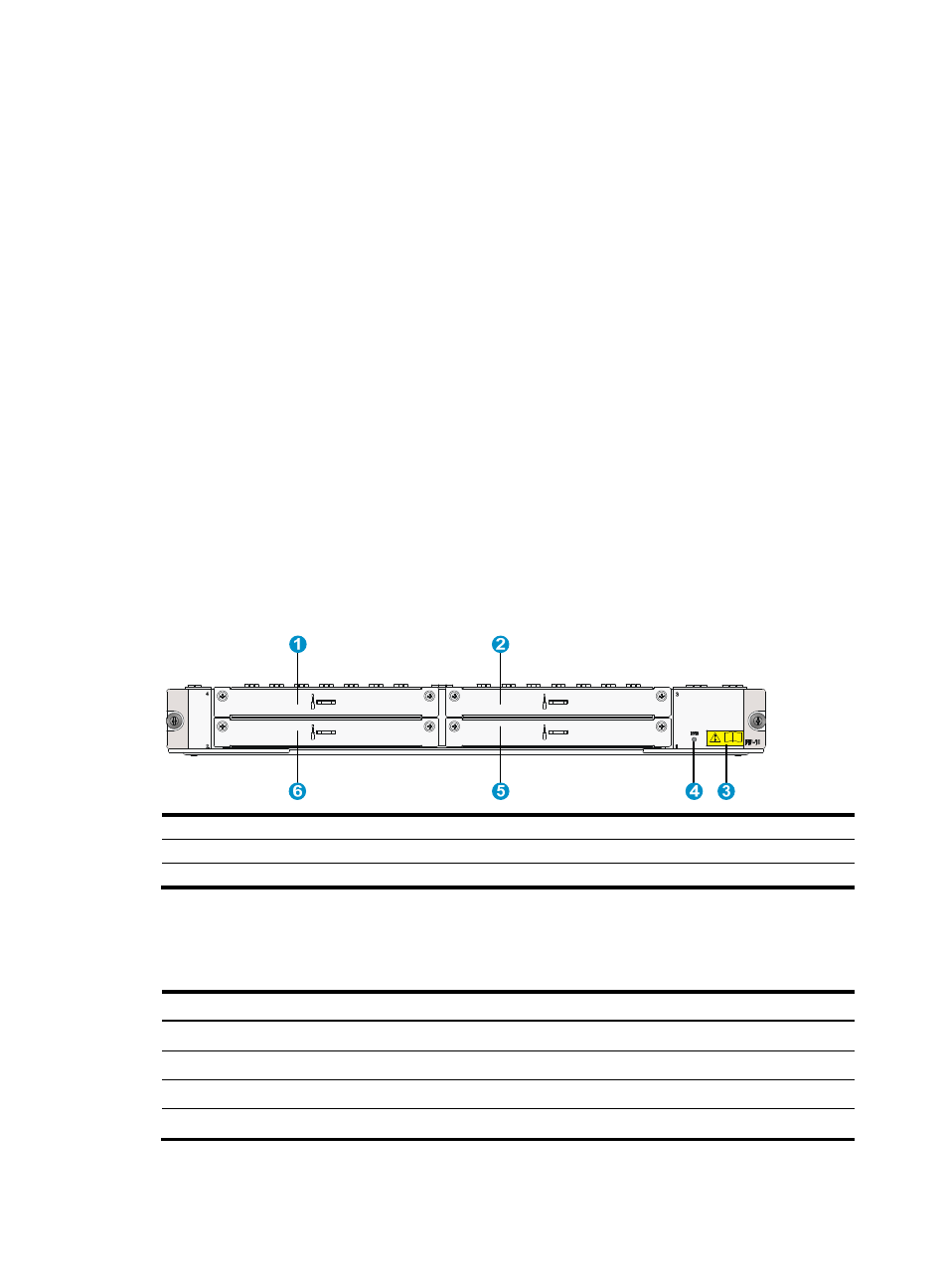
114
To reset the current MPU, press the RESET button.
•
If you press the RESET button when only one MPU is equipped, the whole system will be reset.
•
To perform an active/standby switchover when two MPUs are equipped, press the RESET button on
the active MPU. The system automatically switches the services to the standby MPU, without
interrupting the ongoing services.
•
If you press the RESET button on the standby MPU when two MPUs are equipped, the standby MPU
will be reset but the system operation will not be affected.
The RUN LED goes off when the MPU is reset, flashes fast (at 8 Hz) when BootWare is running, and
flashes slowly (at 1 Hz) after the system is booted and operates correctly.
Flexible interface platform modules
A flexible interface platform module is a processing engine and you can install different interface
modules in a FIP to support different network services as needed. This section describes the FIP modules
available for the H3C SR6604 and SR6608 routers.
When you order or install a FIP, use
to check the FIP and MPU compatibility.
FIP-10
The FIP-10 supports only MIMs, and you can plug at most four MIMs into a FIP.
Figure 110 FIP-10 front panel
(1) Slot 4
(2) Slot 3
(3) OPEN BOOK mark
(4) Status LED (RUN)
(5) Slot 1
(6) Slot 2
The OPEN BOOK mark indicates that the operator must read the following sections before working with
the FIP:
Table 40 References for FIP operations
Operation Reference
Install and remove the FIP
."
Install and remove MIMs
."
Connect network cables
Connect optical fibers