H3C Technologies H3C SR6600 User Manual
Page 52
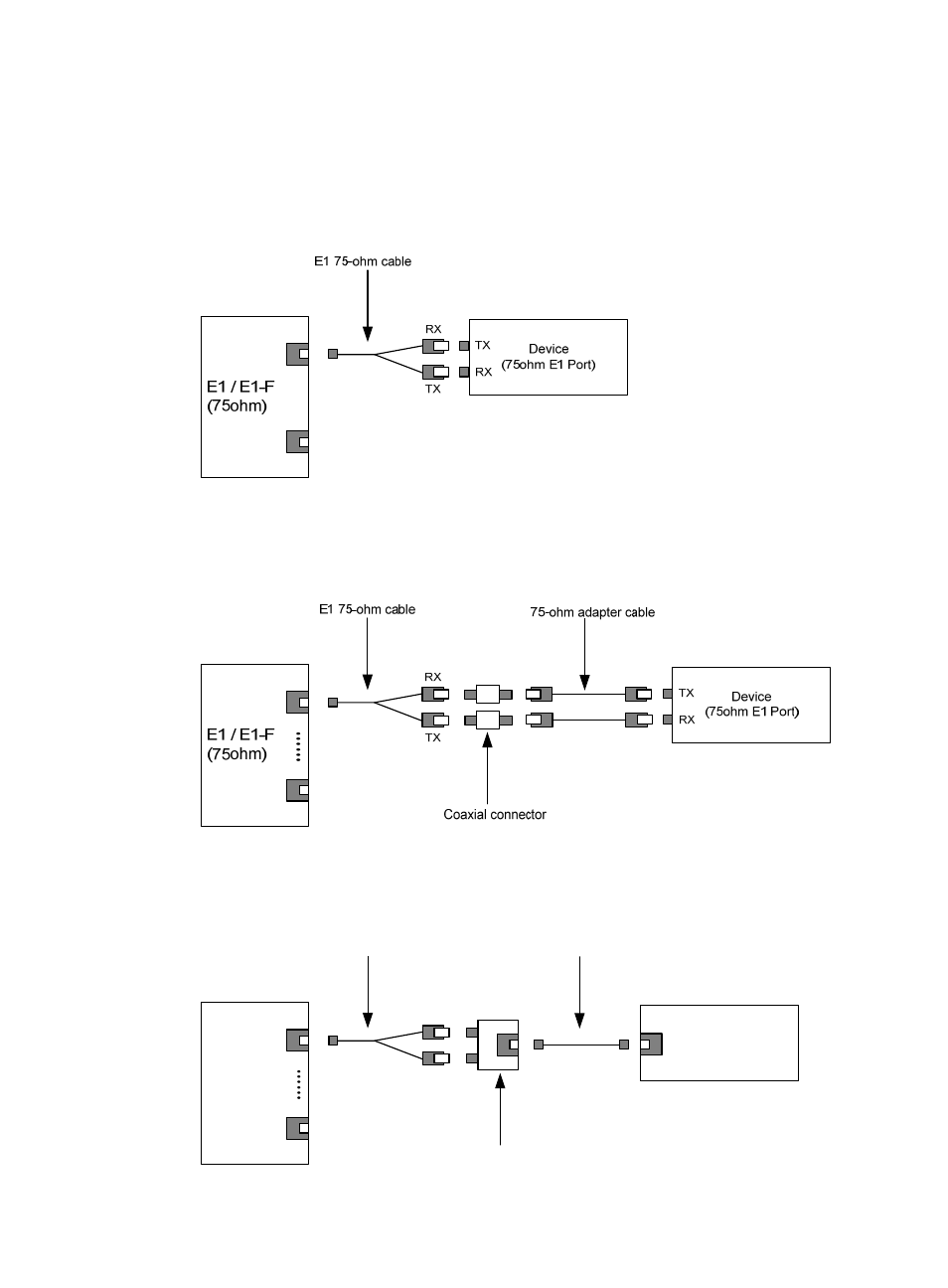
42
a.
Connect the D15/D68 connector of the E1 75-ohm cable to the D15/D68 interface of the
interface module and fasten the bolts to fix the cable.
b.
The other end of the cable provides one pair or multiple pairs of 75-ohm BNC connectors.
Connect the TX connectors and the RX connectors on this end to the RX connectors and the TX
connectors on the remote device respectively.
Figure 47 Connect an E1 75-ohm cable
•
If you want to extend the cable, connect each BNC connector of the E1 75-ohm cable to one end
of a coaxial connector, and connect the remote device to the other end of the coaxial connector
through an E1 75-ohm adapter cable.
Figure 48 Connecting an E1 75-ohm cable
•
If the impedance of the E1 interface on the remote device is 120 ohms, you must use an impedance
converter to adapt the impedance.
Figure 49 Connecting an impedance converter
……
E1 / E1-F
(75ohm)
TX
RX
Device
(120ohm E1 Port)
E1 75-ohm cable
Straight-through cable
Impedance converter