Mpu leds, Table 65 – H3C Technologies H3C SR6600 User Manual
Page 144
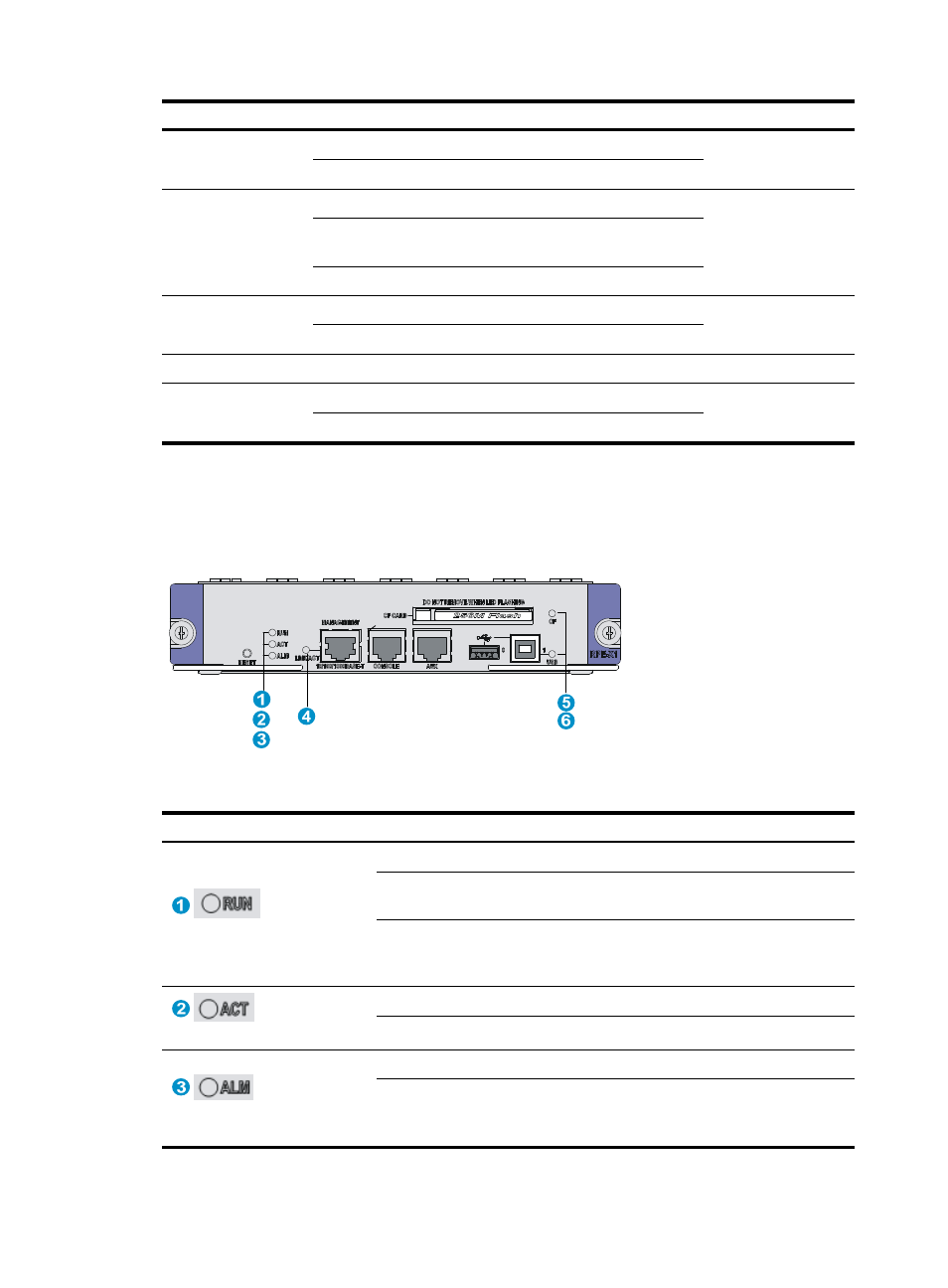
134
LED
Remarks
10 Gbps Ethernet port LED (SFP+LINK/ACT)
1000 Mbps fiber Ethernet port LED (SFP0 through SFP3)
FIP LEDs
Run LED (RUN)
10/100/1000 Mbps copper Ethernet port LED (GE0 and
GE1)
1000 Mbps fiber Ethernet port LED (SFP0 and SFP1)
SAP LEDs
Run LED (RUN)
and
.
10/100/1000 Mbps Ethernet port LED
Power module LEDs
Power LED
Fan tray LEDs
Run LED (RUN)
Alarm LED (ALM)
MPU LEDs
Figure 118 LEDs on the RPE-X1
Table 65 RPE-X1 LED description
LED Status
Description
(green)
Run LED
Off
No power input is available, or the RPE-X1 has failed.
Slow flashing (1
Hz)
The RPE-X1 is operating correctly.
Fast flashing (8
Hz)
The application software is being loaded (in this case,
never power off the device or hot-swap the RPE-X1;
otherwise the RPE-X1 might be damaged).
(green)
Active LED of
the RPE-X1
Off
The RPE-X1 is in the standby state.
Steady on
The RPE-X1 is in the active state.
(red)
Alarm LED
Off
The system is operating correctly and there is no alarm.
Steady on
A fault has occurred to the system or the available
power is insufficient. In this state, check the system log
immediately.