Specifying an asset name in a filter, Search blocks – Grass Valley iTX Desktop v.2.6 User Manual
Page 197
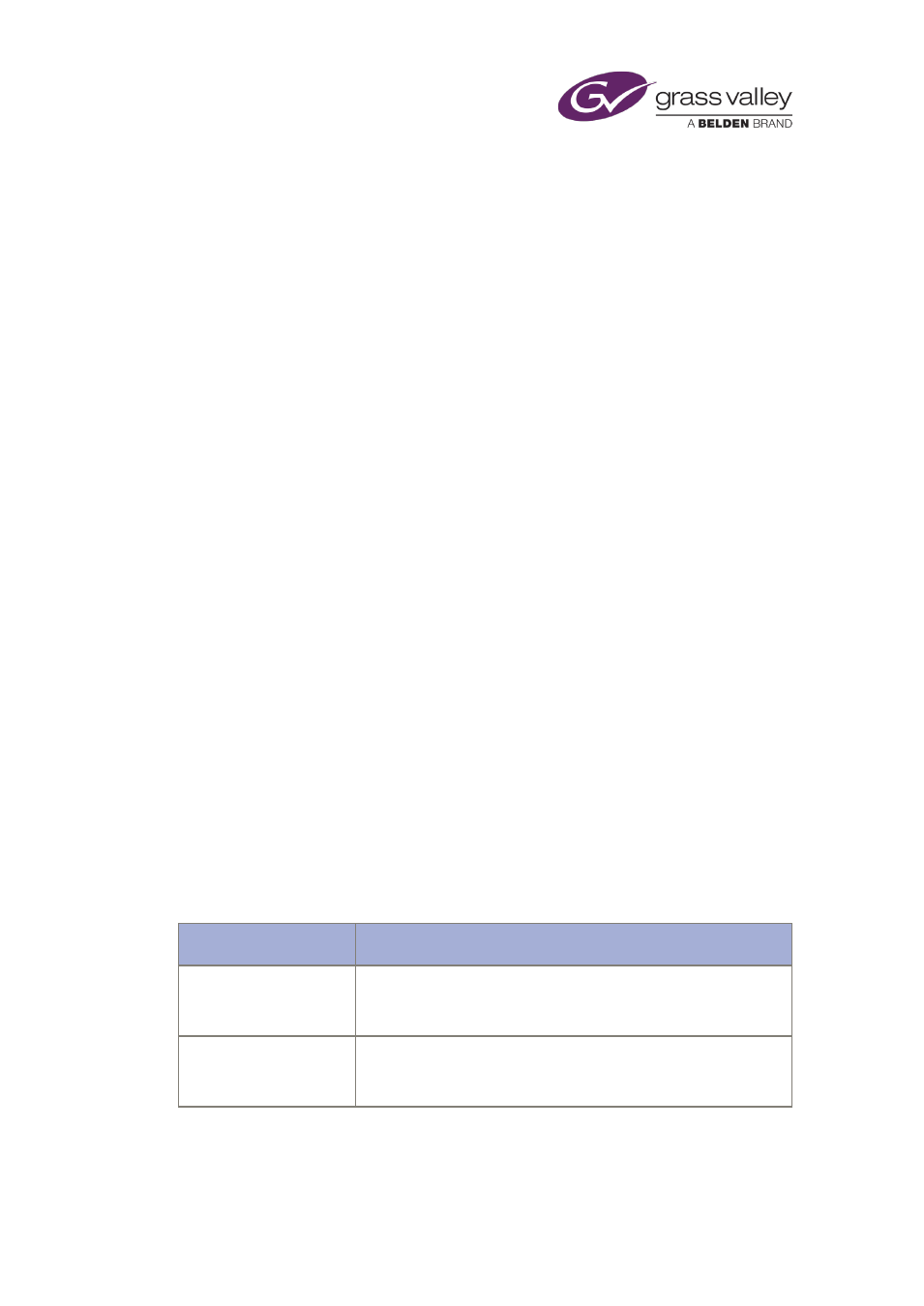
Searching with PinPoint
Specifying an asset name in a filter
The piece of criteria that is most often used to find an asset is the asset name.
The best way to find an asset if you know its name is to select a “Name Is” filter and enter the
name. PinPoint then only looks for that name in the System Database; but if you do not enter
the correct name, PinPoint does not find the asset.
If you know part of a name but not the full name, you may use either of two types of filter:
•
A Name filter with one of the options “begins with”, “ends with” or “contains”. You may
specify any sequence of characters that the name contains.
•
An Any Text filter. You may specify any complete words that the name contains. You may
include wildcard characters in a specified word: ? to represent a single character; *, any
number of characters; =, a single number.
With a Name filter, PinPoint only searches the Name fields in the System Database. With an
Any Text filter, it searches all fields and so may produce a results list that includes a large
number of assets that you are not interested in. For this reason, it is often better to use a Name
filter rather than an Any Text filter when searching for an asset by its name.
Search blocks
One of the options in the list of PinPoint filters is SearchBlock. A search block is a group of
filters, of any type, all linked by the same logic connector. This may be AND or OR. The logic
connector controls how PinPoint applies the filters in determining whether or not to include an
item in the results list.
•
When an AND connector is used, only items that satisfy the criteria of all filters in the
search block may appear in a results list. This tends to reduce the number of items in a
results list.
•
When an OR connector is used, items that meet the criteria of any filter in the search block
may appear in the results list. This tends to increase the number of items in a results list.
The examples in the table illustrate the differences between using AND and using OR as the
logic connector.
Search criteria
Results-list contents
Date Created “This Year”
AND
Any Text “Olympics”
Items that have been created this year and have the word
"Olympics" in their text metadata.
Date Created “This Year”
OR
Any Text “Olympics”
Items that have been created this year; also, items that have the
word "Olympics" in their text metadata.
When you use multiple filters to specify search criteria, PinPoint uses AND connectors to
combine the criteria. When you want it to use OR connectors instead, you need to use a search
block.
March 2015
iTX Desktop: Operator Manual
177