Create a dynamic text block, More details, E 207 – Grass Valley iTX Desktop v.2.6 User Manual
Page 227
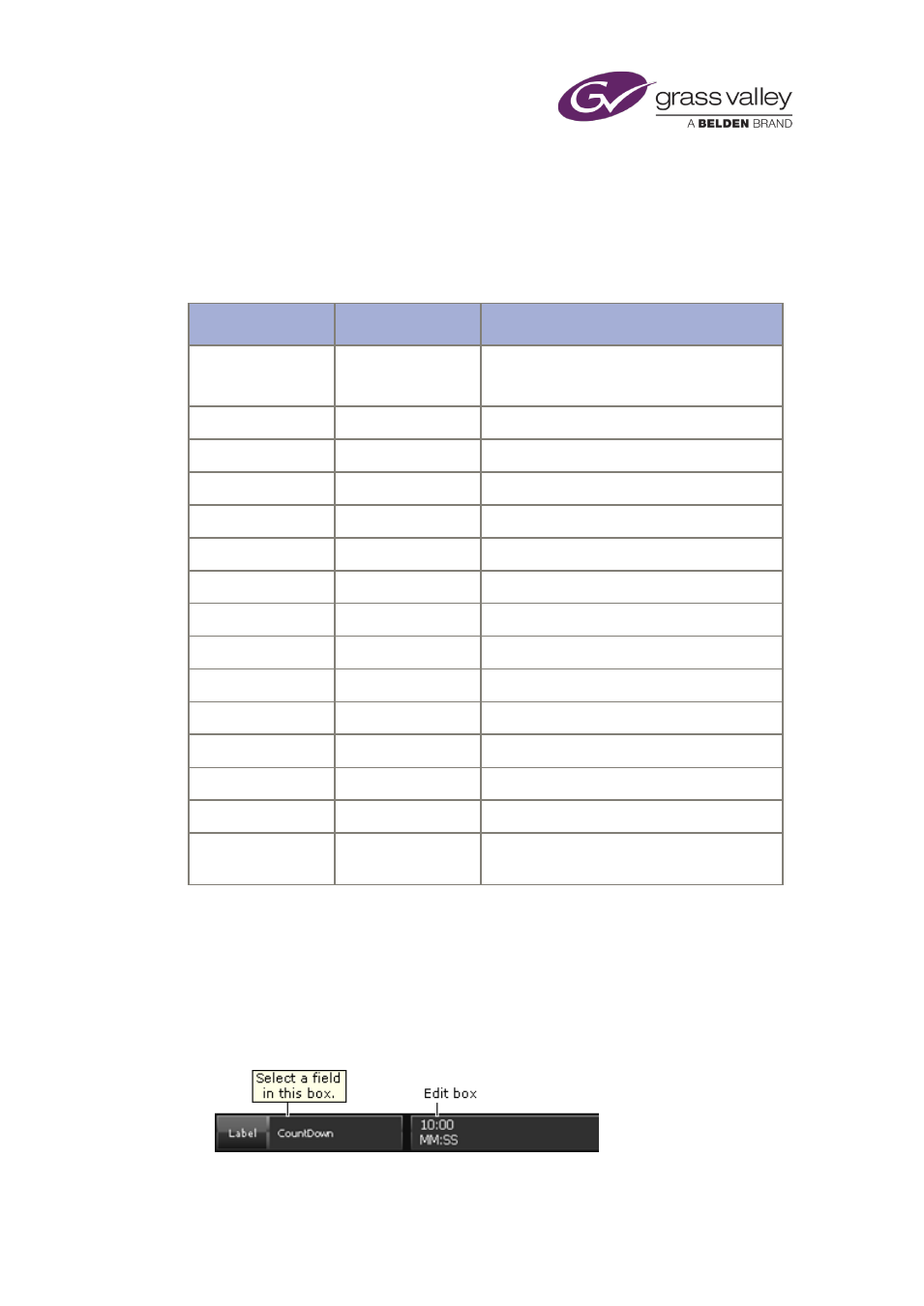
The CG application
Create a dynamic text block
A dynamic text block contains a field into which iTX inserts specified information at the on-air
time.
Available fields for dynamic text blocks:
Field
Sample CG text
Description
FILE
News updates: …
A text file, such as the text from an RSS
feed.
HH:MM
08:35
Time of day.
HH:MM:SS
08:35:15
Time of day.
H:MM
8:35
Time of day.
MM:SS
35:15
Time of day.
ShortDate
20/03/07
Current date.
LongDate
20 March 2007
Current date.
CountDownMM:SS
02:30
Count down from a specified time value.
CountDownM:SS
2:30
Count down from a specified time value.
CountDownSS
30
Count down from a specified time value.
CountUpMM:SS
02:30
Count up from zero.
CountUpM:SS
2:30
Count up from zero.
ParentName
Wimbledon 2007
Name of item in primary schedule event.
ParentTitle
Doubles Final
Title of item in primary schedule event.
ParentNotes
Match-winning
shots.
Notes for item in primary schedule event.
1.
Click New Text Layer to create a text block, or click an existing text block to select it.
2.
Click Label to display the Select Dynamic Field dialog.
The dialog contains a list of available fields.
3.
Select a field.
iTX displays the field name in the Label box when you close the dialog:
March 2015
iTX Desktop: Operator Manual
207