Positioning with mdi, 9 positioning with manual data input (mdi) – HEIDENHAIN TNC 407 (280 580) User Manual User Manual
Page 172
Advertising
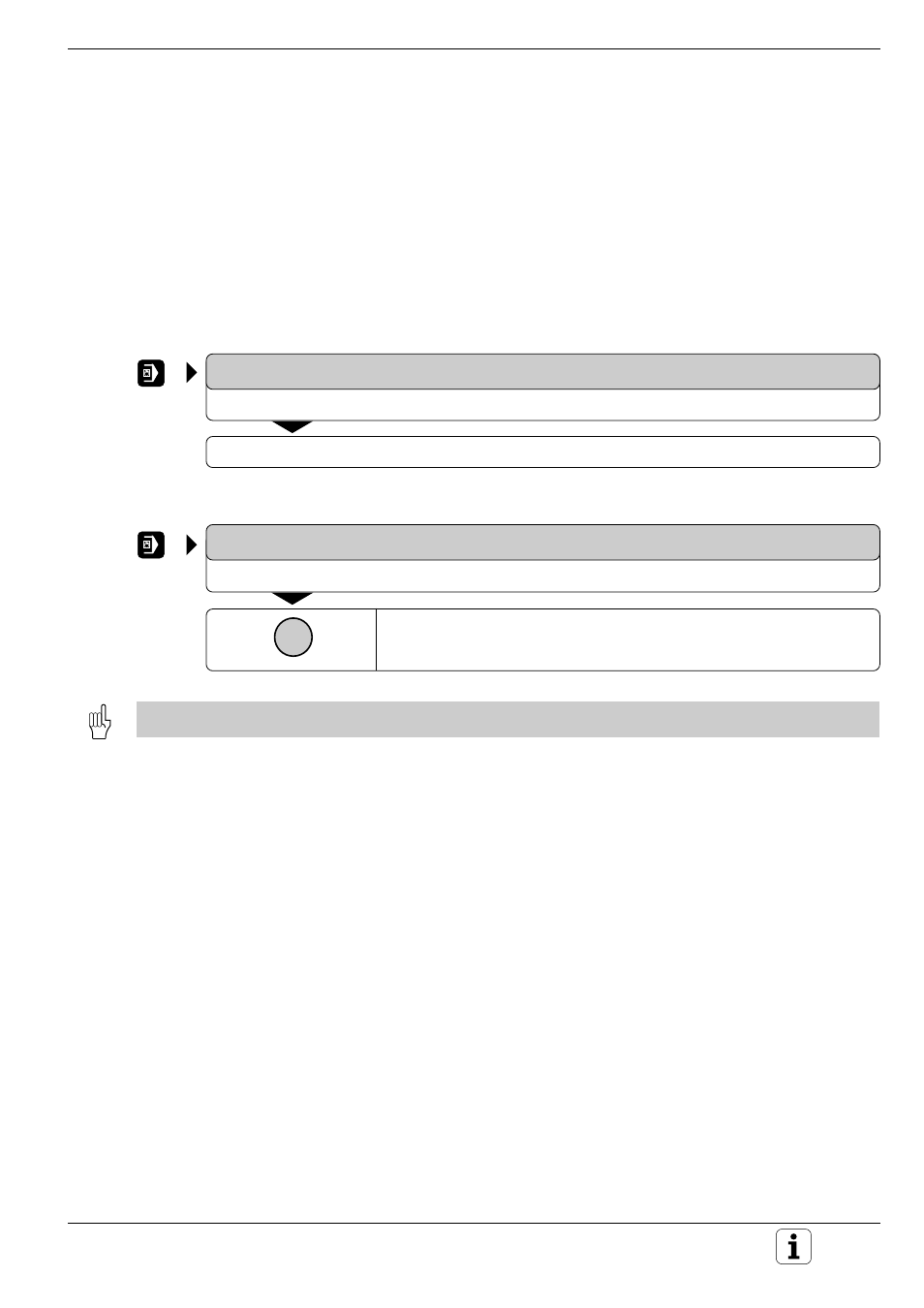
5-73
TNC 425/TNC 415 B/TNC 407
5
Programming Tool Movements
5.9 Positioning with Manual Data Input (MDI)
In the POSITIONING WITH MDI mode you can:
• Program the system file $MDI.H (or $MDI.I) for immediate execution.
• Generate contour point tables for defining the digitizing range.
Programming the system file $MDI
Applications:
• Pre-positioning
• Face milling
POSITIONING MANUAL DATA INPUT
Select MDI operating mode.
Program $MDI.
To execute the system file $MDI
POSITIONING MANUAL DATA INPUT
Select POSITIONING MANUAL DATA INPUT operating mode.
Start program run.
The system file $MDI must not contain a PGM CALL block or a cycle call.
START
Advertising