Clear numerical entry or tnc message – HEIDENHAIN TNC 407 (280 580) User Manual User Manual
Page 63
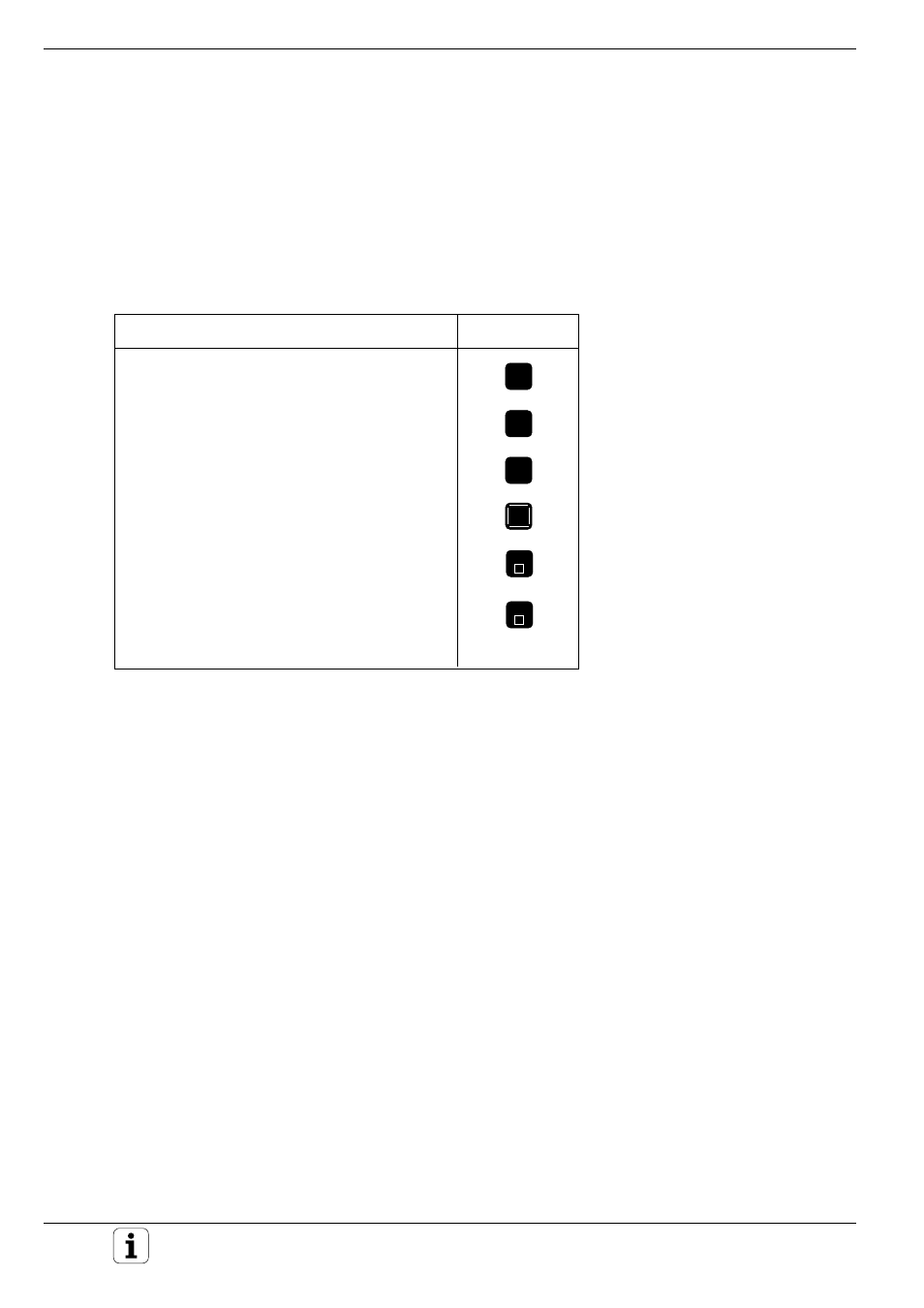
TNC 425/TNC 415 B/TNC 407
4-4
4
Programming
Editing and inserting words
Highlighted words can be changed as desired: simply overwrite the
old value with the new one. Plain language dialog indicates the type
of information required. After entering the new information, press a
horizontal cursor key or the END key to confirm the change.
In addition to changing the existing words in a block, you can also
add new words with the aid of the plain language dialog.
Erasing blocks and words
Function
Key
• Set the selected number to 0
• Erase an incorrect number
• Clear a non-blinking error message
• Delete the selected word
• Delete the selected block
• Erase cycles and program sections:
First select the last block of the cycle or
program section to be erased.
CE
CE
CE
NO
ENT
DEL
DEL