HEIDENHAIN TNC 407 (280 580) User Manual User Manual
Page 5
Advertising
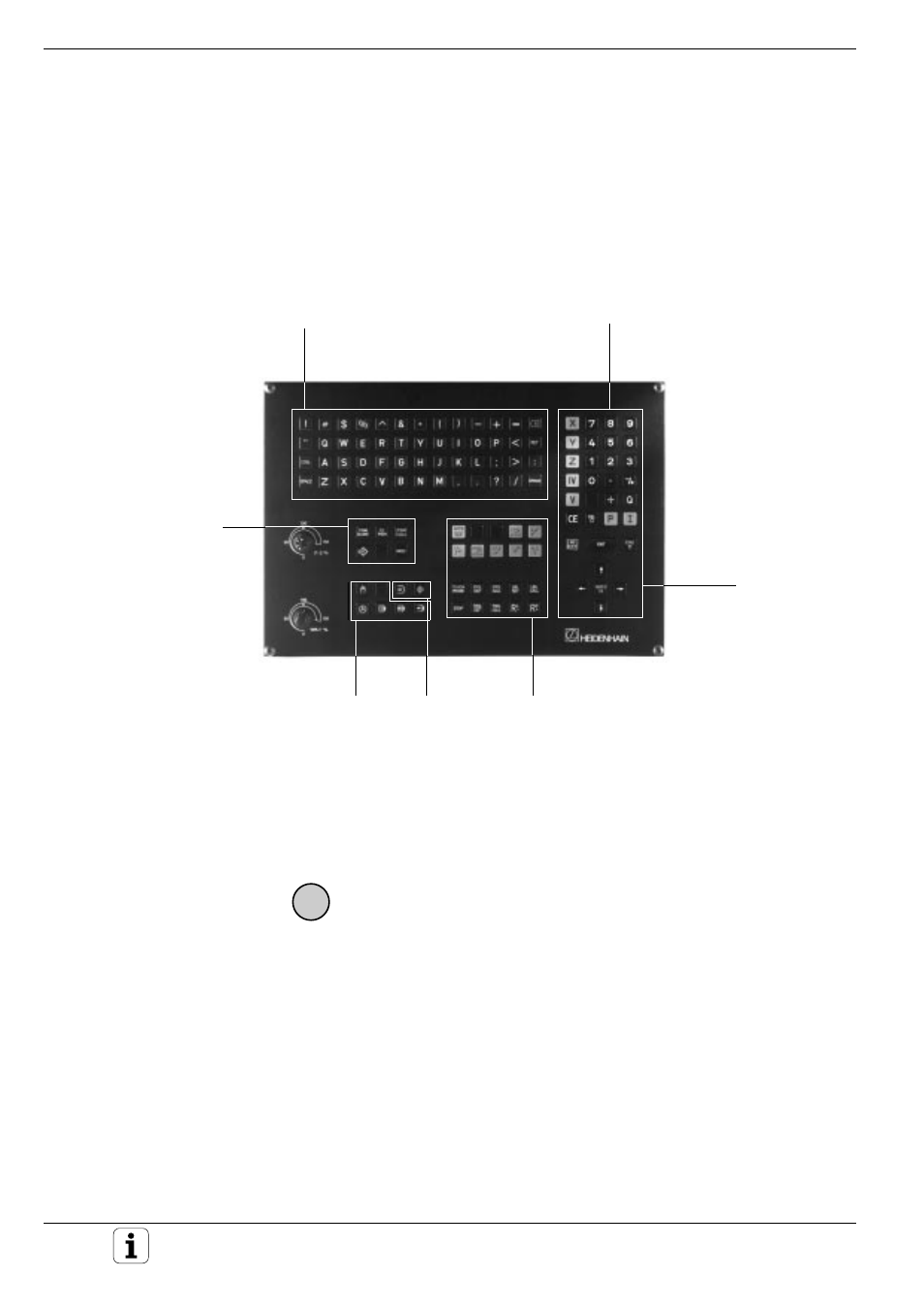
TNC 425/TNC 415 B/TNC 407
1-4
1
Introduction
Keyboard
The keys on the TNC keyboard are marked with symbols and abbrevia-
tions that make them easy to remember. They are grouped according to
the following functions:
The TNC 425, TNC 415 B and TNC 407
Typewriter-style keyboard for entering
file names, comments and other texts,
as well as programming in ISO format
Arrow keys and
GOTO jump
command
Programming
modes
The functions of the individual keys are described in the fold-out of the
front cover.
Machine panel buttons, e.g.
I
(NC start), are describe in the manual
for your machine tool. In this manual they are shown in gray.
Program and file
management
Machine
operating
modes
Numerical input and axis selection
Dialog initiation
Advertising