Other functions, 6 diverse functions – HEIDENHAIN TNC 407 (280 580) User Manual User Manual
Page 197
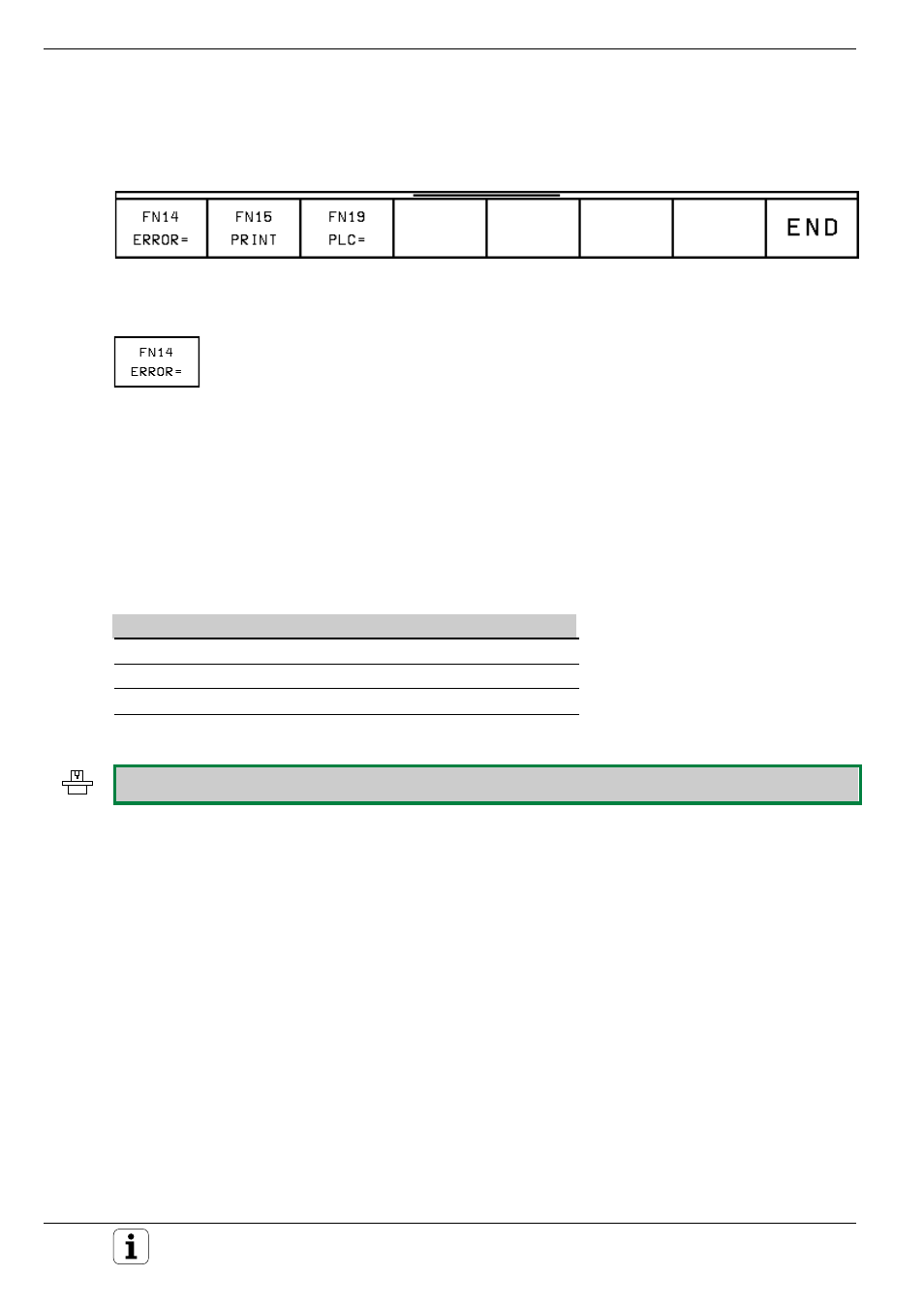
TNC 425/TNC 415 B/TNC 407
7-12
7
Programming with Q Parameters
7.6 Diverse Functions
Press the “diverse function” soft key to call the following options:
Displaying error messages
With the function FN14: ERROR you can call messages that were pre-
programmed by the machine tool builder.
If the TNC runs into a block with FN 14 during a program run or test run, it
will interrupt the run and display an error message. The program must
then be restarted.
Input:
e.g. FN 14: ERROR = 254
The TNC then displays the text stored under error number 254.
Error number to be entered
Prepared dialog text
0 ... 299
FN 14: ERROR CODE 0 .... 299
300 ... 399
PLC: ERROR 0 ... 99
400 ... 499
CYCLE PARAMETER 0 .... 99
Your machine tool builder may have programmed a dialog text that differs from the above.