Connections 1-7 – Yaskawa F7 Modbus User Manual
Page 12
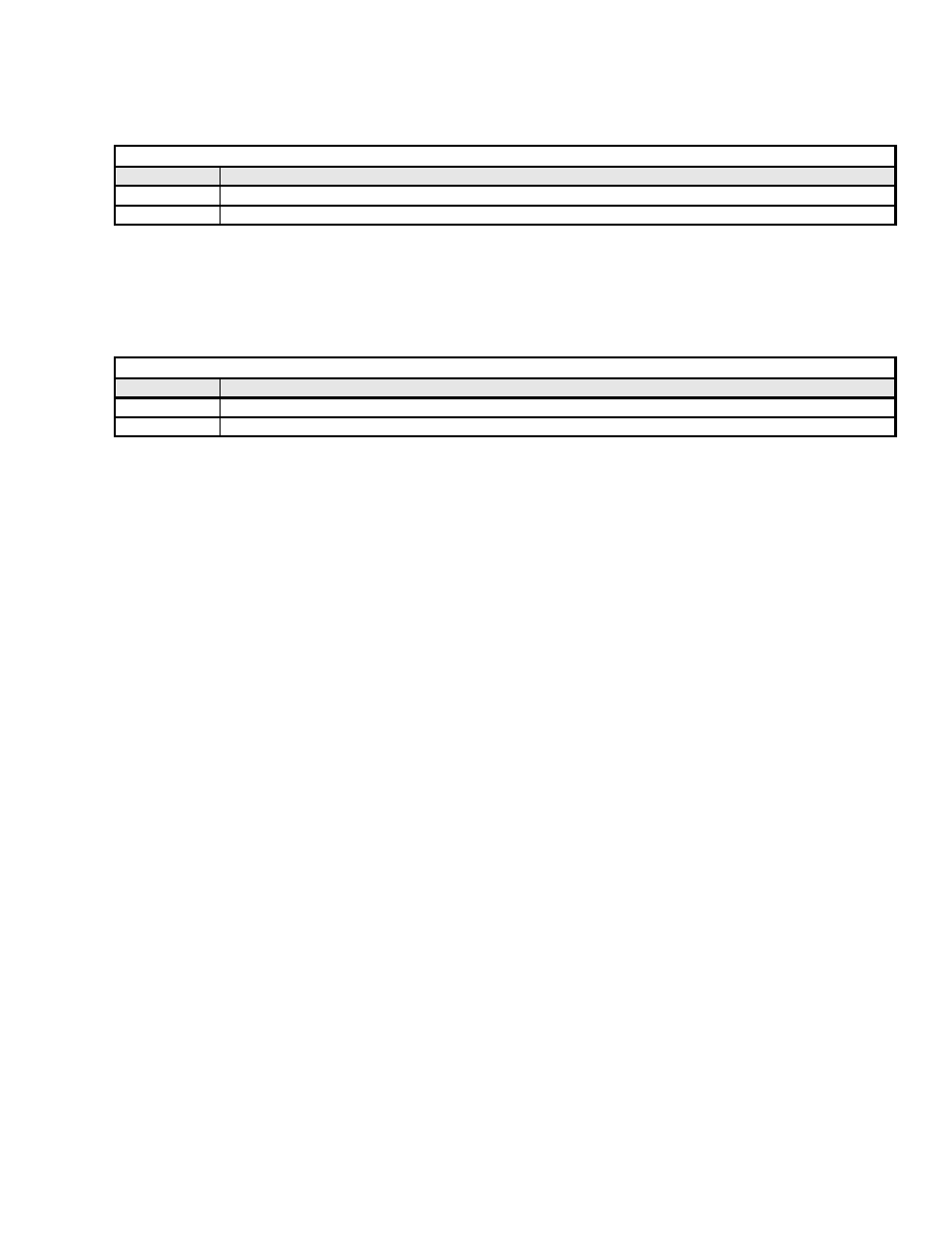
Connections 1-7
■
Parity – H5-05
Select whether a serial fault is declared. The default setting is Disabled (0). Note that if set to Enabled, the F7U will display will flash
CALL if it has not received a message within the timeout period after power up. The CALL display is reset at the first valid message.
Table 1.5 – Parity – Parameter H5-03
Value
Description
0 Disabled
1 Enabled
■
Serial Communications Send Delay – H5-06
A delay can be inserted before the F7 drive responds to a command message. This allows for slower communications devices to switch
transceiver state in order to get ready to receive a message. A value of 5 ~ 65 ms can be inserted, 5 ms being the default.
■
RTS Control – H5-07
This parameter determines whether RTS is continually asserted (disabled) or asserted only during send (enabled). RTS must be enabled for
use with RS422/485 communications. The default is disabled (0).
Table 1.6 – RTS – Parameter H5-07
Value
Description
0
Disable (always ON)
1
Enable (ON only during send)