Connection check sheet, Connection check sheet -1 – Yaskawa F7 Modbus User Manual
Page 6
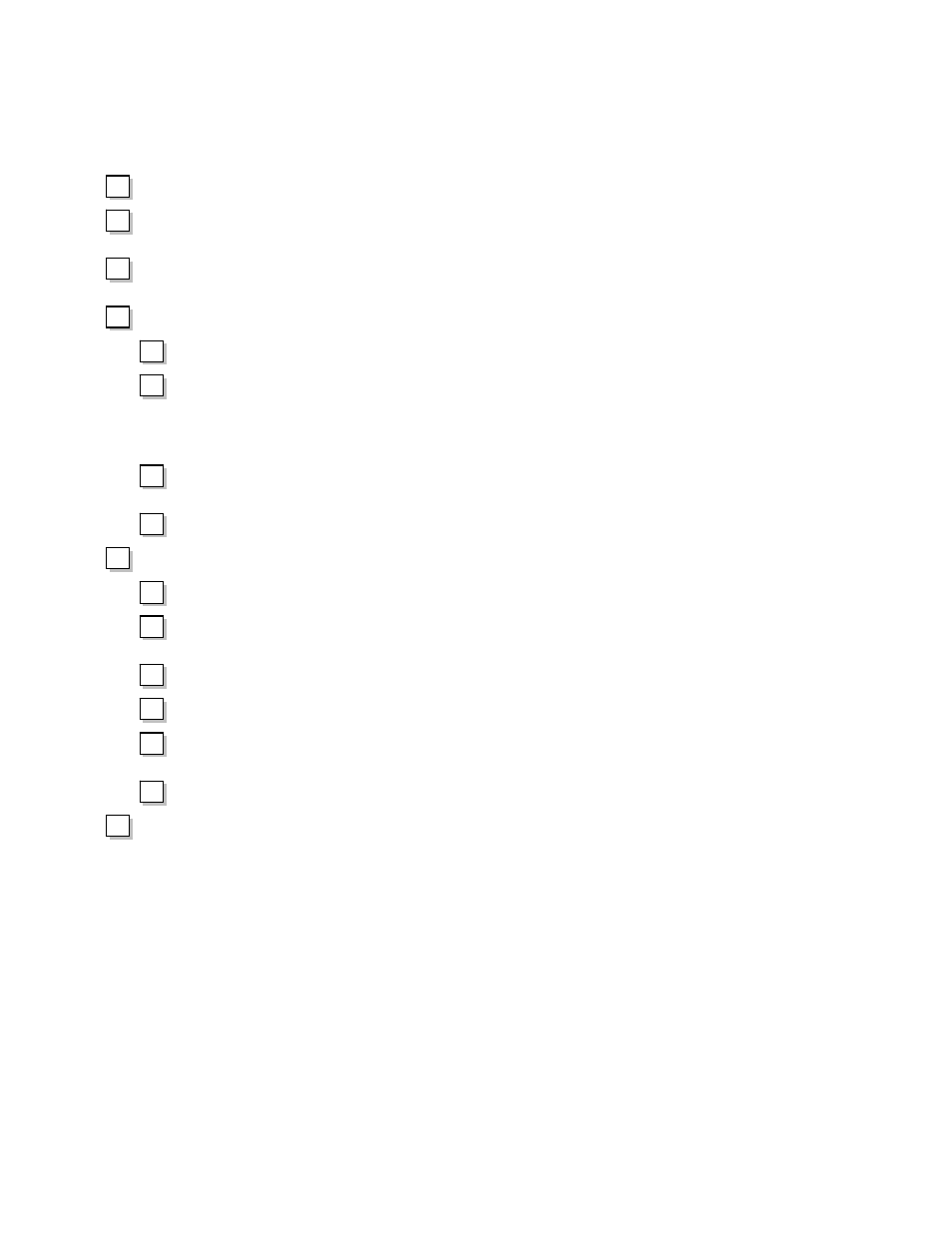
Connections 1-1
Connection Check Sheet
The following is a quick reference guide to connect and configure the F7 drive for serial communications. Make a copy of this page and check-
off each item as it is completed. For detailed information please refer to the detailed sections that follow.
1:
Unpack the F7 drive and verify that all components are present and undamaged.
2:
Connect power to the F7 drive and verify that the F7 drive functions correctly. This includes running the F7 drive from the
operator keypad. Refer to the F7 User Manual for information on connecting and operating the F7 drive.
3:
Remove power from the F7 drive and wait for the charge lamp to be completely extinguished. Wait at least five additional
minutes for the F7 drive to be completely discharged. Measure the DC bus voltage and verify that it is at a safe level.
4:
Connect the F7 drive to an RS232 network.
4.1:
Remove the F7 drive’s operator keypad.
4.2:
Connect the RJ45 port on the front of the F7 drive to the controller serial port. Refer to Figure 1.1 – F7U Diagram for
the location of drive connectors. Use a DB9 to RJ45 adapter with a standard Ethernet CAT-5 patch cable or use
Yaskawa cables, part numbers UWR00468-1 or UWR00468-2. Do NOT connect this cable to an Ethernet port on
the controller, as damage to the controller and/or F7 drive may result. Refer to Figure 1.2 – RS232 Connections for a
description of the interface cable.
4.3:
Verify that the controller communications parameters match the F7 drive’s communications parameters. Refer to Table
1.1 – RS232 (RJ45 port) Communications’ Parameters for a list of default F7 drive communications parameters.
4.4:
Reapply power to the F7 drive.
5:
Connect the F7 drive to an RS422/485 network.
5.1:
Remove the F7 drive’s terminal cover.
5.2:
Connect the controller to the S+/S- and R+/R- terminals on the F7 drive’s terminal block as shown in Figure 1.3 –
RS422/485 Connections.
5.3:
If this device is either the first or last device on the network, set the network termination, S1, to the ON position.
5.4:
Reapply power to the F7 drive.
5.5:
Set the F7 drive communication parameters to match those of the controller. Refer to Table 1.2 –Baud Rate, Table 1.3 –
Parity and Table 1.4 – RTS.
5.6:
Set the node address of the F7 drive.
6:
V
erify that the F7 drive and controller are communicating and that the exchanged data is valid.