Serial network connections, Serial network connections -4, Rs232 networks – Yaskawa F7 Modbus User Manual
Page 9
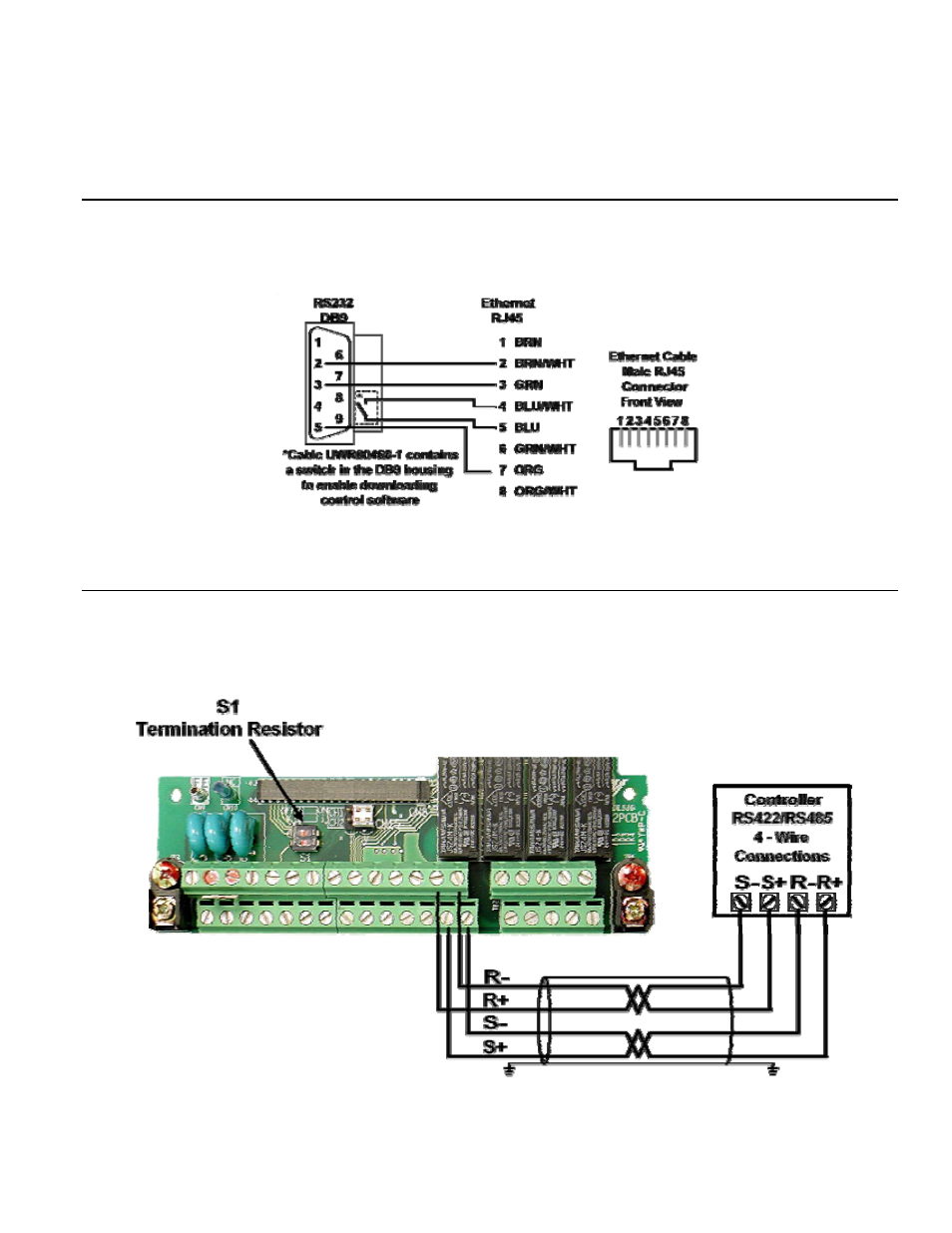
Connections 1-4
Serial Network Connections
The following describes how to connect the F7 drive to an RS232, RS422 and RS485 serial network. For detailed information please refer to the
appropriate sections of this manual or the F7 Drive User Manual.
►
RS232 Networks
The RS232 network is a single ended network with limited data transmission rates and cable lengths. The F7 drive RS232 data transmission is
fixed at 9600bps, no parity, 8 data bits and 1 stop bit. The maximum cable length is 50 ft (16m). It is recommended that Yaskawa cables,
UWR00468-1 or UWR00468-2 be used. The UWR00468-1 cable can be used for both standard RS232 communications and for downloading
control software.
Figure 1.3 – RS232 Network Connection
►
RS422/RS485 4-Wire Networks
RS422/RS485 4-wire networks allow for longer cable lengths, maximum 4000 ft (1200m), and are more immune to noise than RS232 networks.
While RS422/RS485 4–wire may be used as multi-drop networks, however, single-ended networking is recommended. All RS422/RS485 4-wire
communication is half-duplex. Since each device is separately connected, set the Termination Resistor S1 to ON (slide the switch to the right) on
each device.
Figure 1.4 – RS422/RS485 4-Wire Network Connection