Verify communications, Verify communications -9, Connections 1-9 – Yaskawa F7 Modbus User Manual
Page 14
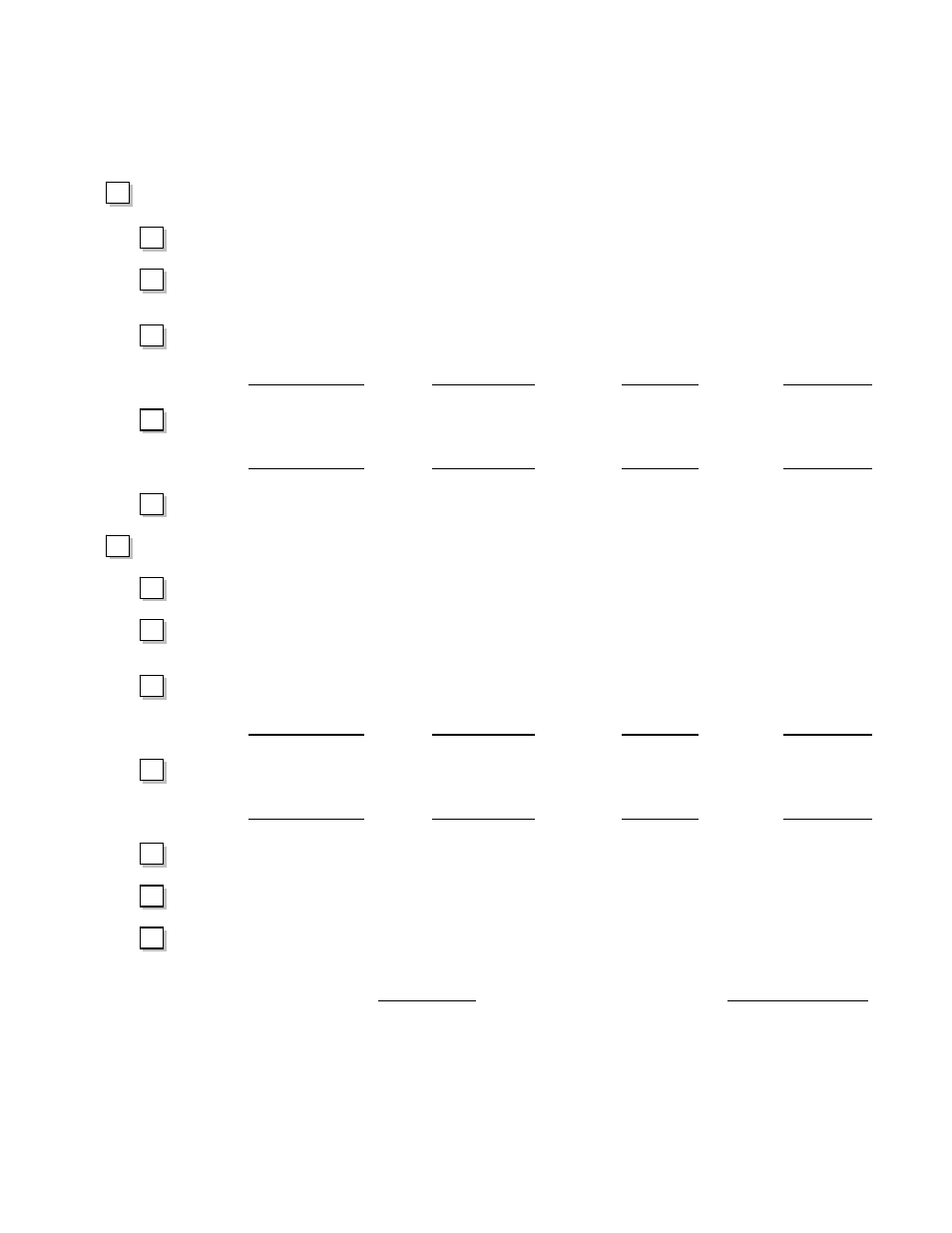
Connections 1-9
Verify Communications
The following is a quick reference guide for serial communications to the F7 drive. Make a copy of this page and check-off each item as it is
completed. For detailed information please refer to the detailed sections that follow.
1:
RS232 communication
1.1:
Verify that the correct cable is used to connect the controller to the F7 drive.
1.2:
Verify that the controller is set for RS232 communications and that the communications’ cable is connected to the
correct communications port.
1.3:
Record the controller communications’ parameters
Baud Rate
Parity
Data
Bits
Stop
Bits 1
1.4:
Record the F7 drive communications’ parameters (H5-02, H5-03, H5-07)
Baud Rate
Parity
Data
Bits
Stop
Bits 1
1.5:
Verify that the communications’ parameters match.
2:
RS422/RS485 communications.
2.1:
Verify that the F7 drive is connected correctly.
2.2:
Verify that the controller is set for RS422/RS485 communications and that the communications’ cable is connected to
the correct communications’ port.
2.3:
Record the controller communications’ parameters
Baud Rate
Parity
Data
Bits
Stop
Bits 1
2.4:
Record the F7 drive communications’ parameters (H5-01, H5-02, H5-03, H5-07)
Baud Rate
Parity
Data
Bits
Stop
Bits 1
2.5:
Verify that the communications’ parameters match.
2.6:
Verify that parameter H5-07 (RTS) is set to enable.
2.7:
Verify that parameter H5-01 (Node Address) is set to the correct, unique, hexadecimal value and that it matches the
node address required by the controller.
Controller Node Address
F7 Drive Node Address