Rs422/rs485 communications, Rs422/rs485 communications -4, Troubleshooting serial com 3-4 – Yaskawa F7 Modbus User Manual
Page 35
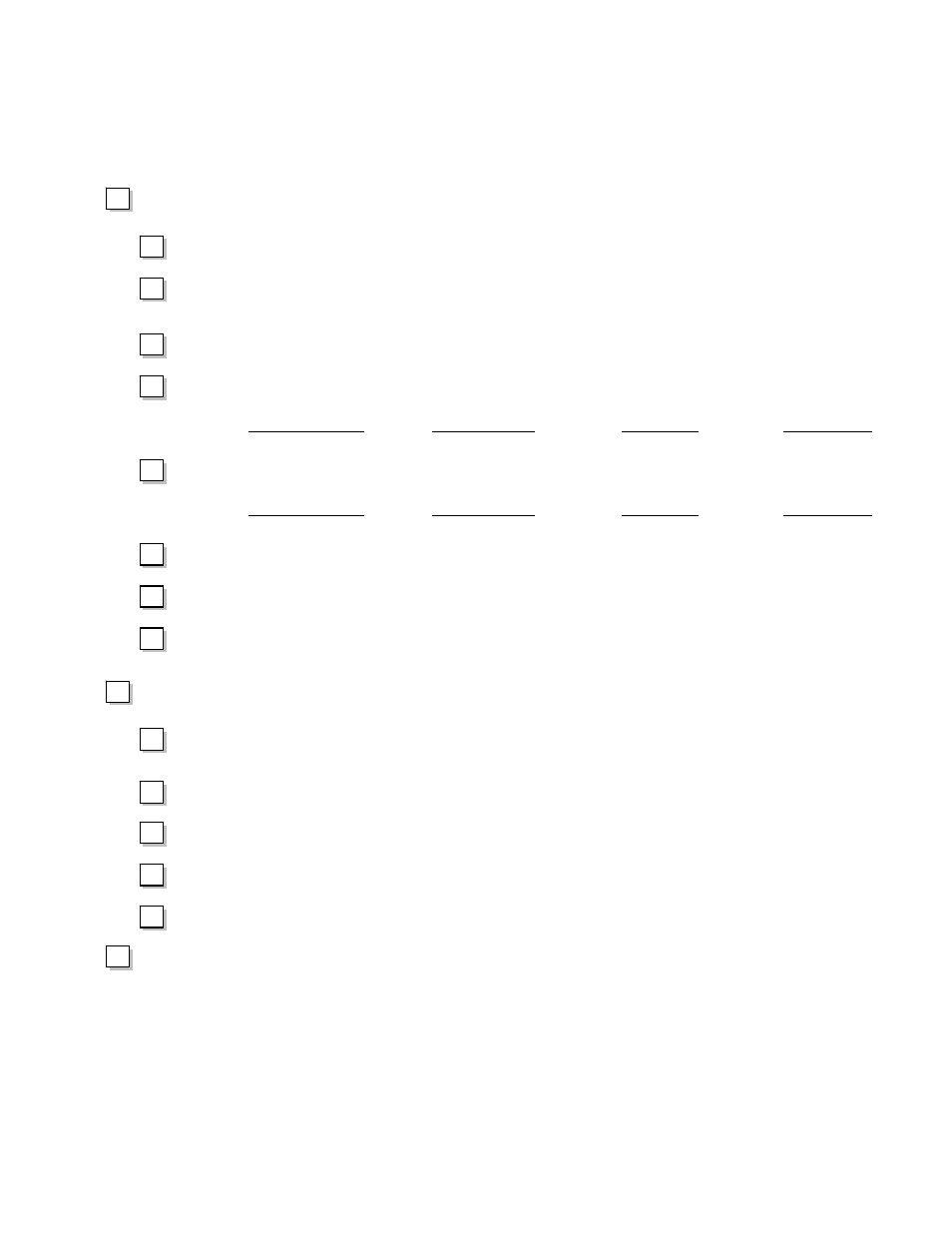
Troubleshooting Serial COM 3-4
RS422/RS485 Communications
The following is a quick reference guide for troubleshooting RS422/RS485 serial communications to the F7 drive. Make a copy of the following
pages and check-off each item as it is completed. For detailed information on the RS422/RS485 standard please refer to EIA RS-4222-A or later
revision. For information on the F7 drive RS422/RS485 interface, refer to previous sections of this manual.
1:
For RS422/RS485 communications
1.1:
Verify that the correct cable is used to connect the controller to the F7 drive.
1.2:
Verify that the controller is set for RS422 or RS485 communications and that the communications’ cable is connected
to the correct communications port.
1.3:
Record the controller communications’ parameters
1.4:
Verify that the polarity of the signal wires is correct (+ to + and - to -).
Baud Rate
Parity
Data
Bits
Stop
Bits 1
1.5:
Record the F7 drive communications parameters (H5-01, H5-02, H5-03, H5-07)
Baud Rate
Parity
Data
Bits
Stop
Bits 1
1.6:
Verify that the communications’ parameters match.
1.7:
Verify that F7 drive parameter H5-07 (RTS) is set to Enable.
1.8:
Verify that F7 drive parameter H5-01 (Node Address) is set to the correct, unique, hexadecimal value and that it
matches the node address required by the controller.
2:
Check the controller RS422/RS485 wiring requirements
2.1:
The controller transmit terminals are connected to the F7 drive receive terminals and the receive terminals connected to
the F7 drive transmit terminals.
2.2:
The transmit and receive connection polarities are correct.
2.3:
The controller either asserts RTS when transmitting or utilizes send detect circuitry.
2.4:
The network is terminated only at the beginning and end of each network segment.
2.5:
`There are no more than 31 devices on any network segment, including the controller and repeater
3:
Verify that the F7 drive passes the self-test as described in the following section.