3) setting monitor factor, 4) related parameters, Rotation – Yaskawa Sigma-5 Large Capacity Users Manual: Design and Maintenance-Command Option Interface User Manual
Page 166
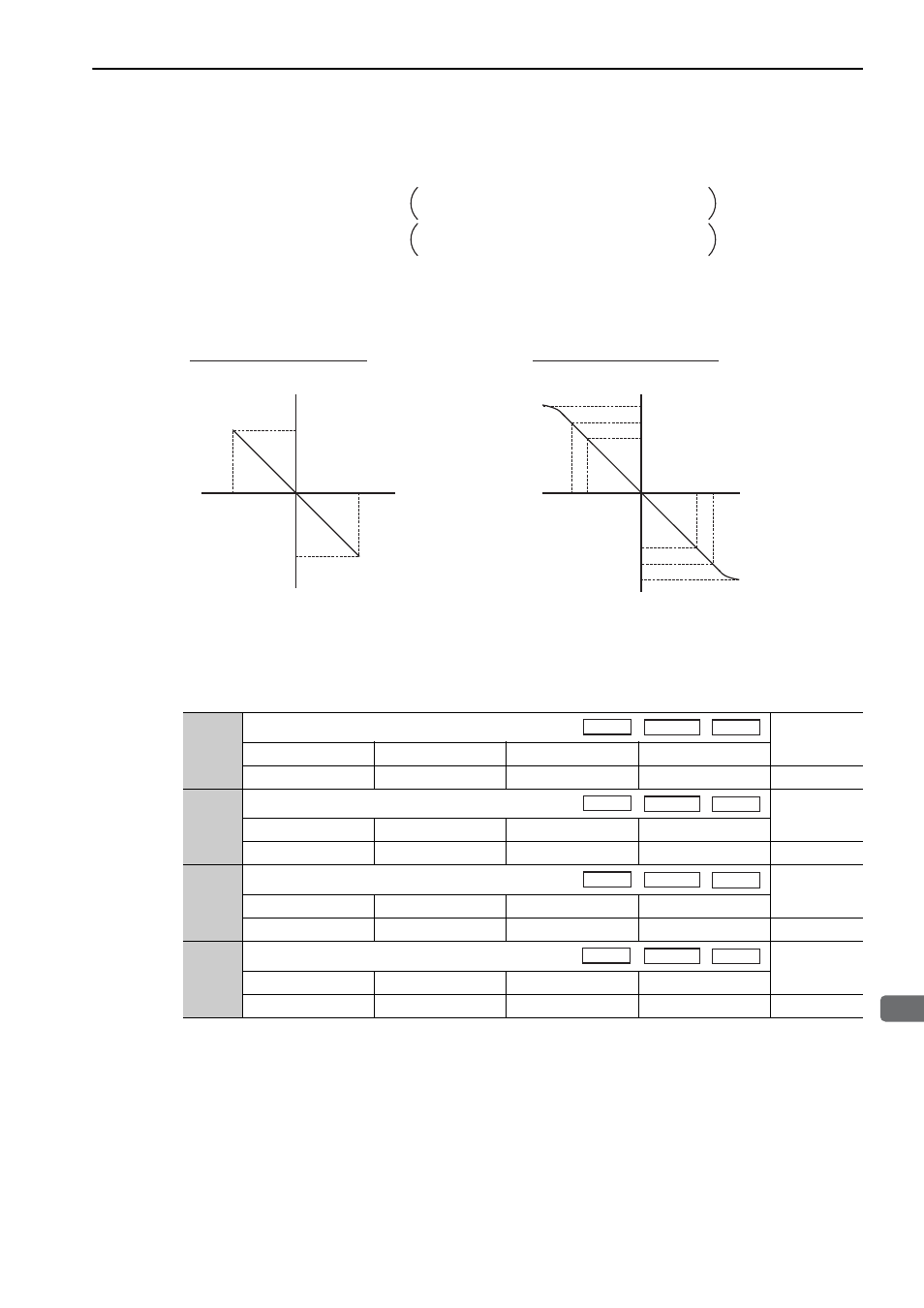
5.1 Type of Adjustments and Basic Adjustment Procedure
5-7
5
Adjustm
e
nts
(3) Setting Monitor Factor
The output voltages on analog monitors 1 and 2 are calculated by the following equations.
<Example>
Analog monitor output at n.
00 (motor rotating speed setting)
(4) Related Parameters
Use the following parameters to change the monitor factor and the offset.
Analog monitor 1 output voltage = (-1)
×
Analog monitor 2 output voltage = (-1)
×
(Pn006=n.00
)
(Pn552)
(Pn007=n.00
)
Signal selection
×
Multiplier + Offset voltage [V]
(Pn550)
(Pn551)
(Pn553)
Signal selection
×
Multiplier + Offset voltage [V]
+6 V
-6 V
-600
+600
+8 V
-8 V
-800
+800
+10 V (approx.)
-10 V (approx.)
+6 V
-6 V
-6000
+6000
Analog monitor
output voltage [V]
Analog monitor
output voltage[V]
When multiplier is set to
× 1:
When multiplier is set to
× 10:
Motor speed
[min
-1
]
Motor speed
[min
-1
]
Note: Linear effective range: within
± 8 V
Output resolution: 16-bit
Rotation
Pn550
Analog Monitor 1 Offset Voltage
Classification
Setting Range
Setting Unit
Factory Setting
When Enabled
-10000 to 10000
0.1 V
0
Immediately
Setup
Pn551
Analog Monitor 2 Offset Voltage
Classification
Setting Range
Setting Unit
Factory Setting
When Enabled
-10000 to 10000
0.1 V
0
Immediately
Setup
Pn552
Analog Monitor Magnification (
× 1)
Classification
Setting Range
Setting Unit
Factory Setting
When Enabled
-10000 to 10000
× 0.01
100
Immediately
Setup
Pn553
Analog Monitor Magnification (
× 2)
Classification
Setting Range
Setting Unit
Factory Setting
When Enabled
-10000 to 10000
× 0.01
100
Immediately
Setup
Speed
Position
Torque
Speed
Position
Torque
Speed
Position
Torque
Speed
Position
Torque