TA Triumph-Adler CLP 4524 User Manual
Page 140
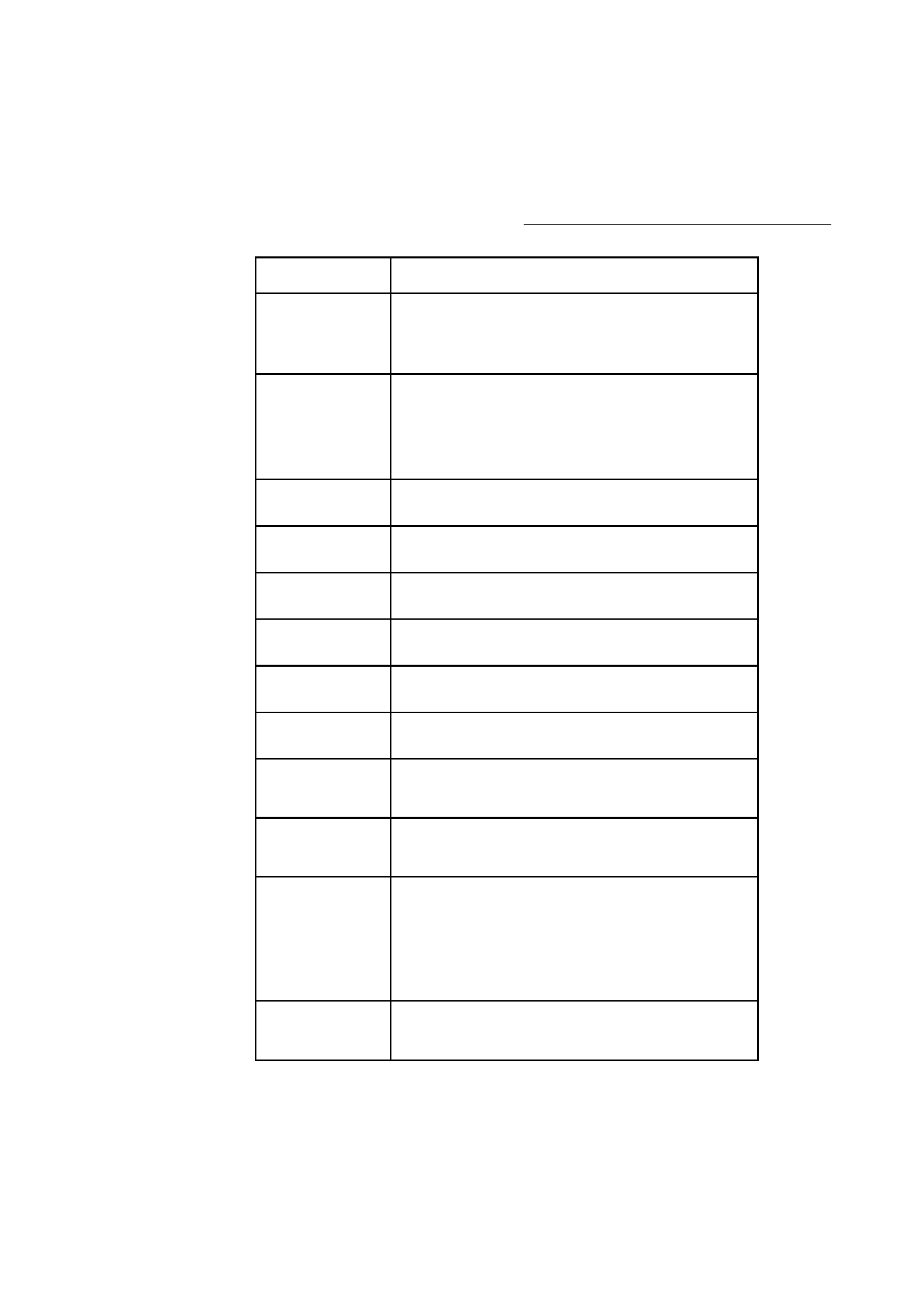
6-28
Maintenance
Date en cours : 10 janvier 2008
C:\Documents and Settings\g097447\Bureau\LU 253068043 HFC colour USB - UTAX EN\MaintenanceGb.fm
Check waste
toner box
This message warns following two cases. Install the new waste
toner box.
The waste toner box is not installed.
The waste toner box is full.
Clean printer
Press GO
Please clean the inside of the printer. See Cleaning the Printer on
p. 6-15.
This message will be displayed when replacing the toner
container after the message Replace toner C, M, Y, K is
displayed. After cleaning the inside of the printer, press [GO] and
the printer will be ready for printing.
Close duplexer
rear unit
The rear unit of the optional duplexer is open. Close the duplexer
rear unit.
Close duplexer
top cover
The top cover of the optional duplexer is open. Close the duplexer
top cover.
Close paper
transfer unit
The paper transfer unit is open. Close the paper transfer unit.
Close
left cover
The left cover of the printer is open. Close the left cover.
Close
rear cover
The rear cover of the printer is open. Close the printer rear cover.
Close
top cover
The top cover of the printer is open. Close the printer top cover.
Duplex disabled
Press GO
You attempted to print with a paper size and paper type that
cannot be used for duplex printing. Press [GO] to print onto
one-side of the paper only
e-MPS not stored
Press GO
The e-MPS job cannot be stored because RAM disk is disabled,
RAM disk size is insufficient, hard disk is not installed, or hard disk
is full. Press [GO] to print error report.
File not found
Press GO
You have attempted to print a job that is not contained in the
specified virtual mailbox, or the specified virtual mailbox is not
found.
If Auto Error Clear is set to On, printing will be automatically
resumed after a preset period of time. For details on Auto Error
Clear, refer to Using the Operator Panel, section of the Advanced
Operation Guide.
Format error
Hard disk
The hard disk installed in the printer is not formatted, and
therefore cannot be read or written. To format the hard disk, follow
the procedure in the Installation Guide of the hard disk.
Message
Corrective Action