Displaying the content of the memory supports, Caution – TA Triumph-Adler CLP 4524 User Manual
Page 96
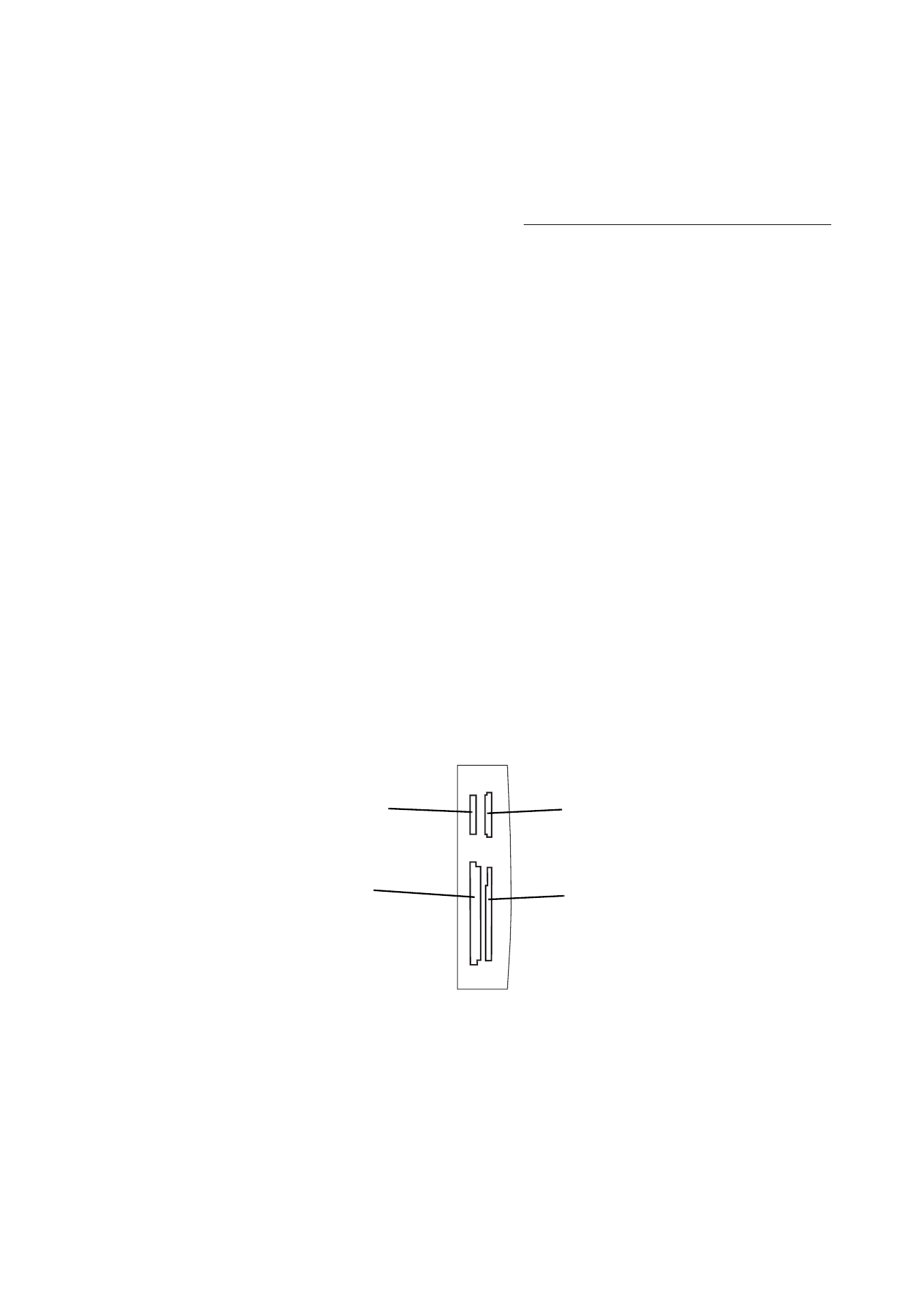
5-20
Operation
Date en cours : 10 janvier 2008
C:\Documents and Settings\g097447\Bureau\LU 253068043 HFC colour USB - UTAX EN\Utilisation Gb.fm
Displaying the content of the memory supports
Note:
If the memory support contains more than 999 files, only the 999 most recent ones are taken into account.
You have several display modes available to view the photos and documents stored on the memory
support.
• the Photos mode: only the photos stored on the memory support are displayed. The photos that do
not have the minimum characteristics required as decribed in paragraph Supported image files,
on page 5-21, are not displayed on the screen.
• the Documents mode: only the printable documents stored on the memory support are displayed.
The documents must have the minimum characteristics decribed in paragraph Supported docu-
ment files, on page 5-24.
All printable files (photos and documents) are displayed in the form of a list, without taking any kind
of directory structure into account. Use the file extensions to distinguish between the different file
formats.
Compatible photo memory cards (depending on the model)
Your multifunction terminal supports the following memory cards:
• CompactFlash (I, II),
• SmartMedia,
• MultiMedia Card (MMC),
• Secure Digital,
• Memory Stick,
• Memory Stick Duo (Pro),
• Memory Stick Pro,
• Microdrive,
• XD-Picture-Card.
Four slots are available. Always make sure to insert the cards in the correct slot.
Caution -
Read the user guide of your photo memory card carefully so as to use it correctly and to
be informed about the capabilities of the memory device.
For the Memory Stick Duo (Pro) photo memory card, you will need an adapter (generally supplied with
the memory card).
Memory Stick,
Memory Stick Duo (Pro)
MultiMedia Card (MMC),
Secure Digital (SD)
CompactFlash (I, II),
Microdrive
XD-Picture-Card,
SmartMedia (SM-Card)
Memory Stick Pro,