TA Triumph-Adler CLP 4524 User Manual
Page 32
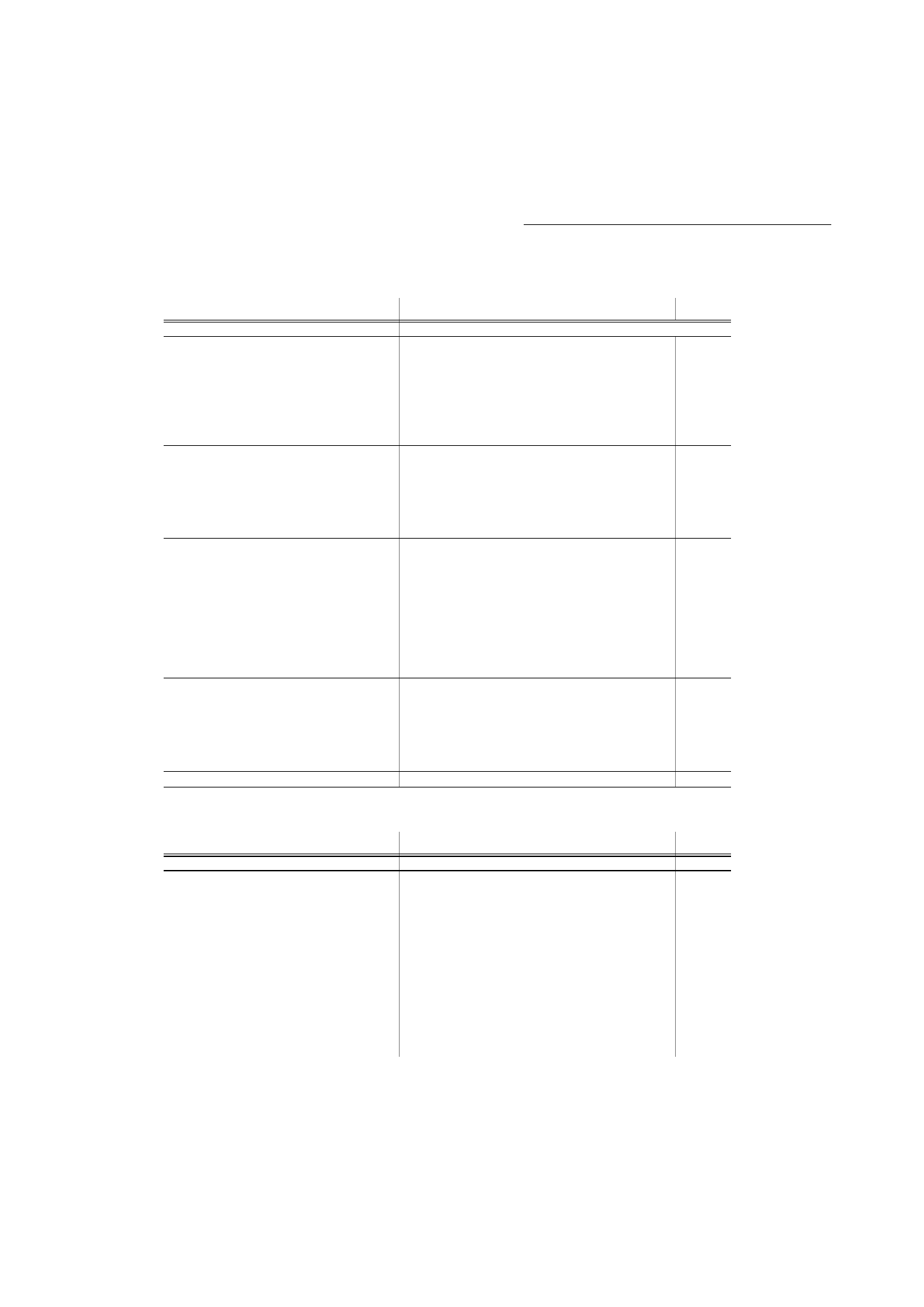
2-8
Getting started
Date en cours : 10 janvier 2008
C:\Documents and Settings\g097447\Bureau\LU 253068043 HFC colour USB - UTAX EN\PriseEnMains Gb.fm
MAIN MENU 8: A
DVANCED
FCT
Functions
Function description
Page
80 OK
-
C
ALIBRATION
Scanner calibration
p. 6-17
81 OK
-
L
OCK
Activate an access limitation lock
p. 5-30
811 OK
L
OCKING
C
ODE
Locking code
p. 5-31
812 OK
L
OCK
K
EYBD
.
Activate keyboard lock
p. 5-31
813 OK
L
OCK
N
UMBER
Activate dialling lock
p. 5-31
814 OK
L
OCK
P
ARAMETERS
Activate Internet settings lock
p. 5-32
815 OK
L
OCK
COLOUR
Activating colour lock-out
p. 5-32
816 OK
L
OCK
SMS
Activate SMS lock
p. 5-32
82 OK
-
C
OUNTERS
See the activity counters
p. 5-29
821 OK
S
ENT
PAGES
Printed pages counter
p. 5-29
822 OK
R
ECEIVED
PG
Local copies counter
p. 5-29
823 OK
S
CANNED
PAGE
Sent pages counter
p. 5-29
824 OK
D
UPLEX
SCAN
Received pages counter
p. 5-29
825 OK
P
RINTED
PG
Printed pages counter
p. 5-29
84 OK
-
C
OPY
CIS scanner settings
p. 5-17
841 OK
B&W
RESOLUTION
Black and white resolution setting
p. 5-17
842 OK
C
OLOUR
RESOL
.
Colour resolution setting
p. 5-17
843 OK
Z
OOMING
Zoom setting
p. 5-17
844 OK
A
SSEMBLED
Assembled or not copy choice
p. 5-17
845 OK
O
RIGIN
Origin setting
p. 5-17
846 OK
C
ONTRAST
Contrast setting
p. 5-17
847 OK
L
UMINOSITY
Luminosity setting
p. 5-18
848 OK
B
INDING
Binding type choice
p. 5-18
85 OK
-
S
CAN
. &
Réglages imprimante
p. 5-18
851 OK
P
APER
Type of paper choice
p. 5-18
852 OK
P
APER
TRAY
Paper tray choice
p. 5-18
853 OK
P
APER
S
AVE
Paper save activation mode
p. 5-18
854 OK
S.F
MARGINS
Set margins
p. 5-19
855 OK
F
LATBED
MARG
Sheet-feed scanner margins setting
p. 5-19
86 OK
-
C
ONSUMABLES
Consumables status
p. 6-2
MAIN MENU 9: I
NTERNET
Functions
Function description
Page
91 OK
-
S
UPPLIER
Supplier choice
p. 3-18
92 OK
-
I
NIT
. P
ROVIDER
Initialisation of your Provider
A
p. 3-18
921 OK
C
ONNECTION
ISP parameters
p. 3-18
9211 OK
C
ALL
NUMB
.
ISP call number
p. 3-18
9212 OK
I
DENTIFIER
ISP identifier
p. 3-18
9213 OK
P
ASSWORD
ISP password
p. 3-18
922 OK
M
ESS
.
SERV
Message service parameters
p. 3-18
9221 OK
I
DENTIFIER
Message service identifier
p. 3-18
9222 OK
P
ASSWORD
Message service password
p. 3-18
9233 OK
E-
ADR
Message service e-mail address
p. 3-18
923 OK
S
ERVERS
SMTP, POP3 and DNS parameters
p. 3-18
9231 OK
SMTP
SMTP server
p. 3-18
9232 OK
POP3
POP3 server
p. 3-18