TA Triumph-Adler CLP 4524 User Manual
Page 141
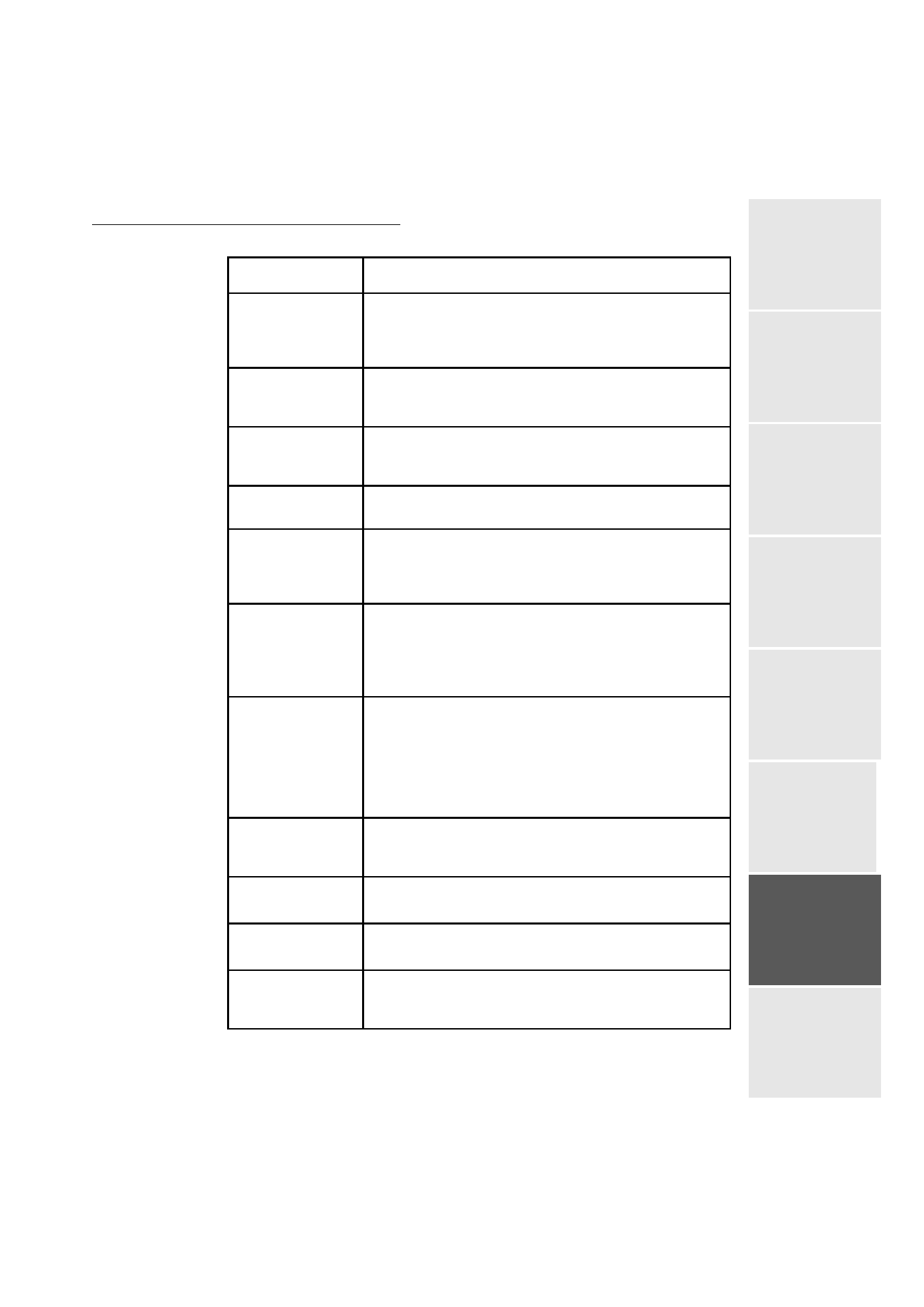
Maintenance
6-29
Date en cours : 10 janvier 2008
C:\Documents and Settings\g097447\Bureau\LU 253068043 HFC colour USB - UTAX EN\MaintenanceGb.fm
Op
er
ati
on
Setting yo
ur
machine
Getting started
Director
y
Mainte
nanc
e
Safety
Contents
Installation
Format error
Memory card
The memory card inserted in the printer is not formatted, and
therefore cannot be read or written. To format a memory card,
follow the procedure in Using the Operator Panel, section of the
Advanced Operation Guide.
Hard disk err ##
Press GO
A hard disk error has occurred. Look at the error code given in
place of ## and refer to Storage Error Codes on p. 6-32. To ignore
the hard disk error, press[GO].
I/F occupied
This message is displayed when you attempt to use the printer’s
operator panel to change the environmental settings on the
interface from which data are presently being received.
ID error
The user ID entered for a private job, or a stored job is not correct.
Check the user ID that you specified on the printer driver.
Insert the same
memory card
You have inserted the wrong memory card when the Insert again
message was displayed. Remove the wrong memory card from
the printer’s memory card slot and insert the correct memory card.
The printer again reads it from the beginning of the data.
Memory card err
Insert again
The memory card is accidentally removed from the printer’s
memory card slot during reading. If you continue reading the
memory card, insert the same memory
card into the slot again. The printer again reads it from the
beginning of the data. Also see Insert the same memory card.
Memory overflow
Press GO
The total amount of data received by the printer exceeds the
printer’s internal memory. Try adding more memory. Press [GO]
to resume printing. You can abandon printing by pressing
[CANCEL]. If Auto Error Clear is set to On, printing will be
automatically resumed after a preset period of time. For details on
Auto Error Clear, refer to Using the Operator Panel, section of the
Advanced Operation Guide.
MemoryCard err##
Press GO
A memory card error has occurred. Look at the error code given
in place of ## and refer to Storage Error Codes on p. 6-32. To
ignore the memory card error, press [GO].
Missing
duplex drawer
The duplex drawer is either not installed or incorrectly inserted.
Insert the duplex drawer securely.
No multi copies
Press GO
Multi copies cannot be printed because RAM disk is disabled or
the hard disk is not installed. Press [GO] to print error report.
Paper jam
###############
A paper jam has occurred. The location of the paper jam is
indicated in place of the #’s. For details, see Clearing Paper Jams
on p. 6-33.
Message
Corrective Action