Specific copy settings, Pecific, Copy – TA Triumph-Adler CLP 4524 User Manual
Page 92: Settings
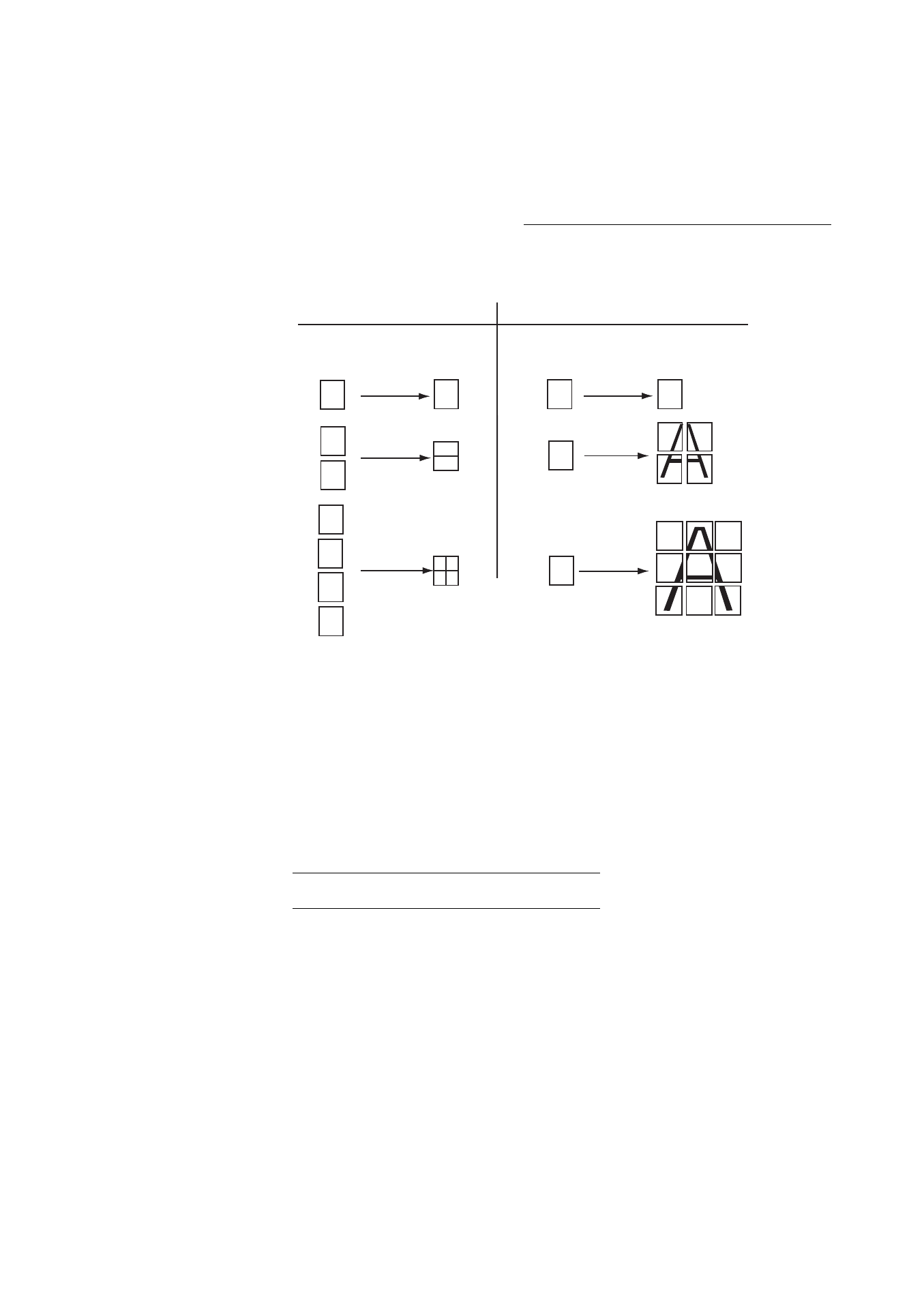
5-16
Operation
Date en cours : 10 janvier 2008
C:\Documents and Settings\g097447\Bureau\LU 253068043 HFC colour USB - UTAX EN\Utilisation Gb.fm
• The FORMAT field allows you to select one of the options for printing in mosaic format (ADF
scanner): 1 on 1, 2 on 1 or 4 on 1 or one of the poster print options: 1 to 1, 1 to 4 or 1 to 9 (flatbed
scanner). See examples below.
• The
CONTR
field allows you to set the desired contrast by means of the
or
keys.
• The
BRIGHTNESS
field allows you to set the desired brightness by means of the
or
keys.
• The
ZOOM
field allows you to set the desired zoom value between 25% and 400% by means of
the
or
keys or the numerical keyboard.
• The
ASSEMBLED
field allows you to select the way the output document is assembled:
COPIES
ASSEMBLED
or
COPIES NOT ASSEMBLED
.
• The
ORIGIN
field allows you to adjust the desired origin values.
• The
PAPER
field allows you to select the paper type:
NORMAL
,
HEAVY
,
TRANSPARENT
,
COLOUR
or
RECYCLED
.
• The TRAY field allows you to select the paper tray:
AUTOMATIC
,
UPPER
or
LOWER
.
S
PECIFIC
COPY
SETTINGS
When the copy quality is no longer satisfactory, you can perform a calibration. To do so, please see the
paragraph Scanner calibration, on page 6-16.
Moreover, a high number of controls let you improve the copy quality.
Feuilles analysées
1
2
1
3
2
4
2 sur 1
4 sur
Copie en MOSAÏQUE
Copie en POSTER
Feuille analysée
1 vers 4
1 vers 9
1
2
1
2
3 4
1
1 sur 1
1
1 vers 1
Sortie
Sortie
A
A
A
A