Refer to p.8-6 – TA Triumph-Adler DC 2016 User Manual
Page 100
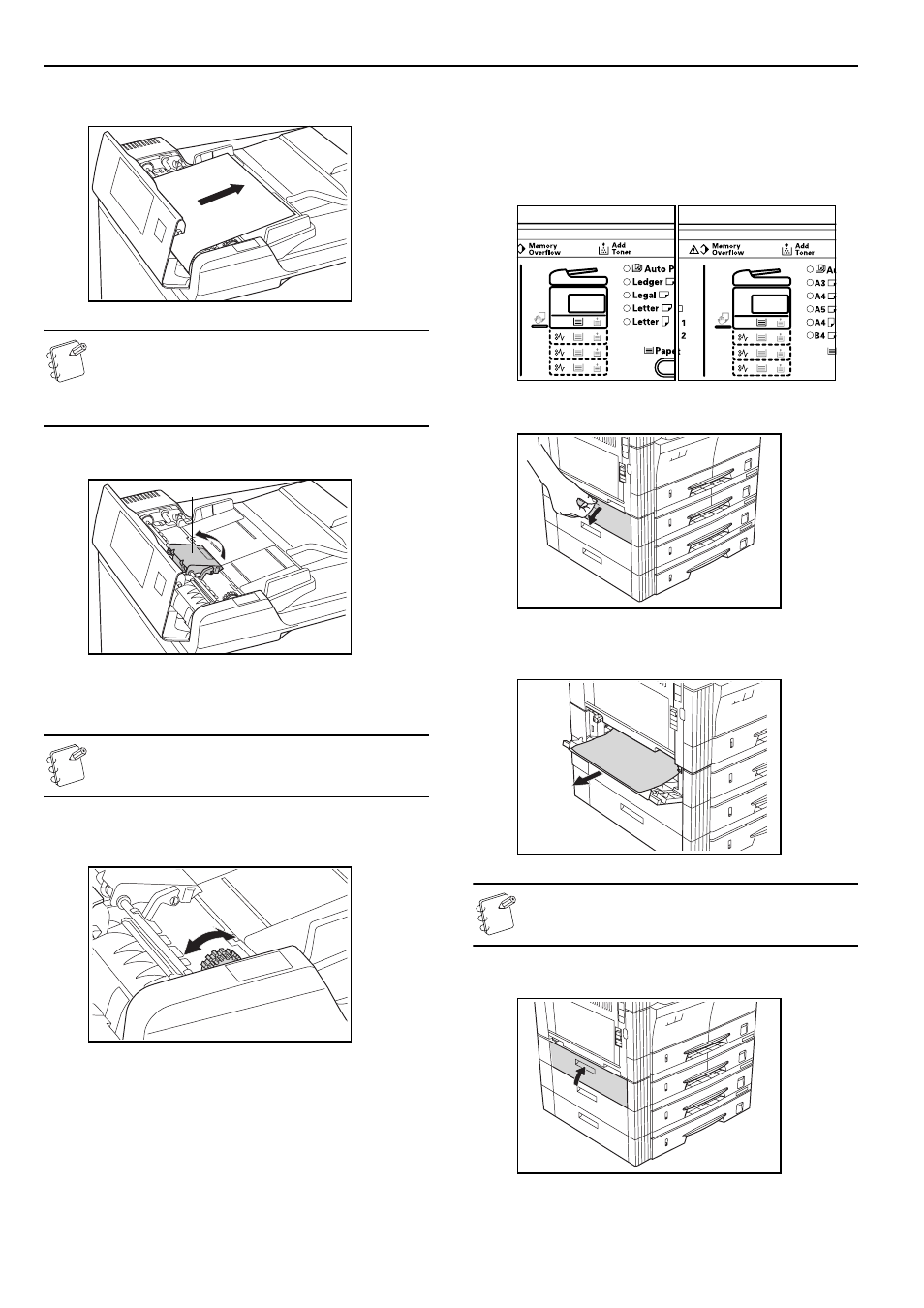
Section 8 TROUBLESHOOTING
8-6
3
If an original is jammed inside, remove it carefully so as not
to tear it.
Note
If the original is torn, be sure to remove all remnants or
fragments of it from the drawer. Failure to completely
remove remnants of torn pages can lead to paper
misfeeds.
4
Lift up the Paper Supply Unit (1).
5
If an original is jammed inside, remove it carefully so as not
to tear it.
Note
If the original is torn, be sure to remove all remnants or
fragments of it from the drawer.
6
Rotate the dial as shown in the illustration and remove the
original.
7
Close the Left Cover to return it to its original position.
Add the original that was jammed to the originals on the
Original Table and resume copying.
Paper misfeed in the optional drawer (J12, J13,
J14, J15, J16, J22, J23, J24)
When the paper misfeed location is lit as shown in the illustration
below, the paper misfeed has occurred in the optional drawer. Use
the procedure below to clear it.
Inch specifications
Metric specifications
1
Remove the left cover of the drawer being used.
2
If a sheet of paper is jammed inside, remove it carefully so
as not to tear it.
Note
If the paper is torn, be sure to remove all remnants or
fragments from the drawer.
3
Close the left cover of the drawer.
(1)