P.7-2 "setting originals in the document processor – TA Triumph-Adler DC 2016 User Manual
Page 92
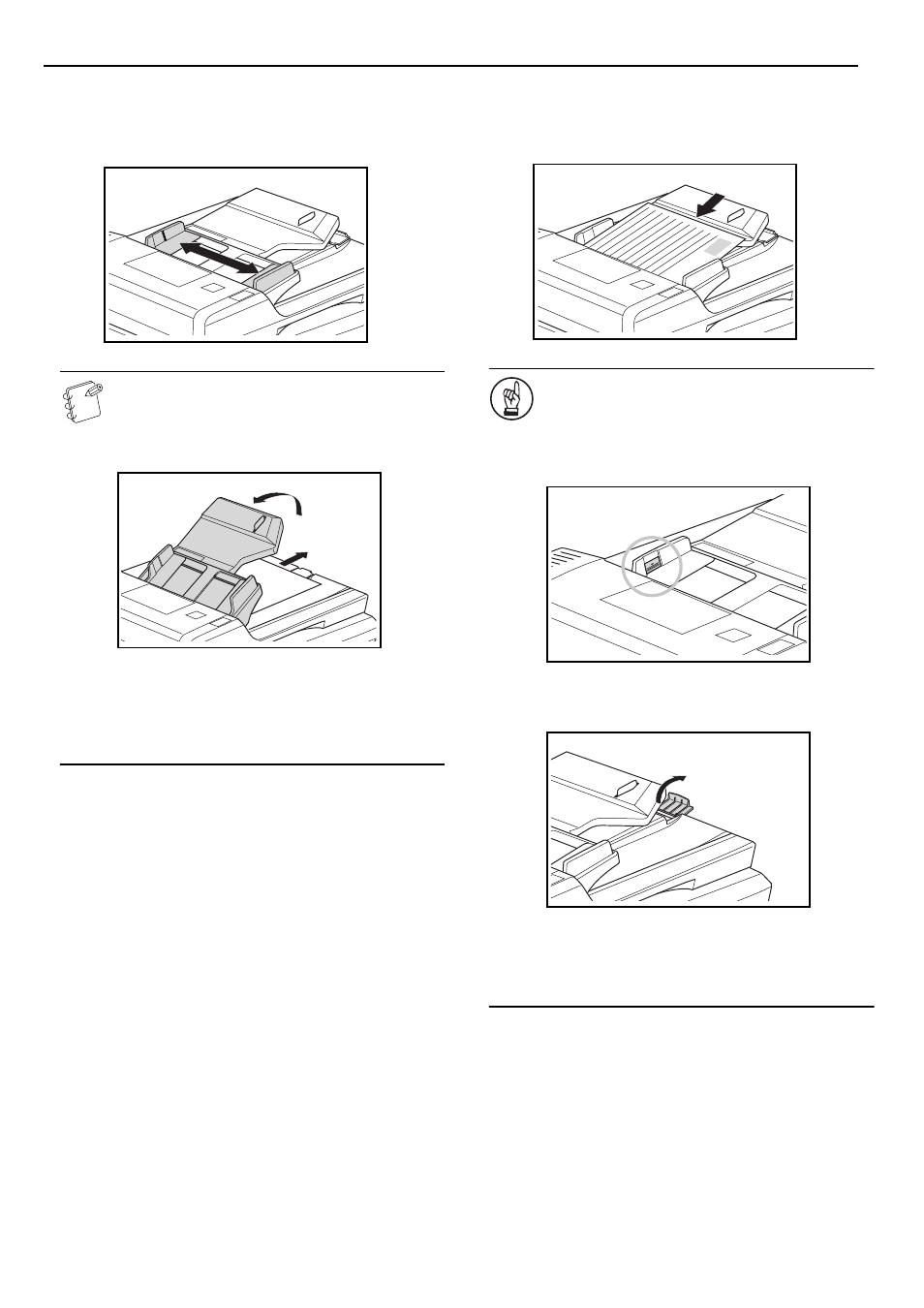
Section 7 OPTIONAL EQUIPMENT
7-2
Setting Originals in the Document Processor
1
Adjust the Original Insert Guides to match the size of the
original.
Notes
• Check to make sure that there are no ejected originals
remaining on the Original Eject Table before setting
the original. Originals left on the Original Eject Table
may cause the original to jam.
• When setting multiple originals at the same time,
make sure that they are all of the same size. Note,
however, that when setting originals in the Mixed
Original Sizes Mode, originals with the same width,
such as 11" × 17" to 11" × 8
1/2
", A3 or A4, can be set at
the same time. (Refer to P.7-3.)
2
Place the originals to be copied with the side to be copied
facing up (in the case of 2-Sided copies, place them with the
Front side facing up) and place them in order on the
Originals Table.
IMPORTANT!
• Set the originals below the scale gradation pasted on
the rear original insert guide. Setting more than the
acceptable number of originals may lead to the
originals jamming. (Refer to P.7-1 for the number of
originals that can be set.)
• When setting 11" Ч 17", 8
1/2
" Ч 14", A3 or B4 originals
open the Ejection Extension to prevent the originals
from falling after ejection.
• In the case of Front and Back originals, the originals
will be turned over so the originals will be temporarily
ejected into the Ejection Tray. Do not handle the
originals during this temporary ejection. Trying to pull
an original out by force may cause a paper misfeed.