TA Triumph-Adler DC 2016 User Manual
Page 117
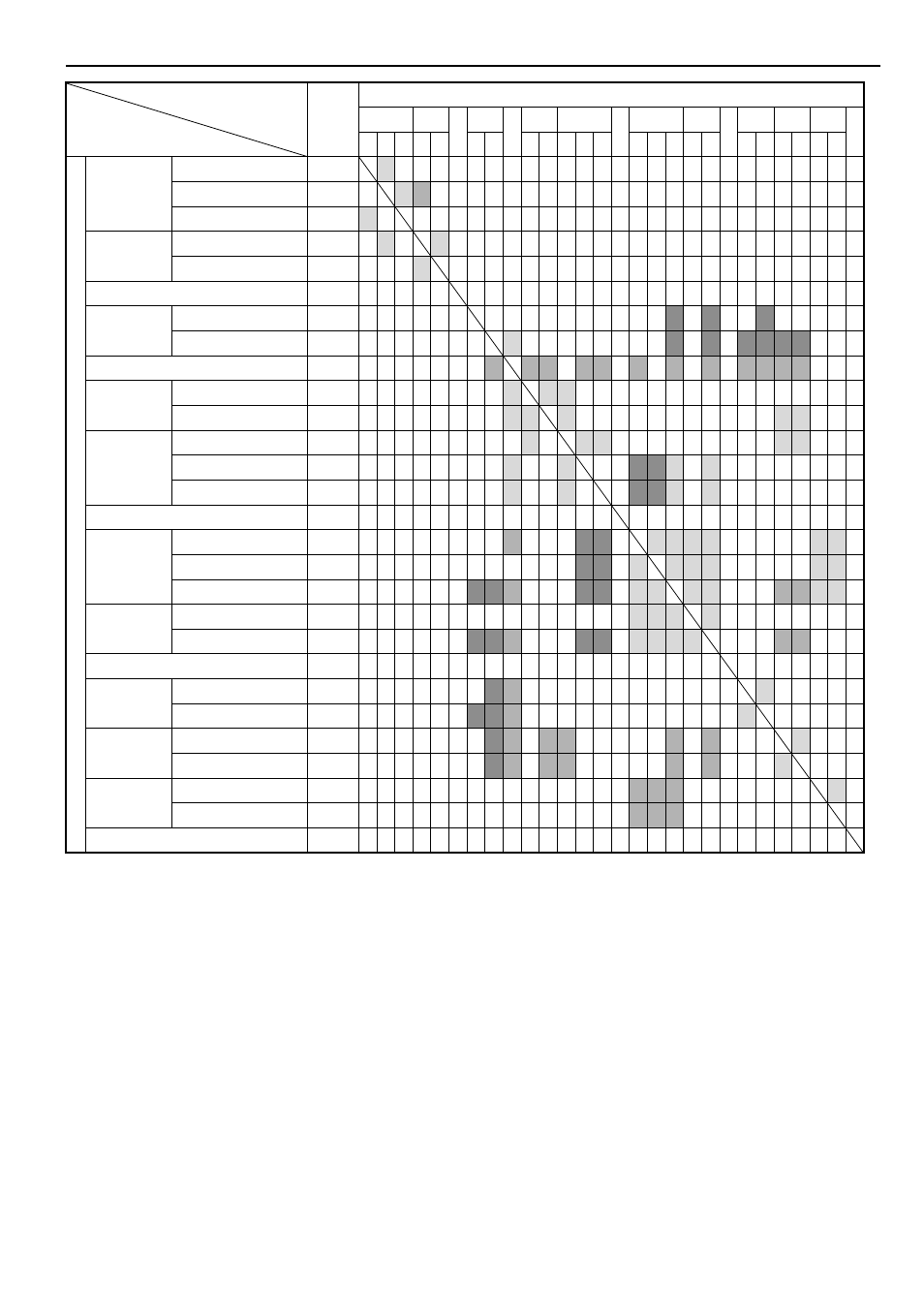
Section 9 MAINTENANCE AND OPERATION INFORMATION
9-13
* Note: Manual Size Selection includes Custom Sizes 1 and 2.
Neces-
sary
Option
After Setting
1
2
3
4
5
6
7
8
9
:
A
B
C
D
E
1 2 3 1 2
1 2
1 2 1 2 3
1 2 3 1 2
1 2 1 2 1 2
1
Image
Quality
1
Text & Photo
01 -
2
Photo
-
01 11
3
Text
01 -
2
Exposure
1
Auto
02
01
2
Select
01
3
Eco-copy
4
Original
Size Select*
1
Auto
23
23
22
2
Select
03
23
23
21 22 21 21
5
Auto Selection
DP
12
12 12
12 12
13
14
14
15 15 16 16
6
Zoom (+)
Zoom (–)
1
Auto
03
01 01
2
Select
03 01
01
04 04
7
Paper
Select
1
Auto
01
06 06
04 04
2
Drawer
03
01
-
24 24 07
07
3
Multi-bypass Tray
03
01 -
24 24 07
07
8
Sort Copy
9
2-Sided
Copy
1
1-Sided
→ 2-Sided 2-Sided
13
24 24
01 01 01 01
05 05
2
2-Sided
→ 2-Sided 2-Sided, DP
24 24
01
01 01 01
05 05
3
Book
→ 2-Sided
2-Sided
23 23 14
25 25
01 01
01 01
17 17 05 05
:
Split Copy 1 2-Sided
→ 1-Sided DP
01 01 01
01
2
Book
→ 1-Sided
23 23 14
25 25
01 01 01 01
17 17
A
Binding Margin
B
Border
Erase
1
Sheet Border Erasure
21 15
01
2
Book Border Erasure
22 22 15
01
C
Combine/
Merge Copy
1
2 in 1
21 16
18 18
17
17
01
2
4 in 1
21 16
18 18
17
17
01
D
Paper
Type
1
Thick Paper
19 19 19
01
2
Thin Paper
19 19 19
-
E
Interrupt Copying
Pres
ent Setting